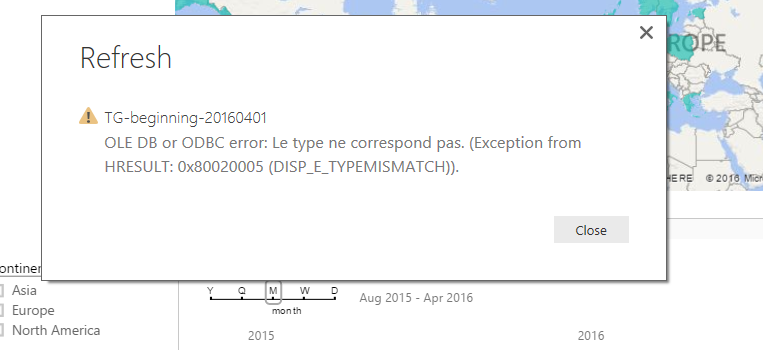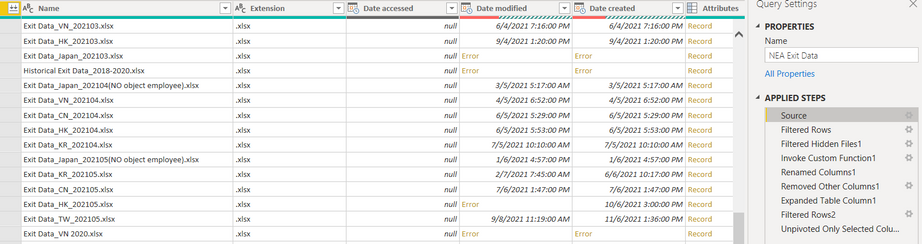Jumpstart your career with the Fabric Career Hub
Find everything you need to get certified on Fabric—skills challenges, live sessions, exam prep, role guidance, and more.
Get started- Power BI forums
- Updates
- News & Announcements
- Get Help with Power BI
- Desktop
- Service
- Report Server
- Power Query
- Mobile Apps
- Developer
- DAX Commands and Tips
- Custom Visuals Development Discussion
- Health and Life Sciences
- Power BI Spanish forums
- Translated Spanish Desktop
- Power Platform Integration - Better Together!
- Power Platform Integrations (Read-only)
- Power Platform and Dynamics 365 Integrations (Read-only)
- Training and Consulting
- Instructor Led Training
- Dashboard in a Day for Women, by Women
- Galleries
- Community Connections & How-To Videos
- COVID-19 Data Stories Gallery
- Themes Gallery
- Data Stories Gallery
- R Script Showcase
- Webinars and Video Gallery
- Quick Measures Gallery
- 2021 MSBizAppsSummit Gallery
- 2020 MSBizAppsSummit Gallery
- 2019 MSBizAppsSummit Gallery
- Events
- Ideas
- Custom Visuals Ideas
- Issues
- Issues
- Events
- Upcoming Events
- Community Blog
- Power BI Community Blog
- Custom Visuals Community Blog
- Community Support
- Community Accounts & Registration
- Using the Community
- Community Feedback
Grow your Fabric skills and prepare for the DP-600 certification exam by completing the latest Microsoft Fabric challenge.
- Power BI forums
- Forums
- Get Help with Power BI
- Desktop
- Re: OLE DB or ODBC error DISP_E_TYPEMISMATCH
- Subscribe to RSS Feed
- Mark Topic as New
- Mark Topic as Read
- Float this Topic for Current User
- Bookmark
- Subscribe
- Printer Friendly Page
- Mark as New
- Bookmark
- Subscribe
- Mute
- Subscribe to RSS Feed
- Permalink
- Report Inappropriate Content
OLE DB or ODBC error DISP_E_TYPEMISMATCH
Hi All,
this error shows up when I try to refresh data.
The data source is a local csv :
Config: windows 10
thanks for helping 🙂
Adrien
Solved! Go to Solution.
- Mark as New
- Bookmark
- Subscribe
- Mute
- Subscribe to RSS Feed
- Permalink
- Report Inappropriate Content
The type mismatch is probably happening because you're doing some conversion from the orginial data types - go into the query editor and remove any type conversions and see if that works.
- Mark as New
- Bookmark
- Subscribe
- Mute
- Subscribe to RSS Feed
- Permalink
- Report Inappropriate Content
In my case, a column in Excel had a mix of numbers and blank values, i.e. "". The "" in Excel created empty strings, which PBI couldn't handle along with numbers
- Mark as New
- Bookmark
- Subscribe
- Mute
- Subscribe to RSS Feed
- Permalink
- Report Inappropriate Content
I have the same issue - what did you do to resolve this?
- Mark as New
- Bookmark
- Subscribe
- Mute
- Subscribe to RSS Feed
- Permalink
- Report Inappropriate Content
In Excel, I repalced the "" with "NA". Then in PBI, replace the "NA" with null.
- Mark as New
- Bookmark
- Subscribe
- Mute
- Subscribe to RSS Feed
- Permalink
- Report Inappropriate Content
This is the 3rd time this has randomly happened to me. I have not changed the source data. Does any one have a resolution?
Each time this happens I have to start from scratch and add the source again, add my conditional columns, etc. I basically have to redo my entire report.
So far I have tried deleting all the "Changed Type" tasks from the query editor, re-installing Power BI, clearing my Power Bi cache. And no luck.
- Mark as New
- Bookmark
- Subscribe
- Mute
- Subscribe to RSS Feed
- Permalink
- Report Inappropriate Content
Is there any log that will give me even a hint as to which column is throwing the type mismatch (or better yet, the row)? My DAX for this table is over 200 lines long. Last data refresh previews just fine, but is throwing the DISP_E_TYPEMISMATCH error when I go to the report.
- Mark as New
- Bookmark
- Subscribe
- Mute
- Subscribe to RSS Feed
- Permalink
- Report Inappropriate Content
I also got this error because my Power BI file and my Windows version had different formats. Commas and points were other way round because of the difference between American and Eurpean formats.
I could fix it by going to Control Panel > Region > Formats > English (United States)
- Mark as New
- Bookmark
- Subscribe
- Mute
- Subscribe to RSS Feed
- Permalink
- Report Inappropriate Content
This worked for me too, thanks!
- Mark as New
- Bookmark
- Subscribe
- Mute
- Subscribe to RSS Feed
- Permalink
- Report Inappropriate Content
Just in case someone experiences this problem still.
Although I had not made any changes to my columns, it simply had a conflict with the name of the columns.
I had used the letters "i" and "I" (in capitals) to name two of my columns.
I changed the names of the columns, closed and applied, and it worked again.
Paulo
- Mark as New
- Bookmark
- Subscribe
- Mute
- Subscribe to RSS Feed
- Permalink
- Report Inappropriate Content
Unfortunatly I am now getting this error on a dataset that had been working fine for months. I dont even have any change type commands in my query. The only reason I knew there was an error is because my on premises gateway data suddenly stopped refreshing today and no ones dashboards worked.
Any other ideas on how to troubleshoot?
Thnk you,
Jesse
- Mark as New
- Bookmark
- Subscribe
- Mute
- Subscribe to RSS Feed
- Permalink
- Report Inappropriate Content
Never mind! One of our sales reps accidentally typed "Trina" into the sales order number field and hit "save"... sigh. All good now.
- Mark as New
- Bookmark
- Subscribe
- Mute
- Subscribe to RSS Feed
- Permalink
- Report Inappropriate Content
Thanks for posting with your findings. I used your answer to solve my problem. Someone also typed a word into a date field being funny, using "eternity" as their target resolution date. Now I know the first thing to look for!
- Mark as New
- Bookmark
- Subscribe
- Mute
- Subscribe to RSS Feed
- Permalink
- Report Inappropriate Content
Please,
Completely stuck with this.
Since the error talks about "type mismatch", I tried to define all data type to 'text'
but no effect,
Help!
- Mark as New
- Bookmark
- Subscribe
- Mute
- Subscribe to RSS Feed
- Permalink
- Report Inappropriate Content
The type mismatch is probably happening because you're doing some conversion from the orginial data types - go into the query editor and remove any type conversions and see if that works.
- Mark as New
- Bookmark
- Subscribe
- Mute
- Subscribe to RSS Feed
- Permalink
- Report Inappropriate Content
I'm having similar issue and I've been looking at it for a month now...
May I know how to check/know which step is causing the error?
I went into edit query and are these Error causing the problem? But these are just date modified and date created which I thought should not impact. Btw, my data source is from excel files on sharepoint. All data from 202105 (after april) cannot be refreshed and get loaded on PBI. In other words, take for eg. only HK file here for May is showing "Error" but all other country May files are not refreshed on PBI.
Any help is much appreciated !
- Mark as New
- Bookmark
- Subscribe
- Mute
- Subscribe to RSS Feed
- Permalink
- Report Inappropriate Content
I came across this thread when trouble shooting a similar issue. I had a working PBI file based on Excel source files, and inadvertently broke the file while tinkering with some of the data fields. The solution for me was to adjust the Data Type in the Data tab, to align with the new format I had assigned to that field in Power Query. In my case, I had modified a field that was populating as a date, back to text in PQ but upon loading to PBI - it was trying to convert text back to date, which was throwing the error.
- Mark as New
- Bookmark
- Subscribe
- Mute
- Subscribe to RSS Feed
- Permalink
- Report Inappropriate Content
It's kinda weird, as by removing all steps in the history, it does the trick, data is refreshed, and by opening again the query editor, PBI recreates automatically the deleted steps (which are Promoted header, and Changed type).
I performed the test on a backup file.
To "clean" the production datasource, I then need to delete all applied steps in the query editor....
As there are many steps applied, is there any alternative, so as to avoid to recreate each and every step?
Many thanks for helping me resolve this issue
- Mark as New
- Bookmark
- Subscribe
- Mute
- Subscribe to RSS Feed
- Permalink
- Report Inappropriate Content
Thanks, this lead me to solve this problem with a file that had been working fine for months.
- Take a copy of steps in advanced editor for problem table.
- Clear all steps except source.
- Apply and let model complete data refresh without error.
- Paste all steps in advanced errror to reinstate table.
- Apply and model should complete data refresh without error.
Hugely frustrating and weird fix demonstrating that nothing was actually wrong with the file in the first place but something had changed in the environment.
- Mark as New
- Bookmark
- Subscribe
- Mute
- Subscribe to RSS Feed
- Permalink
- Report Inappropriate Content
This just really helped me resolve my issue. Thanks!
- Mark as New
- Bookmark
- Subscribe
- Mute
- Subscribe to RSS Feed
- Permalink
- Report Inappropriate Content
A lot of thanks, man! You saved my life with this. I'm really thankful!
- Mark as New
- Bookmark
- Subscribe
- Mute
- Subscribe to RSS Feed
- Permalink
- Report Inappropriate Content
Can you just delete the "changed type" step
Helpful resources
| User | Count |
|---|---|
| 80 | |
| 78 | |
| 70 | |
| 70 | |
| 54 |
| User | Count |
|---|---|
| 107 | |
| 99 | |
| 88 | |
| 79 | |
| 67 |