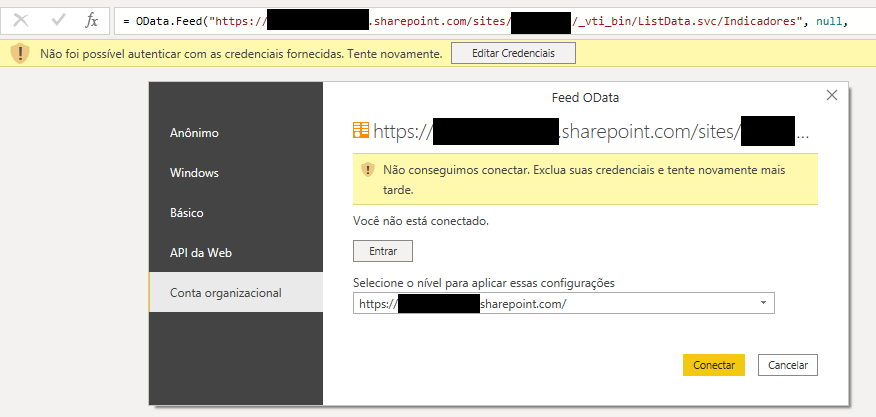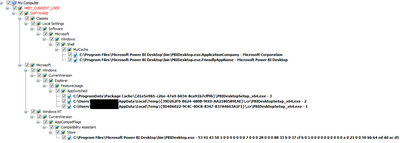- Power BI forums
- Updates
- News & Announcements
- Get Help with Power BI
- Desktop
- Service
- Report Server
- Power Query
- Mobile Apps
- Developer
- DAX Commands and Tips
- Custom Visuals Development Discussion
- Health and Life Sciences
- Power BI Spanish forums
- Translated Spanish Desktop
- Power Platform Integration - Better Together!
- Power Platform Integrations (Read-only)
- Power Platform and Dynamics 365 Integrations (Read-only)
- Training and Consulting
- Instructor Led Training
- Dashboard in a Day for Women, by Women
- Galleries
- Community Connections & How-To Videos
- COVID-19 Data Stories Gallery
- Themes Gallery
- Data Stories Gallery
- R Script Showcase
- Webinars and Video Gallery
- Quick Measures Gallery
- 2021 MSBizAppsSummit Gallery
- 2020 MSBizAppsSummit Gallery
- 2019 MSBizAppsSummit Gallery
- Events
- Ideas
- Custom Visuals Ideas
- Issues
- Issues
- Events
- Upcoming Events
- Community Blog
- Power BI Community Blog
- Custom Visuals Community Blog
- Community Support
- Community Accounts & Registration
- Using the Community
- Community Feedback
Register now to learn Fabric in free live sessions led by the best Microsoft experts. From Apr 16 to May 9, in English and Spanish.
- Power BI forums
- Forums
- Get Help with Power BI
- Desktop
- OData that was working, stops
- Subscribe to RSS Feed
- Mark Topic as New
- Mark Topic as Read
- Float this Topic for Current User
- Bookmark
- Subscribe
- Printer Friendly Page
- Mark as New
- Bookmark
- Subscribe
- Mute
- Subscribe to RSS Feed
- Permalink
- Report Inappropriate Content
OData that was working, stops
I have a OData base dashboard that worked fine for over a year, and today, stopped. I got a BI Service alarm saying that the refresh has fail. When I pull the pbix file this was the message:
It says "We couldn't connect. Exclude your credentials and try again later.".
I try that and didn't work. I don't remember why didn't use Sharepoint List for this case. But is there a way to correct this without changing the datasource? What is causing this?
This refreshes every day, and the first error occured yesterday (Sunday, 12/06/2022 13:03)
Update1: I remember why I use OData. In this case, it queries faster than a Sharepoint List.
Solved! Go to Solution.
- Mark as New
- Bookmark
- Subscribe
- Mute
- Subscribe to RSS Feed
- Permalink
- Report Inappropriate Content
So, in the end, my real problem, was that I could not find and delete the old credential saved in my PBI Desktop.
Then I solved by:
- Unintalling PBI Desktop;
- Deleting all REG related to PBI (I dont know if this was really nescessary):
- Delete the file "C:\Windows\prefetch\PBIDESKTOPSETUP_X64.EXE-5921B703.pf" (I dont know if this was really nescessary);
- Reistall PBI;
- Refresh the Query;
- Publish the Dashboard in PBI Service;
- Reset the Scheduled refresh.
- Mark as New
- Bookmark
- Subscribe
- Mute
- Subscribe to RSS Feed
- Permalink
- Report Inappropriate Content
So, in the end, my real problem, was that I could not find and delete the old credential saved in my PBI Desktop.
Then I solved by:
- Unintalling PBI Desktop;
- Deleting all REG related to PBI (I dont know if this was really nescessary):
- Delete the file "C:\Windows\prefetch\PBIDESKTOPSETUP_X64.EXE-5921B703.pf" (I dont know if this was really nescessary);
- Reistall PBI;
- Refresh the Query;
- Publish the Dashboard in PBI Service;
- Reset the Scheduled refresh.
Helpful resources

Microsoft Fabric Learn Together
Covering the world! 9:00-10:30 AM Sydney, 4:00-5:30 PM CET (Paris/Berlin), 7:00-8:30 PM Mexico City

Power BI Monthly Update - April 2024
Check out the April 2024 Power BI update to learn about new features.

| User | Count |
|---|---|
| 112 | |
| 99 | |
| 75 | |
| 65 | |
| 63 |
| User | Count |
|---|---|
| 140 | |
| 105 | |
| 102 | |
| 81 | |
| 67 |