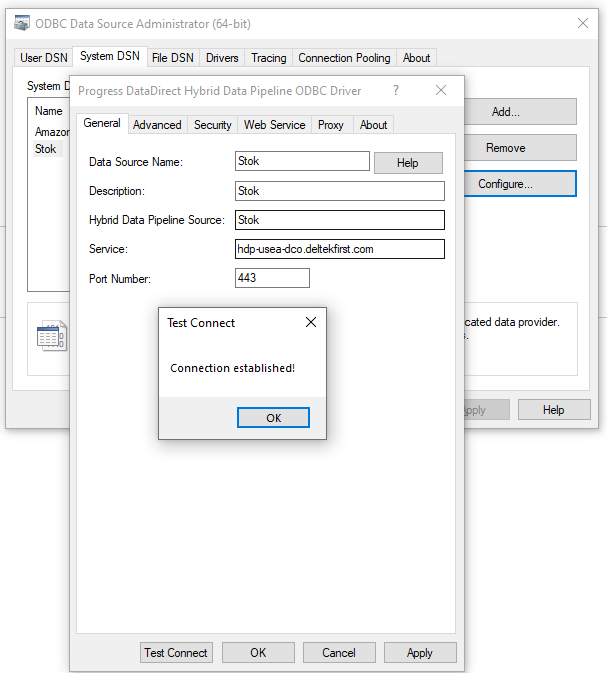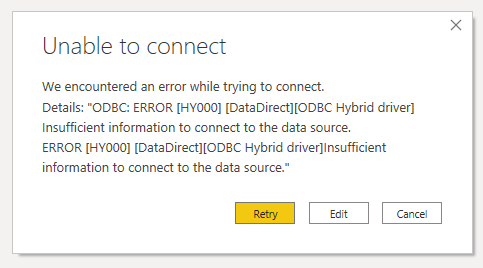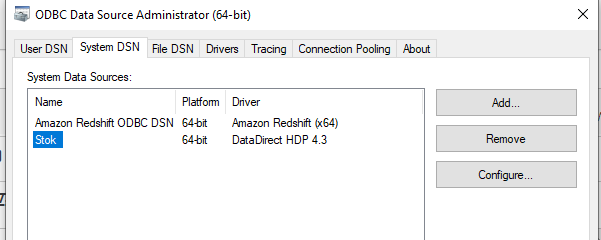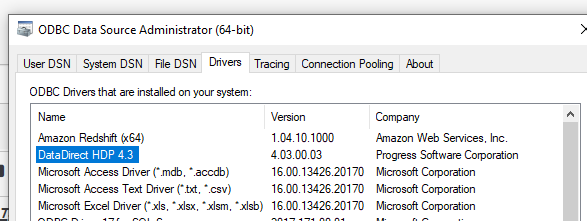Join us at the 2025 Microsoft Fabric Community Conference
Microsoft Fabric Community Conference 2025, March 31 - April 2, Las Vegas, Nevada. Use code FABINSIDER for a $400 discount.
Register now- Power BI forums
- Get Help with Power BI
- Desktop
- Service
- Report Server
- Power Query
- Mobile Apps
- Developer
- DAX Commands and Tips
- Custom Visuals Development Discussion
- Health and Life Sciences
- Power BI Spanish forums
- Translated Spanish Desktop
- Training and Consulting
- Instructor Led Training
- Dashboard in a Day for Women, by Women
- Galleries
- Webinars and Video Gallery
- Data Stories Gallery
- Themes Gallery
- Power BI DataViz World Championships Gallery
- Quick Measures Gallery
- R Script Showcase
- COVID-19 Data Stories Gallery
- Community Connections & How-To Videos
- 2021 MSBizAppsSummit Gallery
- 2020 MSBizAppsSummit Gallery
- 2019 MSBizAppsSummit Gallery
- Events
- Ideas
- Custom Visuals Ideas (read-only)
- Issues
- Issues
- Events
- Upcoming Events
The Power BI DataViz World Championships are on! With four chances to enter, you could win a spot in the LIVE Grand Finale in Las Vegas. Show off your skills.
- Power BI forums
- Forums
- Get Help with Power BI
- Desktop
- ODBC connection failure
- Subscribe to RSS Feed
- Mark Topic as New
- Mark Topic as Read
- Float this Topic for Current User
- Bookmark
- Subscribe
- Printer Friendly Page
- Mark as New
- Bookmark
- Subscribe
- Mute
- Subscribe to RSS Feed
- Permalink
- Report Inappropriate Content
ODBC connection failure
Hello,
I used to be able to connect ODBC on the same database on Deltek VantagePoint before. However, for some reasons it's not working anymore.
Here's my DSN:
And here's my error:
I also had the driver installed as below:
Could anyone please help me to fix this connection?
Thanks,
Solved! Go to Solution.
- Mark as New
- Bookmark
- Subscribe
- Mute
- Subscribe to RSS Feed
- Permalink
- Report Inappropriate Content
I actually found out the solution. PBI is still aving my old password, thus the ODBC failed to connect since the password was recently changed. I had to clear the permission in the Datasource setting first before reconnect.
Thanks for all you help!
- Mark as New
- Bookmark
- Subscribe
- Mute
- Subscribe to RSS Feed
- Permalink
- Report Inappropriate Content
I actually found out the solution. PBI is still aving my old password, thus the ODBC failed to connect since the password was recently changed. I had to clear the permission in the Datasource setting first before reconnect.
Thanks for all you help!
- Mark as New
- Bookmark
- Subscribe
- Mute
- Subscribe to RSS Feed
- Permalink
- Report Inappropriate Content
Hi @LocNguyen Where do you write SQL queries while connecting the Power BI to Deltek cloud ?
- Mark as New
- Bookmark
- Subscribe
- Mute
- Subscribe to RSS Feed
- Permalink
- Report Inappropriate Content
I don't write SQL query. I just connect PBi to Deltek Cloud with ODBC, and using Power Query in PowerBi directly.
- Mark as New
- Bookmark
- Subscribe
- Mute
- Subscribe to RSS Feed
- Permalink
- Report Inappropriate Content
I'm actually a newbie in ODBC connection, and not familiar with those links.
I tried ODBC with excel, but it now returns another error:
ODBC: ERROR [IM006] [Microsoft][ODBC Driver Manager] Driver's SQLSetConnectAttr failed
ERROR [01S00] [Microsoft][ODBC Excel Driver]Invalid connection string attribute Trusted_Connection
Is my ODBC driver wrong? Sorry, this is unfortunately not my specialty. I wish Power BI can cannot directly to Deltek so I did not have to use ODBC.
- Mark as New
- Bookmark
- Subscribe
- Mute
- Subscribe to RSS Feed
- Permalink
- Report Inappropriate Content
Did you try looking into below links to find out the reason for error
https://knowledgebase.progress.com/articles/Article/7460
Please also try connecting to your database from other sources as well like excel, access or any other just to check if similar issue is faced. Also, please ensure that it is not VPN issue. Some database allows connectivity from secure network.
Did I answer your question? Mark my post as a solution!
Appreciate your Kudos
Proud to be a Super User!
Follow me on linkedin
Helpful resources

Join us at the Microsoft Fabric Community Conference
March 31 - April 2, 2025, in Las Vegas, Nevada. Use code MSCUST for a $150 discount!

Power BI Monthly Update - February 2025
Check out the February 2025 Power BI update to learn about new features.

| User | Count |
|---|---|
| 87 | |
| 81 | |
| 53 | |
| 38 | |
| 35 |