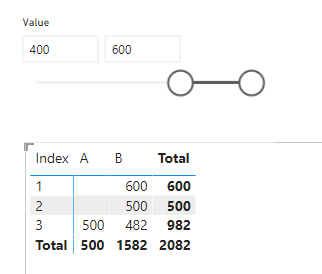FabCon is coming to Atlanta
Join us at FabCon Atlanta from March 16 - 20, 2026, for the ultimate Fabric, Power BI, AI and SQL community-led event. Save $200 with code FABCOMM.
Register now!- Power BI forums
- Get Help with Power BI
- Desktop
- Service
- Report Server
- Power Query
- Mobile Apps
- Developer
- DAX Commands and Tips
- Custom Visuals Development Discussion
- Health and Life Sciences
- Power BI Spanish forums
- Translated Spanish Desktop
- Training and Consulting
- Instructor Led Training
- Dashboard in a Day for Women, by Women
- Galleries
- Data Stories Gallery
- Themes Gallery
- Contests Gallery
- Quick Measures Gallery
- Notebook Gallery
- Translytical Task Flow Gallery
- TMDL Gallery
- R Script Showcase
- Webinars and Video Gallery
- Ideas
- Custom Visuals Ideas (read-only)
- Issues
- Issues
- Events
- Upcoming Events
Calling all Data Engineers! Fabric Data Engineer (Exam DP-700) live sessions are back! Starting October 16th. Sign up.
- Power BI forums
- Forums
- Get Help with Power BI
- Desktop
- Re: Numeric slicer : show equal or greater values
- Subscribe to RSS Feed
- Mark Topic as New
- Mark Topic as Read
- Float this Topic for Current User
- Bookmark
- Subscribe
- Printer Friendly Page
- Mark as New
- Bookmark
- Subscribe
- Mute
- Subscribe to RSS Feed
- Permalink
- Report Inappropriate Content
Numeric slicer : show equal or greater values
Hello,
I have one more issue with my dashbord and more specificaly with the numeric slicer. I have 2 numeric slicer, one for weight and the other for lenght as pictured bellow
These numeric slicers are:
Once the users insert values to each slicer, I want only to show equal or greater values on the matrix table that follows.
For weight values:
And then in the filters section I choose to show COUPONLEN and COUPONWE =1
The problem is that it is not that accurate. Everytime I have inferior values that comes by on the table. For example:
In this table I want to have the length and weight values by mission and by day. But these values I want them to be equal or greater to the numeric slicers on the top.
I think it takes into consideration the Length and Weight capacity of the week and not the day.
What do you think?
Thank you for your help 🙂,
- Mark as New
- Bookmark
- Subscribe
- Mute
- Subscribe to RSS Feed
- Permalink
- Report Inappropriate Content
@v-yalanwu-msft thank you for your help! Here is a sample of my file. https://drive.google.com/file/d/1NA8t4UOxLVZQil9HmEYT0GJRKBXuzl6-/view?usp=sharing
Thank you, Eloise
- Mark as New
- Bookmark
- Subscribe
- Mute
- Subscribe to RSS Feed
- Permalink
- Report Inappropriate Content
Hi , @elois33 ;
You could try create a measure rather than filter this measure.
CouponLEN =
VAR MINValue= MIN('LENGTH'[Value])
VAR MAXValue= MAX('LENGTH'[Value])
VAR CurrentValue=SUM('Table'[lenght] )
RETURN CALCULATE(SUM('Table'[lenght]),FILTER('Table',[lenght]<=MAX('LENGTH'[Value])&&[lenght]>=MIN('LENGTH'[Value])))the final show:
If the above one can't help you get the desired result, Can you share a simple file to remove sensitive information? I can't reproduce your data and tests.
Best Regards,
Community Support Team _ Yalan Wu
If this post helps, then please consider Accept it as the solution to help the other members find it more quickly.
- Mark as New
- Bookmark
- Subscribe
- Mute
- Subscribe to RSS Feed
- Permalink
- Report Inappropriate Content
thank you for the solution provided and I m very sory the the delayed answer. Well my "lenght" and "weight" capacity is already a measure calculated from 2 columns (total capacity minus used capacity) so a measure which includes another measure on it, it doesnt work for that. 😕 Do you know maybe another way? thanks
Helpful resources

FabCon Global Hackathon
Join the Fabric FabCon Global Hackathon—running virtually through Nov 3. Open to all skill levels. $10,000 in prizes!

Power BI Monthly Update - September 2025
Check out the September 2025 Power BI update to learn about new features.