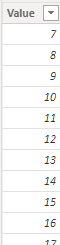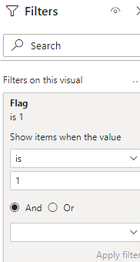Fabric Data Days starts November 4th!
Advance your Data & AI career with 50 days of live learning, dataviz contests, hands-on challenges, study groups & certifications and more!
Get registered- Power BI forums
- Get Help with Power BI
- Desktop
- Service
- Report Server
- Power Query
- Mobile Apps
- Developer
- DAX Commands and Tips
- Custom Visuals Development Discussion
- Health and Life Sciences
- Power BI Spanish forums
- Translated Spanish Desktop
- Training and Consulting
- Instructor Led Training
- Dashboard in a Day for Women, by Women
- Galleries
- Data Stories Gallery
- Themes Gallery
- Contests Gallery
- QuickViz Gallery
- Quick Measures Gallery
- Visual Calculations Gallery
- Notebook Gallery
- Translytical Task Flow Gallery
- TMDL Gallery
- R Script Showcase
- Webinars and Video Gallery
- Ideas
- Custom Visuals Ideas (read-only)
- Issues
- Issues
- Events
- Upcoming Events
Get Fabric Certified for FREE during Fabric Data Days. Don't miss your chance! Request now
- Power BI forums
- Forums
- Get Help with Power BI
- Desktop
- Numeric slicer: keep blank rows
- Subscribe to RSS Feed
- Mark Topic as New
- Mark Topic as Read
- Float this Topic for Current User
- Bookmark
- Subscribe
- Printer Friendly Page
- Mark as New
- Bookmark
- Subscribe
- Mute
- Subscribe to RSS Feed
- Permalink
- Report Inappropriate Content
Numeric slicer: keep blank rows
I have a dataset with a numeric column where some entries have blank/None. I would like to create a numeric **between** slicer and configure it to *keep* the rows with blank. Today it works if one uses "max" slicer, but not a "min" or "between" slicer.
Example dataset:
| Name | |Age |
| John | |43 |
| Mary | | |
| Roger | |12 |
| Sue | |7 |
As you see we don't know the age of Mary. I would like to be able to configure the slicer such that she (and other with blank age) shows up no matter what I pick in the slicer. For example between 10 and 30 Is this possible?
Solved! Go to Solution.
- Mark as New
- Bookmark
- Subscribe
- Mute
- Subscribe to RSS Feed
- Permalink
- Report Inappropriate Content
Hi @epa095 ,
Here are the steps you can follow:
1. Create calculated table.
Table 2 = GENERATESERIES(MIN('Table'[Age]),MAX('Table'[Age]))2. Create measure.
Flag =
IF(or(MAX('Table'[Age])>=MIN('Table 2'[Value])&&MAX('Table'[Age])<=MAX('Table 2'[Value]),MAX('Table'[Age])=BLANK()),1,0)3. Place [Flag] in Filters, set is=1, apply filter.
4. Result:
Best Regards,
Liu Yang
If this post helps, then please consider Accept it as the solution to help the other members find it more quickly
- Mark as New
- Bookmark
- Subscribe
- Mute
- Subscribe to RSS Feed
- Permalink
- Report Inappropriate Content
Hi @epa095 ,
Here are the steps you can follow:
1. Create calculated table.
Table 2 = GENERATESERIES(MIN('Table'[Age]),MAX('Table'[Age]))2. Create measure.
Flag =
IF(or(MAX('Table'[Age])>=MIN('Table 2'[Value])&&MAX('Table'[Age])<=MAX('Table 2'[Value]),MAX('Table'[Age])=BLANK()),1,0)3. Place [Flag] in Filters, set is=1, apply filter.
4. Result:
Best Regards,
Liu Yang
If this post helps, then please consider Accept it as the solution to help the other members find it more quickly
- Mark as New
- Bookmark
- Subscribe
- Mute
- Subscribe to RSS Feed
- Permalink
- Report Inappropriate Content
@epa095 , Use what of parameter and create a measure like
measure =
var _min = minx(allselected(whatif), whatif[paramter])
var _max = maxx(allselected(whatif), whatif[paramter])
return
calculate(Average(Table[Age]), filter(table, (Table[Age] >= _min && Table[Age] <= _max) || isblank(Table[Age])))
Helpful resources

Power BI Monthly Update - November 2025
Check out the November 2025 Power BI update to learn about new features.

Fabric Data Days
Advance your Data & AI career with 50 days of live learning, contests, hands-on challenges, study groups & certifications and more!

| User | Count |
|---|---|
| 97 | |
| 74 | |
| 50 | |
| 47 | |
| 44 |