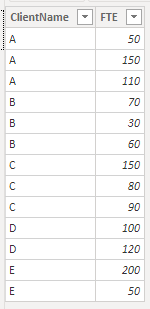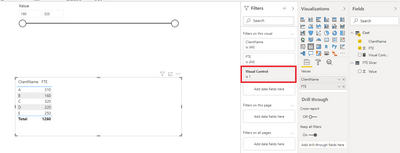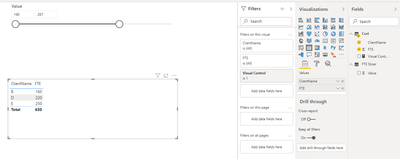Party with Power BI’s own Guy in a Cube
Power BI is turning 10! Tune in for a special live episode on July 24 with behind-the-scenes stories, product evolution highlights, and a sneak peek at what’s in store for the future.
Save the date- Power BI forums
- Get Help with Power BI
- Desktop
- Service
- Report Server
- Power Query
- Mobile Apps
- Developer
- DAX Commands and Tips
- Custom Visuals Development Discussion
- Health and Life Sciences
- Power BI Spanish forums
- Translated Spanish Desktop
- Training and Consulting
- Instructor Led Training
- Dashboard in a Day for Women, by Women
- Galleries
- Data Stories Gallery
- Themes Gallery
- Contests Gallery
- Quick Measures Gallery
- Notebook Gallery
- Translytical Task Flow Gallery
- TMDL Gallery
- R Script Showcase
- Webinars and Video Gallery
- Ideas
- Custom Visuals Ideas (read-only)
- Issues
- Issues
- Events
- Upcoming Events
Enhance your career with this limited time 50% discount on Fabric and Power BI exams. Ends August 31st. Request your voucher.
- Power BI forums
- Forums
- Get Help with Power BI
- Desktop
- Numeric Range Slicer based on aggregate data
- Subscribe to RSS Feed
- Mark Topic as New
- Mark Topic as Read
- Float this Topic for Current User
- Bookmark
- Subscribe
- Printer Friendly Page
- Mark as New
- Bookmark
- Subscribe
- Mute
- Subscribe to RSS Feed
- Permalink
- Report Inappropriate Content
Numeric Range Slicer based on aggregate data
Hi,
I have a report that shows aggregated FTE for a list if clients. I want the users to be able to choose a FTE range to filter clients. However, this doesnt work since the filters work on row level. I tried creating another table using summerize table concept and connect it but some how its missing something and it doesnt work. I have table name: Cost, Columns: "Client name" and "FTE".
Is this possible. Can someone help?
Solved! Go to Solution.
- Mark as New
- Bookmark
- Subscribe
- Mute
- Subscribe to RSS Feed
- Permalink
- Report Inappropriate Content
Hi, @sujitjena
Based on your description, I created data to reproduce your scenario. The pbix file is attached in the end.
Cost:
FTE Slicer(a calculated table):
FTE Slicer =
var sumtab =
SUMMARIZE(
Cost,
Cost[ClientName],
"Sum",
SUM(Cost[FTE])
)
var tab =
GENERATESERIES(
MINX(sumtab,[Sum]),
MAXX(sumtab,[Sum]),
1
)
return tab
Measure:
Visual Control =
IF(
SUM(Cost[FTE])<=MAX('FTE Slicer'[Value])&&
SUM(Cost[FTE])>=MIN('FTE Slicer'[Value]),
1,0
)
Finally you may put the measure in the visual level filter to filter the result.
Best Regards
Allan
If this post helps, then please consider Accept it as the solution to help the other members find it more quickly.
- Mark as New
- Bookmark
- Subscribe
- Mute
- Subscribe to RSS Feed
- Permalink
- Report Inappropriate Content
Hi, @sujitjena
Based on your description, I created data to reproduce your scenario. The pbix file is attached in the end.
Cost:
FTE Slicer(a calculated table):
FTE Slicer =
var sumtab =
SUMMARIZE(
Cost,
Cost[ClientName],
"Sum",
SUM(Cost[FTE])
)
var tab =
GENERATESERIES(
MINX(sumtab,[Sum]),
MAXX(sumtab,[Sum]),
1
)
return tab
Measure:
Visual Control =
IF(
SUM(Cost[FTE])<=MAX('FTE Slicer'[Value])&&
SUM(Cost[FTE])>=MIN('FTE Slicer'[Value]),
1,0
)
Finally you may put the measure in the visual level filter to filter the result.
Best Regards
Allan
If this post helps, then please consider Accept it as the solution to help the other members find it more quickly.
- Mark as New
- Bookmark
- Subscribe
- Mute
- Subscribe to RSS Feed
- Permalink
- Report Inappropriate Content
This is great! Is there a way to make the slicer dynamic to the selected customer?
- Mark as New
- Bookmark
- Subscribe
- Mute
- Subscribe to RSS Feed
- Permalink
- Report Inappropriate Content
@sujitjena , If you need a slider on a measure then you need to follow the dynamic segmentation approach.
Refer if my video can help
https://www.youtube.com/watch?v=CuczXPj0N-k
or
segmentation
https://www.daxpatterns.com/dynamic-segmentation/
https://radacad.com/grouping-and-binning-step-towards-better-data-visualization
- Mark as New
- Bookmark
- Subscribe
- Mute
- Subscribe to RSS Feed
- Permalink
- Report Inappropriate Content
@amitchandak : Thanks for a quick reply. Bucketing can be used but the range is quite dynamic and it will change in future. What i want is to provide the users with a control to choose "between a range" in the slicer (shown in the screenshot)
Helpful resources
| User | Count |
|---|---|
| 76 | |
| 75 | |
| 46 | |
| 31 | |
| 28 |
| User | Count |
|---|---|
| 99 | |
| 91 | |
| 51 | |
| 49 | |
| 46 |