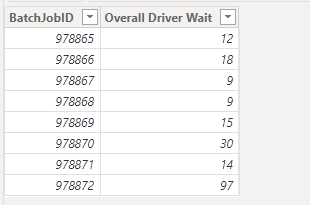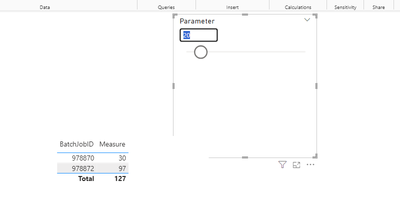FabCon is coming to Atlanta
Join us at FabCon Atlanta from March 16 - 20, 2026, for the ultimate Fabric, Power BI, AI and SQL community-led event. Save $200 with code FABCOMM.
Register now!- Power BI forums
- Get Help with Power BI
- Desktop
- Service
- Report Server
- Power Query
- Mobile Apps
- Developer
- DAX Commands and Tips
- Custom Visuals Development Discussion
- Health and Life Sciences
- Power BI Spanish forums
- Translated Spanish Desktop
- Training and Consulting
- Instructor Led Training
- Dashboard in a Day for Women, by Women
- Galleries
- Data Stories Gallery
- Themes Gallery
- Contests Gallery
- QuickViz Gallery
- Quick Measures Gallery
- Visual Calculations Gallery
- Notebook Gallery
- Translytical Task Flow Gallery
- TMDL Gallery
- R Script Showcase
- Webinars and Video Gallery
- Ideas
- Custom Visuals Ideas (read-only)
- Issues
- Issues
- Events
- Upcoming Events
Get Fabric certified for FREE! Don't miss your chance! Learn more
- Power BI forums
- Forums
- Get Help with Power BI
- Desktop
- Numeric Range Parameters
- Subscribe to RSS Feed
- Mark Topic as New
- Mark Topic as Read
- Float this Topic for Current User
- Bookmark
- Subscribe
- Printer Friendly Page
- Mark as New
- Bookmark
- Subscribe
- Mute
- Subscribe to RSS Feed
- Permalink
- Report Inappropriate Content
Numeric Range Parameters
Hello Folks,
Using Parameters for the first time and struggling with some logic:
I have a simple Numeric Range Parameter which represents "Driver Wait Time (s)" - from 0 - 180 incremented by 1.
QueueTimeThreshold(sec) = GENERATESERIES(0, 180, 1)
I have a Fact Table with Driver Transactions ranging from 0 to 4000 seconds.
The logic I would like to deploy is when the User selects a single value from the Parameter, i.e. 20, the Table should filter all Driver Transactions > Parameter Value. In other words, display "Outlier" records only.
I've read threads regarding the limitations of Numeric Parameters, but have twisted myself into a knot trying to determine how best to make this work. Sample Data:
| BatchJobID | Overall Driver Wait |
| 978865 | 12 |
| 978866 | 18 |
| 978867 | 9 |
| 978868 | 9 |
| 978869 | 15 |
| 978870 | 30 |
| 978871 | 14 |
| 978872 | 97 |
Thanks much in advance and Best Regards,
Solved! Go to Solution.
- Mark as New
- Bookmark
- Subscribe
- Mute
- Subscribe to RSS Feed
- Permalink
- Report Inappropriate Content
Hi @rsbin
Based on your description, you can refer to the following solution.
Sampple data
The paramater table is the same as you privided.
Create a measure.
MEASURE =
CALCULATE (
SUM ( 'Table'[Overall Driver Wait] ),
'Table'[Overall Driver Wait]
> SELECTEDVALUE ( 'QueueTimeThreshold(sec)'[Parameter] )
)
)
Then put the measure to the visual.
Output
Best Regards!
Yolo Zhu
If this post helps, then please consider Accept it as the solution to help the other members find it more quickly.
- Mark as New
- Bookmark
- Subscribe
- Mute
- Subscribe to RSS Feed
- Permalink
- Report Inappropriate Content
Hi,
Assuming overall driver wait is a measure that you have written, write this measure and filter with the criteria of TRUE
Test = [Overall driver wait]>[Parameter value]
Hope this helps.
Regards,
Ashish Mathur
http://www.ashishmathur.com
https://www.linkedin.com/in/excelenthusiasts/
- Mark as New
- Bookmark
- Subscribe
- Mute
- Subscribe to RSS Feed
- Permalink
- Report Inappropriate Content
Hi @rsbin
Based on your description, you can refer to the following solution.
Sampple data
The paramater table is the same as you privided.
Create a measure.
MEASURE =
CALCULATE (
SUM ( 'Table'[Overall Driver Wait] ),
'Table'[Overall Driver Wait]
> SELECTEDVALUE ( 'QueueTimeThreshold(sec)'[Parameter] )
)
)
Then put the measure to the visual.
Output
Best Regards!
Yolo Zhu
If this post helps, then please consider Accept it as the solution to help the other members find it more quickly.
- Mark as New
- Bookmark
- Subscribe
- Mute
- Subscribe to RSS Feed
- Permalink
- Report Inappropriate Content
@Anonymous , @Ashish_Mathur
Apologies for the delayed response. I got dragged into another project.
Thank you both for providing the solution. Ashish, Driver Wait is actually a column in my Fact Table so I simply went with Yolo's solution. But understand both solutions are driving at the same thing and now understand the logic.
Kind Regards to you both,
Helpful resources

Join our Fabric User Panel
Share feedback directly with Fabric product managers, participate in targeted research studies and influence the Fabric roadmap.

Power BI Monthly Update - February 2026
Check out the February 2026 Power BI update to learn about new features.

| User | Count |
|---|---|
| 68 | |
| 60 | |
| 47 | |
| 20 | |
| 16 |