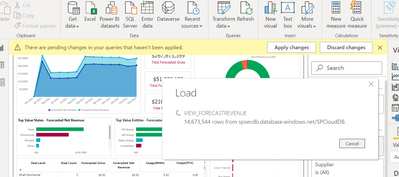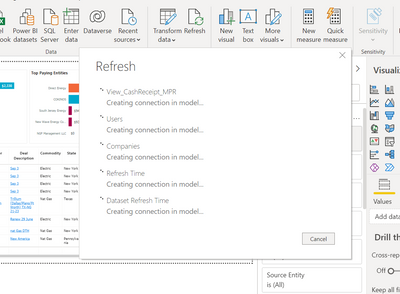- Power BI forums
- Updates
- News & Announcements
- Get Help with Power BI
- Desktop
- Service
- Report Server
- Power Query
- Mobile Apps
- Developer
- DAX Commands and Tips
- Custom Visuals Development Discussion
- Health and Life Sciences
- Power BI Spanish forums
- Translated Spanish Desktop
- Power Platform Integration - Better Together!
- Power Platform Integrations (Read-only)
- Power Platform and Dynamics 365 Integrations (Read-only)
- Training and Consulting
- Instructor Led Training
- Dashboard in a Day for Women, by Women
- Galleries
- Community Connections & How-To Videos
- COVID-19 Data Stories Gallery
- Themes Gallery
- Data Stories Gallery
- R Script Showcase
- Webinars and Video Gallery
- Quick Measures Gallery
- 2021 MSBizAppsSummit Gallery
- 2020 MSBizAppsSummit Gallery
- 2019 MSBizAppsSummit Gallery
- Events
- Ideas
- Custom Visuals Ideas
- Issues
- Issues
- Events
- Upcoming Events
- Community Blog
- Power BI Community Blog
- Custom Visuals Community Blog
- Community Support
- Community Accounts & Registration
- Using the Community
- Community Feedback
Earn a 50% discount on the DP-600 certification exam by completing the Fabric 30 Days to Learn It challenge.
- Power BI forums
- Forums
- Get Help with Power BI
- Desktop
- Number of rows loaded missing while refreshing th...
- Subscribe to RSS Feed
- Mark Topic as New
- Mark Topic as Read
- Float this Topic for Current User
- Bookmark
- Subscribe
- Printer Friendly Page
- Mark as New
- Bookmark
- Subscribe
- Mute
- Subscribe to RSS Feed
- Permalink
- Report Inappropriate Content
Number of rows loaded missing while refreshing the data in Desktop
Hi All,
I'm just curious if anyone else is also facing this issue since yesterday ( after the roll out of the September update for Desktop)
Earlier while refrehing the number od loaded rows were visible and since yesterday its just showing "Creating connection in model" and then after about 15-20 min it refreshed the data.
It was nice to know how much data was actually loaded while refreshing.
Anyone has any idea how to fix this? Is this issue know after the September update yesterday?
Earlier Refresh :
Now:
Solved! Go to Solution.
- Mark as New
- Bookmark
- Subscribe
- Mute
- Subscribe to RSS Feed
- Permalink
- Report Inappropriate Content
It means that you have to waste time waiting for the meta refresh to finish. If you interrupt it then it will do it again on next desktop refresh.
- Mark as New
- Bookmark
- Subscribe
- Mute
- Subscribe to RSS Feed
- Permalink
- Report Inappropriate Content
I got exactly same issue. And also when I save some file, it doesn't change it's modified time showing in the file explorer.
- Mark as New
- Bookmark
- Subscribe
- Mute
- Subscribe to RSS Feed
- Permalink
- Report Inappropriate Content
@Anonymous Did you find any help regarding this? The number of rows loaded should be visible otherwise its not making sense.
- Mark as New
- Bookmark
- Subscribe
- Mute
- Subscribe to RSS Feed
- Permalink
- Report Inappropriate Content
I am just planning to wait for the new update.. or I guess this is because some new updates recently, and you can try an older version maybe before Septempber 2021. But it seems not very easy: https://community.powerbi.com/t5/Desktop/downgrade-version/m-p/43479
- Mark as New
- Bookmark
- Subscribe
- Mute
- Subscribe to RSS Feed
- Permalink
- Report Inappropriate Content
@lbendlin Does it mean I have to wait till the next release or I can do anything on my part to ger this sorted?
As of today, the issue still persists.
Regards,
Himanshu
- Mark as New
- Bookmark
- Subscribe
- Mute
- Subscribe to RSS Feed
- Permalink
- Report Inappropriate Content
It means that you have to waste time waiting for the meta refresh to finish. If you interrupt it then it will do it again on next desktop refresh.
- Mark as New
- Bookmark
- Subscribe
- Mute
- Subscribe to RSS Feed
- Permalink
- Report Inappropriate Content
Whats the best way to trigger the refresh for the entire metadata?
I dont want to wait for the next desktop refresh.
Regards,
Himanshu
- Mark as New
- Bookmark
- Subscribe
- Mute
- Subscribe to RSS Feed
- Permalink
- Report Inappropriate Content
This happens every couple of releases when they mess with the storage structure so much that they have to re-load all the meta data for all datasets. Should be a one time thing (until the next breaking change, of course)