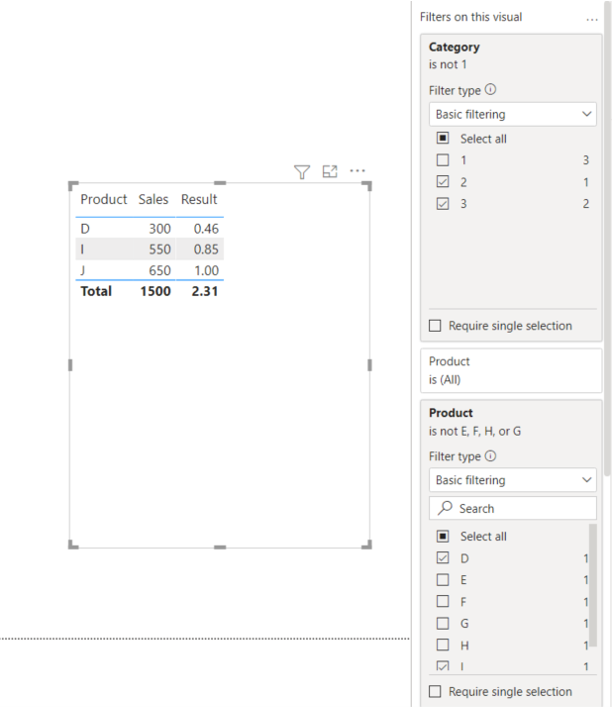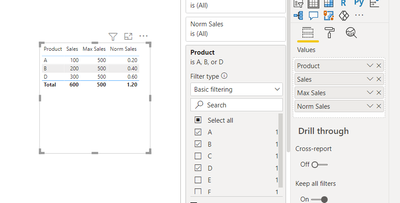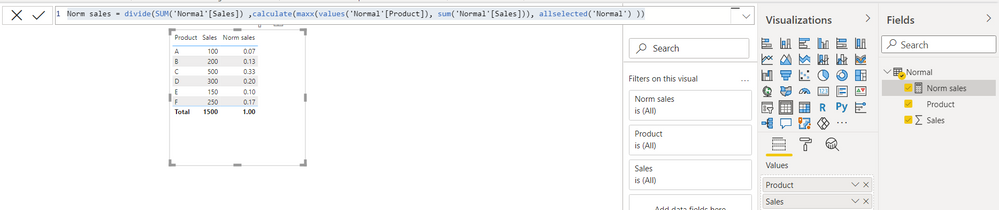Join us at FabCon Vienna from September 15-18, 2025
The ultimate Fabric, Power BI, SQL, and AI community-led learning event. Save €200 with code FABCOMM.
Get registered- Power BI forums
- Get Help with Power BI
- Desktop
- Service
- Report Server
- Power Query
- Mobile Apps
- Developer
- DAX Commands and Tips
- Custom Visuals Development Discussion
- Health and Life Sciences
- Power BI Spanish forums
- Translated Spanish Desktop
- Training and Consulting
- Instructor Led Training
- Dashboard in a Day for Women, by Women
- Galleries
- Data Stories Gallery
- Themes Gallery
- Contests Gallery
- Quick Measures Gallery
- Notebook Gallery
- Translytical Task Flow Gallery
- TMDL Gallery
- R Script Showcase
- Webinars and Video Gallery
- Ideas
- Custom Visuals Ideas (read-only)
- Issues
- Issues
- Events
- Upcoming Events
Compete to become Power BI Data Viz World Champion! First round ends August 18th. Get started.
- Power BI forums
- Forums
- Get Help with Power BI
- Desktop
- Normalising measure in a visual with external(page...
- Subscribe to RSS Feed
- Mark Topic as New
- Mark Topic as Read
- Float this Topic for Current User
- Bookmark
- Subscribe
- Printer Friendly Page
- Mark as New
- Bookmark
- Subscribe
- Mute
- Subscribe to RSS Feed
- Permalink
- Report Inappropriate Content
Normalising measure in a visual with external(page level, visual level ) and internal filters
Hi All,
I am working on visuals where I need to normalize(all values in the range of 0-100) the values present in the visual. It means I cannot create a calculated column I need to create a measure which first calculate the maximum values out of the given values in the visual and then divide all the row values by this maximum values.
Input:
| Product | Sales |
| A | 100 |
| B | 200 |
| C | 500 |
| D | 300 |
| E | 150 |
| F | 250 |
Output:
| Product | Sales | Max | Normalized Sales |
| A | 100 | 500 | 0.2 |
| B | 200 | 500 | 0.4 |
| C | 500 | 500 | 1 |
| D | 300 | 500 | 0.6 |
| E | 150 | 500 | 0.3 |
| F | 250 | 500 | 0.5 |
There can be page level filter applied on this visual, so our measure needs to consider that. There could be other column than product and other measure than sales in other visuals. I want to create a repeatable solution. Appreciate if you could help. The data is not at the level of Product column there are other columns also in the table like category, subcategory. Only the visual is bringing the data per product.
- Mark as New
- Bookmark
- Subscribe
- Mute
- Subscribe to RSS Feed
- Permalink
- Report Inappropriate Content
Hi, @Anonymous
Please correct me if I understood wrongly.
Please check the sample pbix file's link down below and the measure.
Result =
DIVIDE (
SUM ( 'Normal'[Sales] ),
CALCULATE ( MAX ( 'Normal'[Sales] ), ALLSELECTED ( 'Normal'[Product] ) )
)
https://www.dropbox.com/s/yzvwh2a1ewp2s0k/adityav2.pbix?dl=0
Hi, My name is Jihwan Kim.
If this post helps, then please consider accept it as the solution to help other members find it faster, and give a big thumbs up.
Linkedin: https://www.linkedin.com/in/jihwankim1975/
If this post helps, then please consider accepting it as the solution to help other members find it faster, and give a big thumbs up.
Click here to visit my LinkedIn page
Click here to schedule a short Teams meeting to discuss your question.
- Mark as New
- Bookmark
- Subscribe
- Mute
- Subscribe to RSS Feed
- Permalink
- Report Inappropriate Content
@Jihwan_Kim Thanks for the reply. It worked for me for the sample file. But the main data didnt respond positively to this measure. It is not calculating the max value correctly. The main data has 8-9 dimension columns and sales as the only measure.
- Mark as New
- Bookmark
- Subscribe
- Mute
- Subscribe to RSS Feed
- Permalink
- Report Inappropriate Content
This could be one of the reason. I added one more dimension category and updated my data:
Product Category Sales
A C1 100
B C1 200
C C2 500
D C2 300
E C3 150
F C4 250
Now if I bring Category and Sales to the table visual and try to find max value of the visual the measure still generates the max value of the product not category. Output looks like below:
max tables sales measure =
CALCULATE(MAX('Table'[Sales]),ALLSELECTED('Table'))
Category Max table Sales Sales
C1 500 300
C2 500 800
C3 500 150
C4 500 250
- Mark as New
- Bookmark
- Subscribe
- Mute
- Subscribe to RSS Feed
- Permalink
- Report Inappropriate Content
@Anonymous , First create measure to get the max sales value.
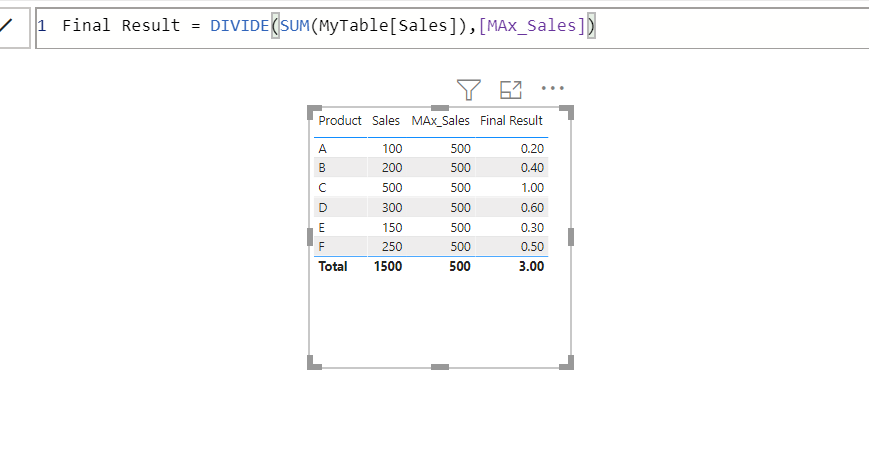
Please take a quick glance at newly created dashboards : Restaurant Management Dashboard , HR Analytics Report , Hotel Management Report, Sales Analysis Report , Fortune 500 Companies Analysis , Revenue Tracking Dashboard
- Mark as New
- Bookmark
- Subscribe
- Mute
- Subscribe to RSS Feed
- Permalink
- Report Inappropriate Content
Thanks @Tahreem24 for your help. Your solution works for a static visual which bring same max value irrespective of any filter or slicer applied.. But in case I add a visual level or page level filter, it fails to calculate the max value correctly. here is the result of your measure.
- Mark as New
- Bookmark
- Subscribe
- Mute
- Subscribe to RSS Feed
- Permalink
- Report Inappropriate Content
@Anonymous , In case sales is a column
new column
divide([Sales] ,maxx(table, [sales]) )
if sales is a measure a new measure
divide([Sales] ,calculate(maxx(values(Table[product]), [sales]), allselected(Table) ))
- Mark as New
- Bookmark
- Subscribe
- Mute
- Subscribe to RSS Feed
- Permalink
- Report Inappropriate Content
@amitchandak Thanks for your reply. Sadly the measure didnt work. here is the output based on your measure.