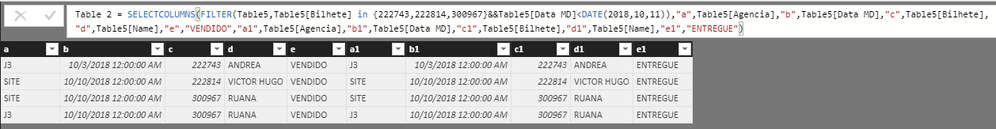New Offer! Become a Certified Fabric Data Engineer
Check your eligibility for this 50% exam voucher offer and join us for free live learning sessions to get prepared for Exam DP-700.
Get Started- Power BI forums
- Get Help with Power BI
- Desktop
- Service
- Report Server
- Power Query
- Mobile Apps
- Developer
- DAX Commands and Tips
- Custom Visuals Development Discussion
- Health and Life Sciences
- Power BI Spanish forums
- Translated Spanish Desktop
- Training and Consulting
- Instructor Led Training
- Dashboard in a Day for Women, by Women
- Galleries
- Community Connections & How-To Videos
- COVID-19 Data Stories Gallery
- Themes Gallery
- Data Stories Gallery
- R Script Showcase
- Webinars and Video Gallery
- Quick Measures Gallery
- 2021 MSBizAppsSummit Gallery
- 2020 MSBizAppsSummit Gallery
- 2019 MSBizAppsSummit Gallery
- Events
- Ideas
- Custom Visuals Ideas
- Issues
- Issues
- Events
- Upcoming Events
Don't miss out! 2025 Microsoft Fabric Community Conference, March 31 - April 2, Las Vegas, Nevada. Use code MSCUST for a $150 discount. Prices go up February 11th. Register now.
- Power BI forums
- Forums
- Get Help with Power BI
- Desktop
- Re: New table with corresponding columns
- Subscribe to RSS Feed
- Mark Topic as New
- Mark Topic as Read
- Float this Topic for Current User
- Bookmark
- Subscribe
- Printer Friendly Page
- Mark as New
- Bookmark
- Subscribe
- Mute
- Subscribe to RSS Feed
- Permalink
- Report Inappropriate Content
New table with corresponding columns
Hi all,
I have a table like this:
And I want a table like this:
In the left, we have that lines with "VENDIDO" status, and "ENTREGUE" in the right. Attention to column matching in "Data MD", "Bilhete", "Name" AND "Tipo de Venda" are equals; "Agência" is not necesary to coincide.
I have no idea how to do this in dax. Maybe a SUMMARIZE table with addons?
There is a minor error in the image above, in the right table, "ANDREA, ENTREGUE" should be "15/10/2018" as in the first table, sorry.
Anyone could help?
Solved! Go to Solution.
- Mark as New
- Bookmark
- Subscribe
- Mute
- Subscribe to RSS Feed
- Permalink
- Report Inappropriate Content
i GOT IT!
With SELECTCOLUMNS table above, I hade created new columns using LOOKUPVALUE.
'DVENDAS" is the main table.
Data Entregue = LOOKUPVALUE('DVENDAS'[Data MD];
'DVENDAS'[Bilhete];[Bilhete];
'DVENDAS'[Passageiro];[Passageiro];
'DVENDAS'[Data Servi.];[Data do serviço];
'DVENDAS'[Serviço];[Serviço];
'DVENDAS'[Status];"ENTREGUE")
Agência Entregue = LOOKUPVALUE('DVENDAS'[Agência];
'DVENDAS'[Bilhete];[Bilhete];
'DVENDAS'[Passageiro];[Passageiro];
'DVENDAS'[Data Servi.];[Data do serviço];
'DVENDAS'[Serviço];[Serviço];
'DVENDAS'[Status];"ENTREGUE")
Thanks guys for support.
- Mark as New
- Bookmark
- Subscribe
- Mute
- Subscribe to RSS Feed
- Permalink
- Report Inappropriate Content
Hi @Anonymous
It seems you may try to use SELECTCOLUMNS Function with condition as requested. As i'm not clear about the condition, show a sample as below for your reference.
Regards,
Cherie
If this post helps, then please consider Accept it as the solution to help the other members find it more quickly.
- Mark as New
- Bookmark
- Subscribe
- Mute
- Subscribe to RSS Feed
- Permalink
- Report Inappropriate Content
Actually, my original table is huge, millions of rows and more than 20 columns.
Two of this columns are called "Type of sale" and "Status".
I need a new table with [Type of sale]="PTA" && [Status]="VENDIDO". Note: vendido is the word in portuguese for sold.
In [Status] there is two relevant values: "VENDIDO" e "ENTREGUE" - delivered in english.
So I have this:
PTA =
SELECTCOLUMNS (
FILTER (
DVENDAS; [Tipo Venda]="PTA" && [Status]="VENDIDO");
"Bilhete"; DVENDAS[Bilhete];
"Agência"; DVENDAS[Agência];
"Bilheteiro"; DVENDAS[Logins.nome];
"Data da compra"; DVENDAS[Data MD];
"Linha"; DVENDAS[Linha];
"Serviço"; DVENDAS[Serviço];
"Passageiro"; DVENDAS[Passageiro];
"Data do serviço"; DVENDAS[Data Servi.];
"Valor cobrado"; DVENDAS[Vlr.Cobrado])But now I need to insert new columns in this table that shows me when this ticket was delivered (with [Status]="ENTREGUE", near to this columns, into right - and idk how to do 😞
- Mark as New
- Bookmark
- Subscribe
- Mute
- Subscribe to RSS Feed
- Permalink
- Report Inappropriate Content
i GOT IT!
With SELECTCOLUMNS table above, I hade created new columns using LOOKUPVALUE.
'DVENDAS" is the main table.
Data Entregue = LOOKUPVALUE('DVENDAS'[Data MD];
'DVENDAS'[Bilhete];[Bilhete];
'DVENDAS'[Passageiro];[Passageiro];
'DVENDAS'[Data Servi.];[Data do serviço];
'DVENDAS'[Serviço];[Serviço];
'DVENDAS'[Status];"ENTREGUE")
Agência Entregue = LOOKUPVALUE('DVENDAS'[Agência];
'DVENDAS'[Bilhete];[Bilhete];
'DVENDAS'[Passageiro];[Passageiro];
'DVENDAS'[Data Servi.];[Data do serviço];
'DVENDAS'[Serviço];[Serviço];
'DVENDAS'[Status];"ENTREGUE")
Thanks guys for support.
- Mark as New
- Bookmark
- Subscribe
- Mute
- Subscribe to RSS Feed
- Permalink
- Report Inappropriate Content
Hi @Anonymous
Glad to hear you've solved it, please accept your answer as solution, that way, other community members will easily find the solution when they get same issue.
Regards,
Cherie
If this post helps, then please consider Accept it as the solution to help the other members find it more quickly.
- Mark as New
- Bookmark
- Subscribe
- Mute
- Subscribe to RSS Feed
- Permalink
- Report Inappropriate Content
Yo mate, i believe that it's quite complicated to achieve what ur aiming for but i'll try and assist.
Due to the datamodel i believe that this is something that needs to be done in Power Query.
This is what im thinking you should do:
Start by duplicating your initial query.
Next up, make two queries. one should hold the "VENDIDO" status, and one should hold "ENTREGUE" status. And of course all other fields that are relevant.
The final step is a merge between the two queries. This requires that there is one key column that exists in both queries that connects the specific rows to eachother. It's also important that the relevant columns are renamed so that they arent merged together but stay divided.
Hope tyhis gives a little help 🙂
Connect on LinkedIn
Helpful resources
| User | Count |
|---|---|
| 116 | |
| 73 | |
| 60 | |
| 48 | |
| 48 |
| User | Count |
|---|---|
| 171 | |
| 122 | |
| 60 | |
| 59 | |
| 56 |