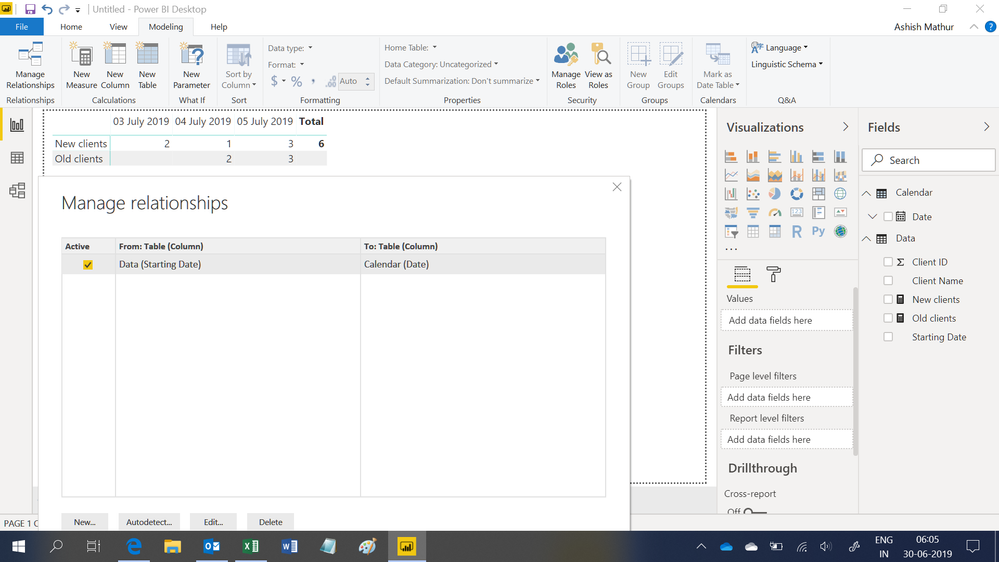Jumpstart your career with the Fabric Career Hub
Find everything you need to get certified on Fabric—skills challenges, live sessions, exam prep, role guidance, and a 50 percent discount on exams.
Get started- Power BI forums
- Updates
- News & Announcements
- Get Help with Power BI
- Desktop
- Service
- Report Server
- Power Query
- Mobile Apps
- Developer
- DAX Commands and Tips
- Custom Visuals Development Discussion
- Health and Life Sciences
- Power BI Spanish forums
- Translated Spanish Desktop
- Power Platform Integration - Better Together!
- Power Platform Integrations (Read-only)
- Power Platform and Dynamics 365 Integrations (Read-only)
- Training and Consulting
- Instructor Led Training
- Dashboard in a Day for Women, by Women
- Galleries
- Community Connections & How-To Videos
- COVID-19 Data Stories Gallery
- Themes Gallery
- Data Stories Gallery
- R Script Showcase
- Webinars and Video Gallery
- Quick Measures Gallery
- 2021 MSBizAppsSummit Gallery
- 2020 MSBizAppsSummit Gallery
- 2019 MSBizAppsSummit Gallery
- Events
- Ideas
- Custom Visuals Ideas
- Issues
- Issues
- Events
- Upcoming Events
- Community Blog
- Power BI Community Blog
- Custom Visuals Community Blog
- Community Support
- Community Accounts & Registration
- Using the Community
- Community Feedback
Earn a 50% discount on the DP-600 certification exam by completing the Fabric 30 Days to Learn It challenge.
- Power BI forums
- Forums
- Get Help with Power BI
- Desktop
- Re: New and Old Clients based on Date Slicer
- Subscribe to RSS Feed
- Mark Topic as New
- Mark Topic as Read
- Float this Topic for Current User
- Bookmark
- Subscribe
- Printer Friendly Page
- Mark as New
- Bookmark
- Subscribe
- Mute
- Subscribe to RSS Feed
- Permalink
- Report Inappropriate Content
New and Old Clients based on Date Slicer
Hello!
I am having trouble with two measures related with the date selection in slicer.
In my model, I have a list of clients and the date where they became Clients. I want to have two measures, depending on the date I choose:
1. New Clients, that will only consider those that have a starting date >= selected date.
2. Old Clients, considering only those that have a starting date < selected date.
In this case, I have a Date table and the clients table, with the following structure:
| Client ID | Client Name | Starting Date |
| 1 | Client 1 | 03/07/2019 |
| 2 | Client 2 | 03/07/2019 |
| 3 | Client 3 | 04/07/2019 |
| 4 | Client 4 | 05/07/2019 |
| 5 | Client 5 | 05/07/2019 |
| 6 | Client 6 | 05/07/2019 |
In this example, i would like that my measures result as such, when selecting the date in the Header:
| 03/07/2019 | 04/07/2019 | 05/07/2019 | June 2019 | July 2019 | |
| New Clients | 2 | 1 | 3 | 6 | 0 |
| Old Clients | 0 | 2 | 3 | 0 | 6 |
Do you have any ideas on how I could achieve this?
Thanks a lot for your help! I am really stuck with this one.
Solved! Go to Solution.
- Mark as New
- Bookmark
- Subscribe
- Mute
- Subscribe to RSS Feed
- Permalink
- Report Inappropriate Content
Hi,
I just created a Calendar Table and built a relationship as shown below. Thereafter, i wrote these 2 measures. Here's the PBI file.
New clients = COUNTROWS(Data)
Old clients = CALCULATE([New clients],DATESBETWEEN('Calendar'[Date],MINX(ALL('Calendar'),'Calendar'[Date]),MIN('Calendar'[Date])-1))
Hope this helps.
Regards,
Ashish Mathur
http://www.ashishmathur.com
https://www.linkedin.com/in/excelenthusiasts/
- Mark as New
- Bookmark
- Subscribe
- Mute
- Subscribe to RSS Feed
- Permalink
- Report Inappropriate Content
Hi,
I just created a Calendar Table and built a relationship as shown below. Thereafter, i wrote these 2 measures. Here's the PBI file.
New clients = COUNTROWS(Data)
Old clients = CALCULATE([New clients],DATESBETWEEN('Calendar'[Date],MINX(ALL('Calendar'),'Calendar'[Date]),MIN('Calendar'[Date])-1))
Hope this helps.
Regards,
Ashish Mathur
http://www.ashishmathur.com
https://www.linkedin.com/in/excelenthusiasts/
- Mark as New
- Bookmark
- Subscribe
- Mute
- Subscribe to RSS Feed
- Permalink
- Report Inappropriate Content
- Mark as New
- Bookmark
- Subscribe
- Mute
- Subscribe to RSS Feed
- Permalink
- Report Inappropriate Content
You are welcome.
Regards,
Ashish Mathur
http://www.ashishmathur.com
https://www.linkedin.com/in/excelenthusiasts/
- Mark as New
- Bookmark
- Subscribe
- Mute
- Subscribe to RSS Feed
- Permalink
- Report Inappropriate Content
Problems in DAX are almost always related to filtering. Slicers filter data - that’s what they do. Normally you would have a calendar table with a relationship to your data table date column. When you click a slicer in the calendar table, the filter flows through the relationship onto the data table. So if you think through the issue, a relationship will be your enemy. You need a calendar table with no relationship, you need to detect the date selected in the slicer from the calendar table, then apply this to the data table with a virtual filter, something like this
=calculate(countrows(datatable),filter(all(datatable[date]),datatable[date] <= min(calendar[date]))
- Mark as New
- Bookmark
- Subscribe
- Mute
- Subscribe to RSS Feed
- Permalink
- Report Inappropriate Content
Hello @MattAllington ,
Thanks a lot for your super quick answer. I think I can only get to grasp the density of the solution your are proposing! So, please, excuse me for the following rather dumb questions!
I tried creating a new date table, not related to anything within the model, change the slicer to this table and change the formula as you proposed:
- On the great side, with your proposal, the Old Clients work amazingly.
- On the not so good side, I can´t get New Clients to work. With
>= min(calendar[date]), whenever I choose a date from the slicer, I get the data for that date until today (as it should by means of the > in the formula).
- Also, I am getting the idea that your solutions will mean changing all the measures I have created (which is not a problem) to incorporate the virtual date filtering, but I don't know how to virtualice the measures in order to achieve what I now have via the relationship to my data table. Do you have any suggestions on this or some documentation I could review on this kind of date modelling?
Again, thanks a lot! Really appreciate your help!
- Mark as New
- Bookmark
- Subscribe
- Mute
- Subscribe to RSS Feed
- Permalink
- Report Inappropriate Content
If you have other measures already, the easiest option is to simple have a second date table that is not connected, just for this purpose. As for the new customer problem, I’m not sure what the issue is. The way I like to structure my thinking is to go into the data view, switch to the data table and manually apply a filter using the drop down filters so it shows the records you want. Then work out how to apply that filter inside a DAX formula.
HTH.
- Mark as New
- Bookmark
- Subscribe
- Mute
- Subscribe to RSS Feed
- Permalink
- Report Inappropriate Content
Hello @MattAllington ,
I spent some time reading on your blog (amazing job!!! Really, congratulations!) and on some other recommendations, and I really like the idea of a detached Calendar Table and virtual filtering. If someone finds it useful, this is the virtual filter I will be using for my measures.
CALCULATE(
sum(Datatable[Data]);
FILTER('Datatable';
'Datatable'[Date] >= MIN('Detached Calendar'[Date]) &&
'Datatable'[Date] <= MAX('Detached Calendar'[Date])))Again, thanks a lot for your help and keep up the amazing work!
Helpful resources
| User | Count |
|---|---|
| 90 | |
| 73 | |
| 68 | |
| 63 | |
| 56 |
| User | Count |
|---|---|
| 103 | |
| 94 | |
| 74 | |
| 60 | |
| 59 |