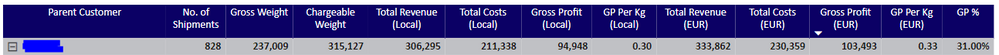FabCon is coming to Atlanta
Join us at FabCon Atlanta from March 16 - 20, 2026, for the ultimate Fabric, Power BI, AI and SQL community-led event. Save $200 with code FABCOMM.
Register now!- Power BI forums
- Get Help with Power BI
- Desktop
- Service
- Report Server
- Power Query
- Mobile Apps
- Developer
- DAX Commands and Tips
- Custom Visuals Development Discussion
- Health and Life Sciences
- Power BI Spanish forums
- Translated Spanish Desktop
- Training and Consulting
- Instructor Led Training
- Dashboard in a Day for Women, by Women
- Galleries
- Data Stories Gallery
- Themes Gallery
- Contests Gallery
- Quick Measures Gallery
- Notebook Gallery
- Translytical Task Flow Gallery
- TMDL Gallery
- R Script Showcase
- Webinars and Video Gallery
- Ideas
- Custom Visuals Ideas (read-only)
- Issues
- Issues
- Events
- Upcoming Events
To celebrate FabCon Vienna, we are offering 50% off select exams. Ends October 3rd. Request your discount now.
- Power BI forums
- Forums
- Get Help with Power BI
- Desktop
- New Table / Measures from two existing identical t...
- Subscribe to RSS Feed
- Mark Topic as New
- Mark Topic as Read
- Float this Topic for Current User
- Bookmark
- Subscribe
- Printer Friendly Page
- Mark as New
- Bookmark
- Subscribe
- Mute
- Subscribe to RSS Feed
- Permalink
- Report Inappropriate Content
New Table / Measures from two existing identical tables
Hi All,
I currently have a setup of two 'identical' tables in which the only difference is they are operated by different slicers for the purpose of month and year comparison.
I would now like to if possible create a third 'comparison' table which would have the same columns but in effect would just display the difference between the values shown in these two existing tables.
So for example Table A has a Revenue of $1000 (set for say July 2019) and Table B has a Revenue of $1500 (set for July 2018) so the final table would display a value of -$500 in Revenue because 2019 is less than 2018.
Many thanks,
Gaz
- Mark as New
- Bookmark
- Subscribe
- Mute
- Subscribe to RSS Feed
- Permalink
- Report Inappropriate Content
Use INTERSECT and if required summarized inside it.
INTERSECT(Summarize(A, COl, ) ..., Summarize(B, COl, ) )
You can use this as a table or has Var in your formula to calculate the difference.
- Mark as New
- Bookmark
- Subscribe
- Mute
- Subscribe to RSS Feed
- Permalink
- Report Inappropriate Content
Hi and many thanks for the response.
However I have to admit I am complete novice with this functionality and dont even know where to begin - could you possible advise some further assistance?
Thanks,
- Mark as New
- Bookmark
- Subscribe
- Mute
- Subscribe to RSS Feed
- Permalink
- Report Inappropriate Content
- Mark as New
- Bookmark
- Subscribe
- Mute
- Subscribe to RSS Feed
- Permalink
- Report Inappropriate Content
Hi, I don't unfortunately have any sample data and naturally I can't share the actual data involved.
I have however just attached a sample of the top line of one of the visuals so hopefully you can get an understanding.
Each visual is identical other than that they are operated by seperate month and year slicers. The data table or source for both these visuals is identical, I am literally just displaying different numbers by changing the slicers.
The idea would be as I have done in excel in the past to then add some sort of calculated table that would display the difference between these two visuals as selected by the slicers.
Thanks,