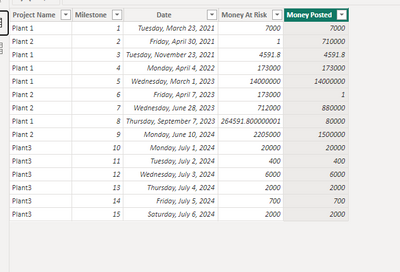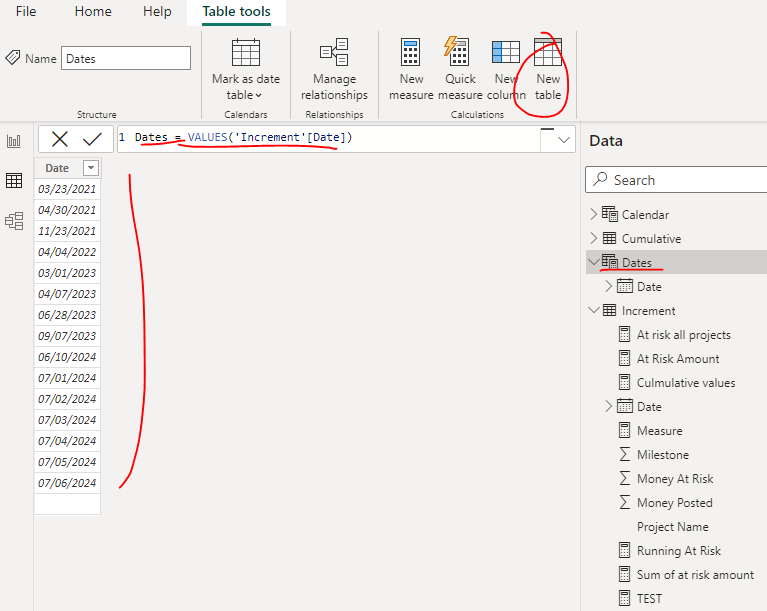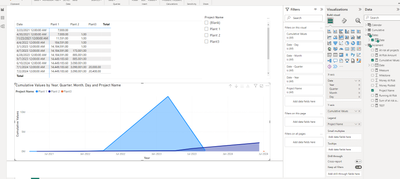Join us at the 2025 Microsoft Fabric Community Conference
March 31 - April 2, 2025, in Las Vegas, Nevada. Use code MSCUST for a $150 discount! Early bird discount ends December 31.
Register Now- Power BI forums
- Get Help with Power BI
- Desktop
- Service
- Report Server
- Power Query
- Mobile Apps
- Developer
- DAX Commands and Tips
- Custom Visuals Development Discussion
- Health and Life Sciences
- Power BI Spanish forums
- Translated Spanish Desktop
- Training and Consulting
- Instructor Led Training
- Dashboard in a Day for Women, by Women
- Galleries
- Community Connections & How-To Videos
- COVID-19 Data Stories Gallery
- Themes Gallery
- Data Stories Gallery
- R Script Showcase
- Webinars and Video Gallery
- Quick Measures Gallery
- 2021 MSBizAppsSummit Gallery
- 2020 MSBizAppsSummit Gallery
- 2019 MSBizAppsSummit Gallery
- Events
- Ideas
- Custom Visuals Ideas
- Issues
- Issues
- Events
- Upcoming Events
Be one of the first to start using Fabric Databases. View on-demand sessions with database experts and the Microsoft product team to learn just how easy it is to get started. Watch now
- Power BI forums
- Forums
- Get Help with Power BI
- Desktop
- New Blank Headed Column appearing with SUM ALL Mea...
- Subscribe to RSS Feed
- Mark Topic as New
- Mark Topic as Read
- Float this Topic for Current User
- Bookmark
- Subscribe
- Printer Friendly Page
- Mark as New
- Bookmark
- Subscribe
- Mute
- Subscribe to RSS Feed
- Permalink
- Report Inappropriate Content
New Blank Headed Column appearing with SUM ALL Measure
Hello. Can anyone help me with figuring out why a blank headed column appears when I run my "At risk all projects" measure? If I change what ALL() applies to, it goes away. But for some reason when I use ALL() on project names, this mysterious column appears every time. It is throwing off further calcualtions I have. See pbix screenshot below and original table.
Solved! Go to Solution.
- Mark as New
- Bookmark
- Subscribe
- Mute
- Subscribe to RSS Feed
- Permalink
- Report Inappropriate Content
Hi @aejohnson04 ,
How did you set your matrix visual? I create a matrix visual as below base on your provided sample data. It is different with yours...
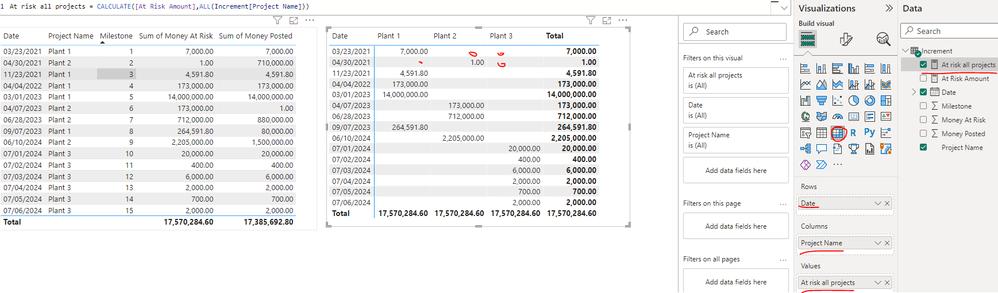
How to provide sample data in the Power BI Forum
How to Get Your Question Answered Quickly
And It is better if you can share a simplified pbix file. You can refer the following link to upload the file to the community. Thank you.
How to upload PBI in Community
Best Regards
If this post helps, then please consider Accept it as the solution to help the other members find it more quickly.
- Mark as New
- Bookmark
- Subscribe
- Mute
- Subscribe to RSS Feed
- Permalink
- Report Inappropriate Content
Hi @aejohnson04 ,
I updated your sample pbix file(see the attachment), please check if that is what you want.
1. Create a date dimension table, please DO NOT create any relationship with 'Increment' table
Dates = VALUES('Increment'[Date])2. Create two measures as below to get the culmulative values
Sum of at risk amount =
CALCULATE (
SUM ( 'Increment'[Money At Risk] ),
FILTER (
ALLSELECTED ( 'Increment' ),
'Increment'[Project Name] = SELECTEDVALUE ( 'Increment'[Project Name] )
&& 'Increment'[Date] = SELECTEDVALUE ( 'Dates'[Date] )
)
)Culmulative values =
VAR _seldate =
SELECTEDVALUE ( 'Dates'[Date] )
RETURN
SUMX (
FILTER ( ALLSELECTED ( 'Dates'[Date] ), 'Dates'[Date] <= _seldate ),
[Sum of at risk amount]
)3. Create a matrix visual
Best Regards
If this post helps, then please consider Accept it as the solution to help the other members find it more quickly.
- Mark as New
- Bookmark
- Subscribe
- Mute
- Subscribe to RSS Feed
- Permalink
- Report Inappropriate Content
Hi @aejohnson04 ,
How did you set your matrix visual? I create a matrix visual as below base on your provided sample data. It is different with yours...
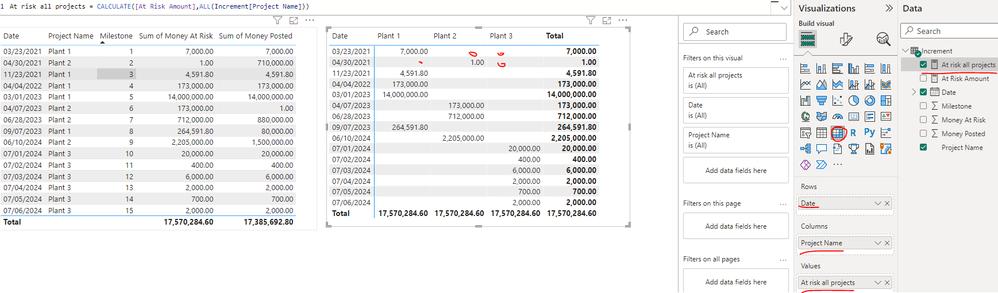
How to provide sample data in the Power BI Forum
How to Get Your Question Answered Quickly
And It is better if you can share a simplified pbix file. You can refer the following link to upload the file to the community. Thank you.
How to upload PBI in Community
Best Regards
If this post helps, then please consider Accept it as the solution to help the other members find it more quickly.
- Mark as New
- Bookmark
- Subscribe
- Mute
- Subscribe to RSS Feed
- Permalink
- Report Inappropriate Content
Here is a link to my pbix file:
https://drive.google.com/file/d/1q1MWjXU8Ku5M_cOQVJp3hmy2O2hMTUHJ/view?usp=sharing
I am essentially trying to create a matrix (similiar to the one you showed in your second photo) that populates the blank values with the previous non blank value. The final matrix would reflect something similar to this:
| Row Labels | Plant 1 | Plant 2 | Plant3 | Grand Total |
| 3/23/2021 | $ 7,000.00 | $ - | $ - | $ 7,000.00 |
| 4/30/2021 | $ 7,000.00 | $ 1.00 | $ - | $ 7,001.00 |
| 11/23/2021 | $ 11,591.80 | $ 1.00 | $ - | $ 11,592.80 |
| 4/4/2022 | $ 184,591.80 | $ 1.00 | $ - | $ 184,592.80 |
| 3/1/2023 | $ 14,184,591.80 | $ 1.00 | $ - | $ 14,184,592.80 |
| 4/7/2023 | $ 14,184,591.80 | $ 173,001.00 | $ - | $ 14,357,592.80 |
| 6/28/2023 | $ 14,184,591.80 | $ 885,001.00 | $ - | $ 15,069,592.80 |
| 9/7/2023 | $ 14,449,183.60 | $ 885,001.00 | $ - | $ 15,334,184.60 |
| 6/10/2024 | $ 14,449,183.60 | $ 3,090,001.00 | $ - | $ 17,539,184.60 |
| 7/1/2024 | $ 14,449,183.60 | $ 3,090,001.00 | $ 20,000.00 | $ 17,559,184.60 |
| 7/2/2024 | $ 14,449,183.60 | $ 3,090,001.00 | $ 20,400.00 | $ 17,559,584.60 |
| 7/3/2024 | $ 14,449,183.60 | $ 3,090,001.00 | $ 26,400.00 | $ 17,565,584.60 |
| 7/4/2024 | $ 14,449,183.60 | $ 3,090,001.00 | $ 28,400.00 | $ 17,567,584.60 |
| 7/5/2024 | $ 14,449,183.60 | $ 3,090,001.00 | $ 29,100.00 | $ 17,568,284.60 |
| 7/6/2024 | $ 14,449,183.60 | $ 3,090,001.00 | $ 31,100.00 | $ 17,570,284.60 |
I believe the "running at risk" measure in the PBIX file will give me this result if I can figure out why "At risk all projects" measure is returning an extra column. You can ignore the "test" and "measure" measures. These are other tests I was trying to run to get the same solution. Thank you!
- Mark as New
- Bookmark
- Subscribe
- Mute
- Subscribe to RSS Feed
- Permalink
- Report Inappropriate Content
Hi @aejohnson04 ,
I updated your sample pbix file(see the attachment), please check if that is what you want.
1. Create a date dimension table, please DO NOT create any relationship with 'Increment' table
Dates = VALUES('Increment'[Date])2. Create two measures as below to get the culmulative values
Sum of at risk amount =
CALCULATE (
SUM ( 'Increment'[Money At Risk] ),
FILTER (
ALLSELECTED ( 'Increment' ),
'Increment'[Project Name] = SELECTEDVALUE ( 'Increment'[Project Name] )
&& 'Increment'[Date] = SELECTEDVALUE ( 'Dates'[Date] )
)
)Culmulative values =
VAR _seldate =
SELECTEDVALUE ( 'Dates'[Date] )
RETURN
SUMX (
FILTER ( ALLSELECTED ( 'Dates'[Date] ), 'Dates'[Date] <= _seldate ),
[Sum of at risk amount]
)3. Create a matrix visual
Best Regards
If this post helps, then please consider Accept it as the solution to help the other members find it more quickly.
- Mark as New
- Bookmark
- Subscribe
- Mute
- Subscribe to RSS Feed
- Permalink
- Report Inappropriate Content
AMAZING! This worked. I've been trying to get this result for so long. Thank you!!!
Now one last question, why when I try to make a stacked area chart of the same information, it only shows the actual values of the dates (aka the original table)? Is there a way to show the stacked area chart with the same values as reflected in the matrix you helped to create? The stacked area chart I am getting is below, but I would like for it to show the cumulative values (aka, Plant 1 would continue at $14M for 2023/2024)
- Mark as New
- Bookmark
- Subscribe
- Mute
- Subscribe to RSS Feed
- Permalink
- Report Inappropriate Content
Also, is there a way to add a totals column to the end which sums the populated values as shown in the matrix?
Helpful resources

Join us at the Microsoft Fabric Community Conference
March 31 - April 2, 2025, in Las Vegas, Nevada. Use code MSCUST for a $150 discount!

Microsoft Fabric Community Conference 2025
Arun Ulag shares exciting details about the Microsoft Fabric Conference 2025, which will be held in Las Vegas, NV.

| User | Count |
|---|---|
| 125 | |
| 85 | |
| 69 | |
| 54 | |
| 44 |
| User | Count |
|---|---|
| 204 | |
| 105 | |
| 99 | |
| 64 | |
| 54 |