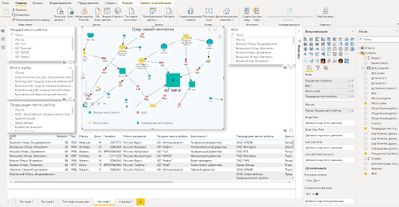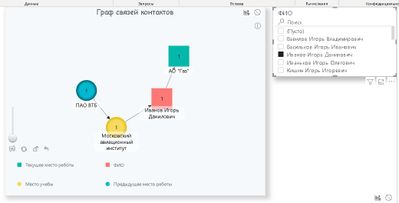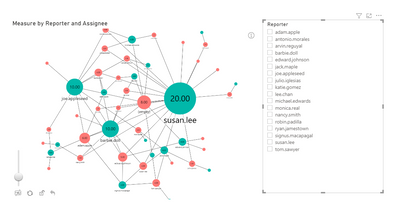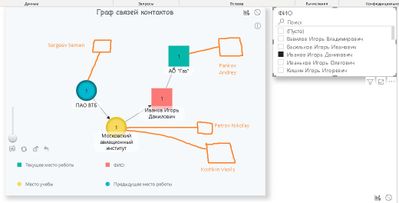Huge last-minute discounts for FabCon Vienna from September 15-18, 2025
Supplies are limited. Contact info@espc.tech right away to save your spot before the conference sells out.
Get your discount- Power BI forums
- Get Help with Power BI
- Desktop
- Service
- Report Server
- Power Query
- Mobile Apps
- Developer
- DAX Commands and Tips
- Custom Visuals Development Discussion
- Health and Life Sciences
- Power BI Spanish forums
- Translated Spanish Desktop
- Training and Consulting
- Instructor Led Training
- Dashboard in a Day for Women, by Women
- Galleries
- Data Stories Gallery
- Themes Gallery
- Contests Gallery
- Quick Measures Gallery
- Notebook Gallery
- Translytical Task Flow Gallery
- TMDL Gallery
- R Script Showcase
- Webinars and Video Gallery
- Ideas
- Custom Visuals Ideas (read-only)
- Issues
- Issues
- Events
- Upcoming Events
Score big with last-minute savings on the final tickets to FabCon Vienna. Secure your discount
- Power BI forums
- Forums
- Get Help with Power BI
- Desktop
- Network graph in Power BI
- Subscribe to RSS Feed
- Mark Topic as New
- Mark Topic as Read
- Float this Topic for Current User
- Bookmark
- Subscribe
- Printer Friendly Page
- Mark as New
- Bookmark
- Subscribe
- Mute
- Subscribe to RSS Feed
- Permalink
- Report Inappropriate Content
Network graph in Power BI
A question about the visual element "Drill Down Network PRO by ZoomCharts". I attached screenshots of my graph of connections on the dataset. In the picture "The desired solution" I drew what I want to get. Please tell me how to get all HIS connections when choosing a specific person from the filter? So that you can see on the graph which people he is connected with at the place of study, place of work, etc. (see "The desired solution"), one-to-many connections are displayed.
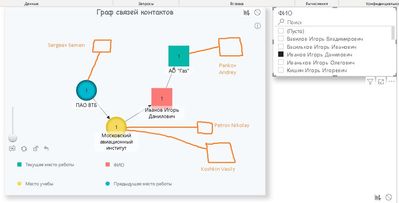
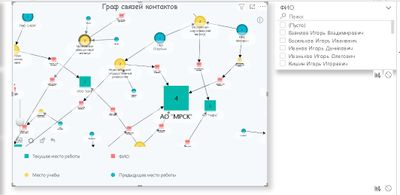
- Mark as New
- Bookmark
- Subscribe
- Mute
- Subscribe to RSS Feed
- Permalink
- Report Inappropriate Content
Hi @nfomin ,
Not sure if I understand correctly.
Create a measure similarly as below:
Measure =
var _tab=CALCULATETABLE(VALUES(jira_sample[Assignee]),'jira_sample'[Reporter] in FILTERS(jira_sample[Reporter]))
Return
IF(MAX('jira_sample'[Assignee]) in _tab,MAX('jira_sample'[Assignee]),BLANK())And you will see:
Best Regards,
Kelly
Did I answer your question? Mark my post as a solution!
- Mark as New
- Bookmark
- Subscribe
- Mute
- Subscribe to RSS Feed
- Permalink
- Report Inappropriate Content
Good afternoon, Kelly.
Thanks for the reply. Attached my Power BI file: https://drive.google.com/file/d/1eSGVavVEg8vIy59t7UVw3X4vVVNCQK5a/view?usp=sharing
Created a similar measure Measure. But I wanted to select a person from the filter on the right ("ФИО") and other people who worked together, studied together, etc. were displayed from each vertex of the graph (see Figure №2). That is, if you select a person in the filter, I will immediately understand with whom he studied, worked, etc. ("Место рабты", "Место учебы", "Место предыдущей работы")
- Mark as New
- Bookmark
- Subscribe
- Mute
- Subscribe to RSS Feed
- Permalink
- Report Inappropriate Content
Hi @nfomin ,
Sorry for the late reply!
The link you shared last time isnt public,could you pls modify it as public and reshare it?
Best Regards,
Kelly
Did I answer your question? Mark my post as a solution!
- Mark as New
- Bookmark
- Subscribe
- Mute
- Subscribe to RSS Feed
- Permalink
- Report Inappropriate Content
Hello, Kelly!
Yes, exactly, thank you. Please check, the link should be available now.
https://drive.google.com/drive/folders/1c2FBkiRBS2VKlxY-rJPF1D_9Uzhpc5ZW?usp=sharing
- Mark as New
- Bookmark
- Subscribe
- Mute
- Subscribe to RSS Feed
- Permalink
- Report Inappropriate Content
Hi @nfomin ,
Sorry for the late reply.
After checking your .pbix file,could you pls advise me how to get the branch I circled in red?Which table contains the field?
Best Regards,
Kelly
Did I answer your question? Mark my post as a solution!