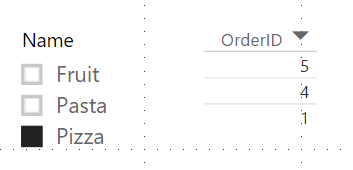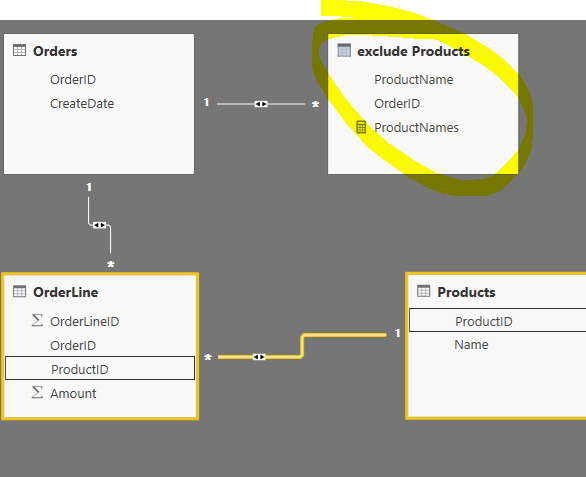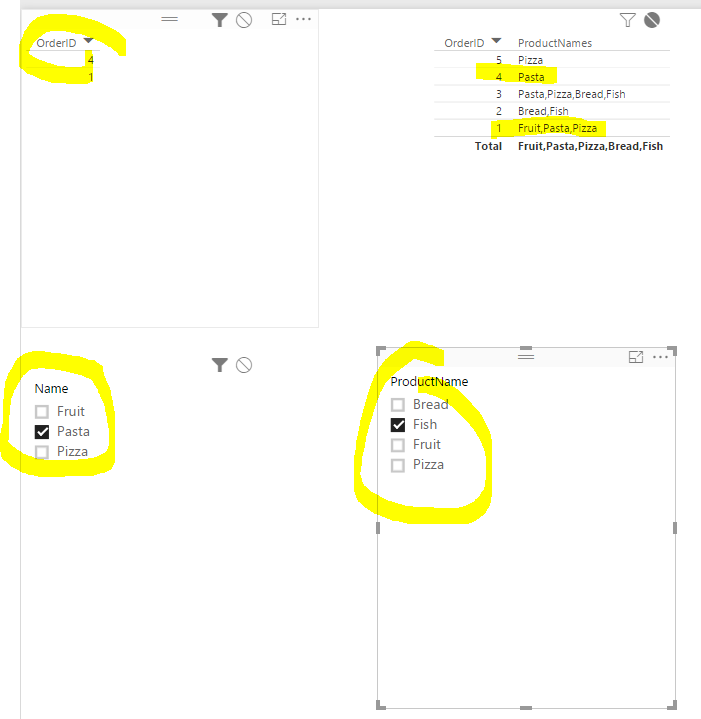Fabric Data Days starts November 4th!
Advance your Data & AI career with 50 days of live learning, dataviz contests, hands-on challenges, study groups & certifications and more!
Get registered- Power BI forums
- Get Help with Power BI
- Desktop
- Service
- Report Server
- Power Query
- Mobile Apps
- Developer
- DAX Commands and Tips
- Custom Visuals Development Discussion
- Health and Life Sciences
- Power BI Spanish forums
- Translated Spanish Desktop
- Training and Consulting
- Instructor Led Training
- Dashboard in a Day for Women, by Women
- Galleries
- Data Stories Gallery
- Themes Gallery
- Contests Gallery
- QuickViz Gallery
- Quick Measures Gallery
- Visual Calculations Gallery
- Notebook Gallery
- Translytical Task Flow Gallery
- TMDL Gallery
- R Script Showcase
- Webinars and Video Gallery
- Ideas
- Custom Visuals Ideas (read-only)
- Issues
- Issues
- Events
- Upcoming Events
Get Fabric Certified for FREE during Fabric Data Days. Don't miss your chance! Request now
- Power BI forums
- Forums
- Get Help with Power BI
- Desktop
- Negative filters
- Subscribe to RSS Feed
- Mark Topic as New
- Mark Topic as Read
- Float this Topic for Current User
- Bookmark
- Subscribe
- Printer Friendly Page
- Mark as New
- Bookmark
- Subscribe
- Mute
- Subscribe to RSS Feed
- Permalink
- Report Inappropriate Content
Negative filters
Hi
Let’s say I have data model that looks like this:
With this I can very easily create a report that shows all orders. I can also add a filter on products so only orders containing a specific product is shown.
But can I somehow adding a filter that makes it possible for the user to show all orders that contains product A, but not product B?
Solved! Go to Solution.
- Mark as New
- Bookmark
- Subscribe
- Mute
- Subscribe to RSS Feed
- Permalink
- Report Inappropriate Content
AFAIK, there's no such a exclude filter. A workaround I think of is to use a exclude table.
exclude Products =
SELECTCOLUMNS (
FILTER (
FILTER (
CROSSJOIN (
SELECTCOLUMNS (
CROSSJOIN ( Orders, Products ),
"OrderID_", Orders[OrderID],
"ProductID_", Products[ProductID],
"ProductName", Products[Name]
),
SUMMARIZE (
OrderLine,
OrderLine[OrderID],
"ProductIDs", CONCATENATEX ( OrderLine, OrderLine[ProductID], "," )
)
),
[OrderID_] = OrderLine[OrderID]
),
SEARCH ( [ProductID_], [ProductIDs],, 0 ) = 0
),
"OrderID", [OrderID_],
"ProductName", [ProductName]
)
See a demo, the Orders that contains Pasta but not Fish.
See more details from attached pbix.
- Mark as New
- Bookmark
- Subscribe
- Mute
- Subscribe to RSS Feed
- Permalink
- Report Inappropriate Content
AFAIK, there's no such a exclude filter. A workaround I think of is to use a exclude table.
exclude Products =
SELECTCOLUMNS (
FILTER (
FILTER (
CROSSJOIN (
SELECTCOLUMNS (
CROSSJOIN ( Orders, Products ),
"OrderID_", Orders[OrderID],
"ProductID_", Products[ProductID],
"ProductName", Products[Name]
),
SUMMARIZE (
OrderLine,
OrderLine[OrderID],
"ProductIDs", CONCATENATEX ( OrderLine, OrderLine[ProductID], "," )
)
),
[OrderID_] = OrderLine[OrderID]
),
SEARCH ( [ProductID_], [ProductIDs],, 0 ) = 0
),
"OrderID", [OrderID_],
"ProductName", [ProductName]
)
See a demo, the Orders that contains Pasta but not Fish.
See more details from attached pbix.
- Mark as New
- Bookmark
- Subscribe
- Mute
- Subscribe to RSS Feed
- Permalink
- Report Inappropriate Content
Thank you! That was very impressive 🙂
Helpful resources

Power BI Monthly Update - November 2025
Check out the November 2025 Power BI update to learn about new features.

Fabric Data Days
Advance your Data & AI career with 50 days of live learning, contests, hands-on challenges, study groups & certifications and more!