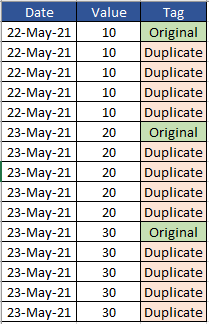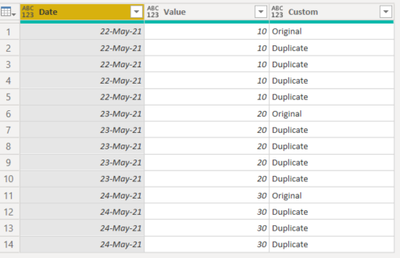FabCon is coming to Atlanta
Join us at FabCon Atlanta from March 16 - 20, 2026, for the ultimate Fabric, Power BI, AI and SQL community-led event. Save $200 with code FABCOMM.
Register now!- Power BI forums
- Get Help with Power BI
- Desktop
- Service
- Report Server
- Power Query
- Mobile Apps
- Developer
- DAX Commands and Tips
- Custom Visuals Development Discussion
- Health and Life Sciences
- Power BI Spanish forums
- Translated Spanish Desktop
- Training and Consulting
- Instructor Led Training
- Dashboard in a Day for Women, by Women
- Galleries
- Data Stories Gallery
- Themes Gallery
- Contests Gallery
- Quick Measures Gallery
- Notebook Gallery
- Translytical Task Flow Gallery
- TMDL Gallery
- R Script Showcase
- Webinars and Video Gallery
- Ideas
- Custom Visuals Ideas (read-only)
- Issues
- Issues
- Events
- Upcoming Events
Join the Fabric FabCon Global Hackathon—running virtually through Nov 3. Open to all skill levels. $10,000 in prizes! Register now.
- Power BI forums
- Forums
- Get Help with Power BI
- Desktop
- Need to tag Original duplicate in dax function
- Subscribe to RSS Feed
- Mark Topic as New
- Mark Topic as Read
- Float this Topic for Current User
- Bookmark
- Subscribe
- Printer Friendly Page
- Mark as New
- Bookmark
- Subscribe
- Mute
- Subscribe to RSS Feed
- Permalink
- Report Inappropriate Content
Need to tag Original duplicate in dax function
Need to tag Original duplicate in dax function, example below, thanks in advance.
Solved! Go to Solution.
- Mark as New
- Bookmark
- Subscribe
- Mute
- Subscribe to RSS Feed
- Permalink
- Report Inappropriate Content
@Anonymous
I cannot think of a solution in DAX for this problem.
You need a supporting column that identifies the order/sort, I added an index column and completed it in Power Query itself.
Paste the below code on a new blank query in the Advanced Editor and see the steps.
let
Source = Table.FromRows(Json.Document(Binary.Decompress(Binary.FromText("i45WMjLSNTDVNTJU0lEyNFCK1aGiiDFcxIjKIiZwEWOyRWIB", BinaryEncoding.Base64), Compression.Deflate)), let _t = ((type nullable text) meta [Serialized.Text = true]) in type table [Date = _t, Value = _t]),
#"Changed Type" = Table.TransformColumnTypes(Source,{{"Date", type date}, {"Value", Int64.Type}},"en-gb"),
#"Grouped Rows" = Table.Group(#"Changed Type", {"Date"}, {{"Count", each _, type table [Date=nullable date, Value=nullable number]}}),
#"Added Custom" = Table.AddColumn(#"Grouped Rows", "Custom", each Table.AddIndexColumn([Count],"Index",1) ),
#"Removed Other Columns" = Table.SelectColumns(#"Added Custom",{"Custom"}),
#"Expanded Custom" = Table.ExpandTableColumn(#"Removed Other Columns", "Custom", {"Date", "Value", "Index"}, {"Date", "Value", "Index"}),
#"Added Conditional Column" = Table.AddColumn(#"Expanded Custom", "Custom", each if [Index] = 1 then "Original" else "Duplicate"),
#"Removed Columns" = Table.RemoveColumns(#"Added Conditional Column",{"Index"})
in
#"Removed Columns"
⭕ Subscribe and learn Power BI from these videos
⚪ Website ⚪ LinkedIn ⚪ PBI User Group
- Mark as New
- Bookmark
- Subscribe
- Mute
- Subscribe to RSS Feed
- Permalink
- Report Inappropriate Content
Hi, @Anonymous
Add a index column in Power Query, then try to create a measure like below:
_Tag =
IF (
CALCULATE (
COUNT ( 'Table'[Date] ),
FILTER (
ALLEXCEPT ( 'Table', 'Table'[Date], 'Table'[Value] ),
[Index] <= MAX ( [Index] )
)
) = 1,
"Original",
"Duplicate"
)
Result:
Best Regards,
Community Support Team _ Zeon Zheng
If this post helps, then please consider Accept it as the solution to help the other members find it more quickly.
- Mark as New
- Bookmark
- Subscribe
- Mute
- Subscribe to RSS Feed
- Permalink
- Report Inappropriate Content
Hi, @Anonymous
Add a index column in Power Query, then try to create a measure like below:
_Tag =
IF (
CALCULATE (
COUNT ( 'Table'[Date] ),
FILTER (
ALLEXCEPT ( 'Table', 'Table'[Date], 'Table'[Value] ),
[Index] <= MAX ( [Index] )
)
) = 1,
"Original",
"Duplicate"
)
Result:
Best Regards,
Community Support Team _ Zeon Zheng
If this post helps, then please consider Accept it as the solution to help the other members find it more quickly.
- Mark as New
- Bookmark
- Subscribe
- Mute
- Subscribe to RSS Feed
- Permalink
- Report Inappropriate Content
@Anonymous
I cannot think of a solution in DAX for this problem.
You need a supporting column that identifies the order/sort, I added an index column and completed it in Power Query itself.
Paste the below code on a new blank query in the Advanced Editor and see the steps.
let
Source = Table.FromRows(Json.Document(Binary.Decompress(Binary.FromText("i45WMjLSNTDVNTJU0lEyNFCK1aGiiDFcxIjKIiZwEWOyRWIB", BinaryEncoding.Base64), Compression.Deflate)), let _t = ((type nullable text) meta [Serialized.Text = true]) in type table [Date = _t, Value = _t]),
#"Changed Type" = Table.TransformColumnTypes(Source,{{"Date", type date}, {"Value", Int64.Type}},"en-gb"),
#"Grouped Rows" = Table.Group(#"Changed Type", {"Date"}, {{"Count", each _, type table [Date=nullable date, Value=nullable number]}}),
#"Added Custom" = Table.AddColumn(#"Grouped Rows", "Custom", each Table.AddIndexColumn([Count],"Index",1) ),
#"Removed Other Columns" = Table.SelectColumns(#"Added Custom",{"Custom"}),
#"Expanded Custom" = Table.ExpandTableColumn(#"Removed Other Columns", "Custom", {"Date", "Value", "Index"}, {"Date", "Value", "Index"}),
#"Added Conditional Column" = Table.AddColumn(#"Expanded Custom", "Custom", each if [Index] = 1 then "Original" else "Duplicate"),
#"Removed Columns" = Table.RemoveColumns(#"Added Conditional Column",{"Index"})
in
#"Removed Columns"
⭕ Subscribe and learn Power BI from these videos
⚪ Website ⚪ LinkedIn ⚪ PBI User Group
Helpful resources

FabCon Global Hackathon
Join the Fabric FabCon Global Hackathon—running virtually through Nov 3. Open to all skill levels. $10,000 in prizes!

Power BI Monthly Update - September 2025
Check out the September 2025 Power BI update to learn about new features.