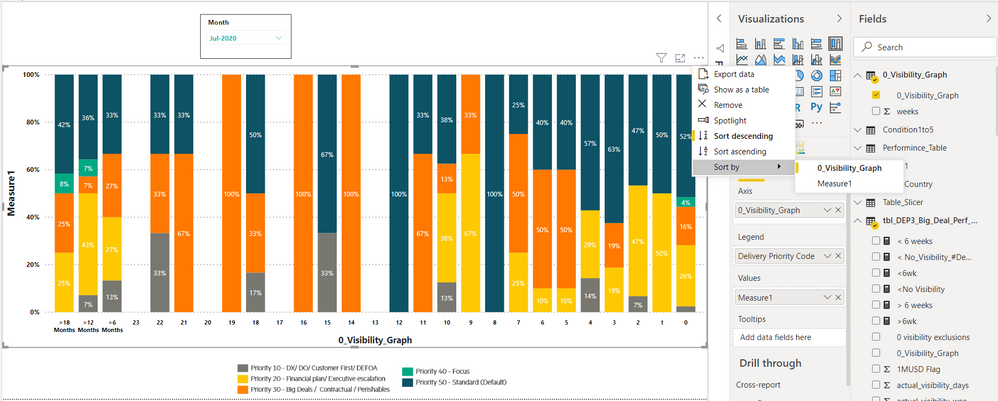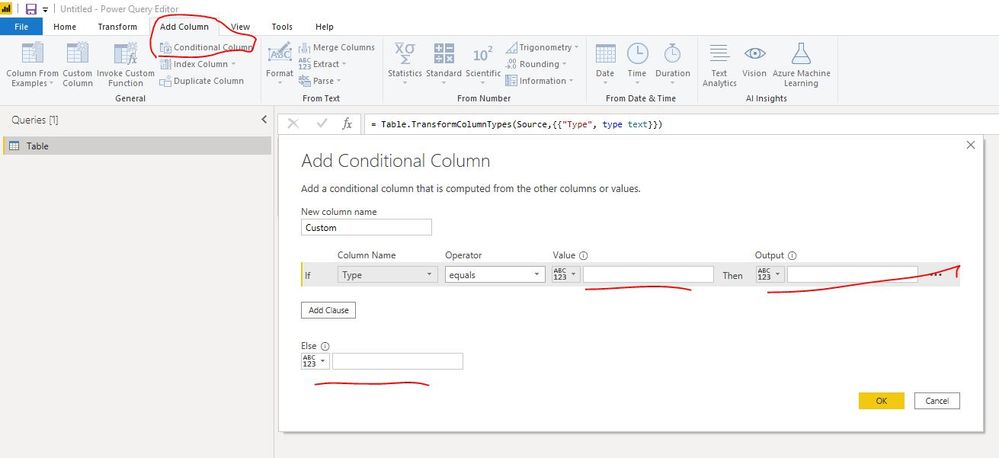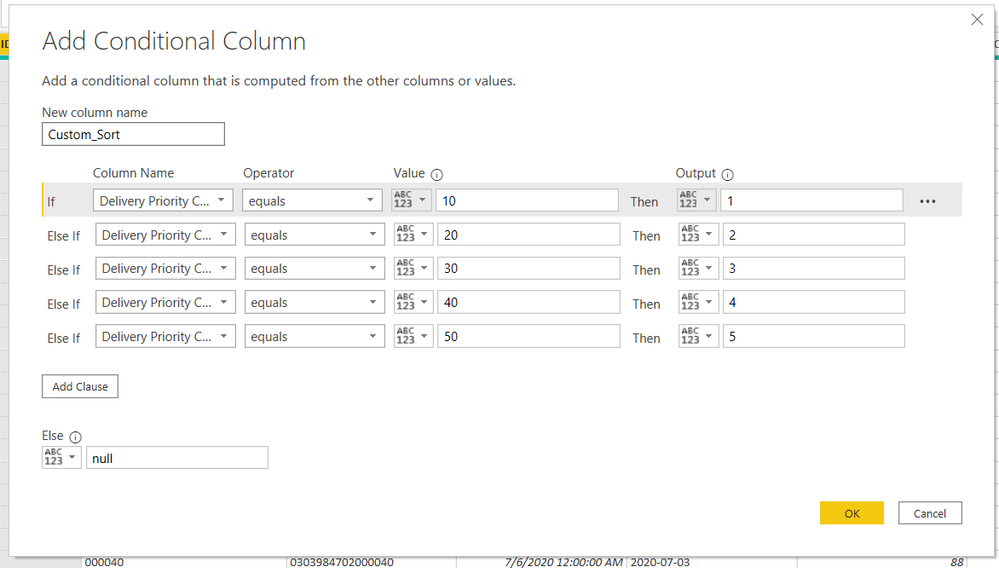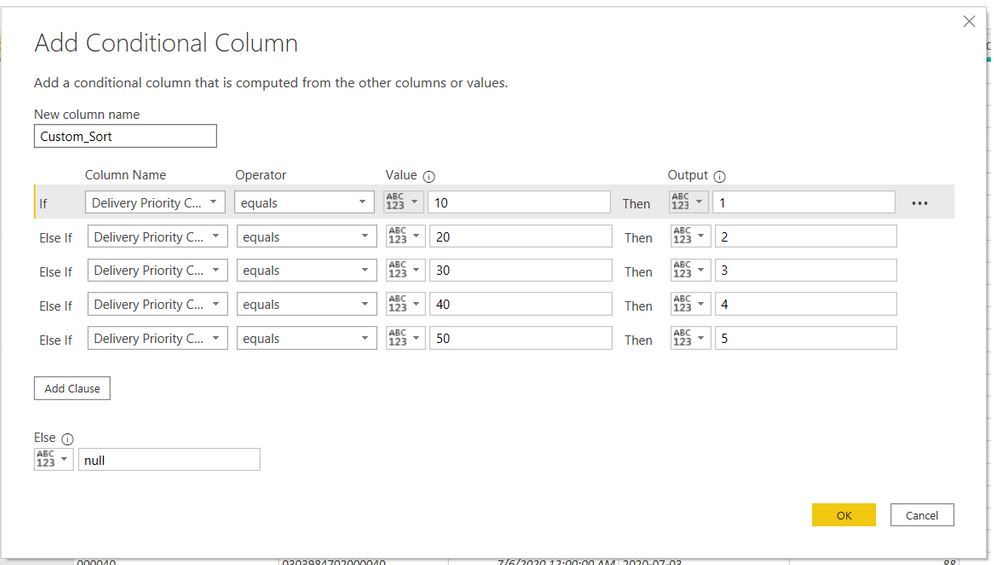- Subscribe to RSS Feed
- Mark Topic as New
- Mark Topic as Read
- Float this Topic for Current User
- Bookmark
- Subscribe
- Printer Friendly Page
- Mark as New
- Bookmark
- Subscribe
- Mute
- Subscribe to RSS Feed
- Permalink
- Report Inappropriate Content

Need to re-arrange Bar's inside 100% Stacked Column Chart
Hello Team,
I have created a 100% Stacked Column Chart by using two data tables, done sort based on Descending for 0_Visibility_Graph, now i want another sort based "Delivery Priority Code" from Ascending "10, 20, 30 40 & 50", but in below snapshot you can see it is from 50 t 10.
can you please help me on this.
Thank you.
Regards,
Hari
- Mark as New
- Bookmark
- Subscribe
- Mute
- Subscribe to RSS Feed
- Permalink
- Report Inappropriate Content

Have you tried the following?
Create a new table by clicking on Enter Data and fill the 2 columns
1.ID (desired sorting order)
2. Delivery Priority code
and then add the relationship between two tables by Delivery Priority Code.
Next, drag and drop the Delivery Priority code from the new table in the legend.
Now click on the visual and click on the Delivery Priority code in the new table in Fields section and then in the column tools click sort by the ID column.
- Mark as New
- Bookmark
- Subscribe
- Mute
- Subscribe to RSS Feed
- Permalink
- Report Inappropriate Content

@harirao , Create a sort column in that order and mark that as a sort column.
refer :https://docs.microsoft.com/en-us/power-bi/desktop-sort-by-column
Delivery Priority Code 1 = [Delivery Priority Code]
Delivery Priority Code Sort = Switch ( Delivery Priority Code,
"P50",1,
"P40",2,
///Add other
)
Sort Delivery Priority Code 1 on Delivery Priority Code Sort and use that
- Mark as New
- Bookmark
- Subscribe
- Mute
- Subscribe to RSS Feed
- Permalink
- Report Inappropriate Content

Hello @amitchandak ,
Thanks for your response, am getting "Argument '12' in SWITCH function is required."error while creating new column using switch function.
Can you please help me on this.
Regards,
- Mark as New
- Bookmark
- Subscribe
- Mute
- Subscribe to RSS Feed
- Permalink
- Report Inappropriate Content

hi @harirao
The error is that there is another comma after 5
and I would suggest you add a conditional column in edit queries, not use calculated column by dax. calculated column usually will lead to a cyclic error when use sort by column
Regards,
Lin
If this post helps, then please consider Accept it as the solution to help the other members find it more quickly.
- Mark as New
- Bookmark
- Subscribe
- Mute
- Subscribe to RSS Feed
- Permalink
- Report Inappropriate Content

Hello @v-lili6-msft,
Thanks for your input, i tried with above option also still i am unable to do sort from ascending to descending.
Can you please suggest any other solution.
Regards,
- Mark as New
- Bookmark
- Subscribe
- Mute
- Subscribe to RSS Feed
- Permalink
- Report Inappropriate Content

hi @harirao
if the value should be "P10","P20","P30","P40","P50" not 10,20,30,40,50 in there?
https://radacad.com/sort-by-column-in-power-bi
if you still have the problem, please share a simple sample pbix file for us have a test.
Regards,
Lin
If this post helps, then please consider Accept it as the solution to help the other members find it more quickly.
Helpful resources
| User | Count |
|---|---|
| 109 | |
| 89 | |
| 81 | |
| 55 | |
| 46 |