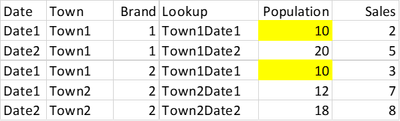- Power BI forums
- Updates
- News & Announcements
- Get Help with Power BI
- Desktop
- Service
- Report Server
- Power Query
- Mobile Apps
- Developer
- DAX Commands and Tips
- Custom Visuals Development Discussion
- Health and Life Sciences
- Power BI Spanish forums
- Translated Spanish Desktop
- Power Platform Integration - Better Together!
- Power Platform Integrations (Read-only)
- Power Platform and Dynamics 365 Integrations (Read-only)
- Training and Consulting
- Instructor Led Training
- Dashboard in a Day for Women, by Women
- Galleries
- Community Connections & How-To Videos
- COVID-19 Data Stories Gallery
- Themes Gallery
- Data Stories Gallery
- R Script Showcase
- Webinars and Video Gallery
- Quick Measures Gallery
- 2021 MSBizAppsSummit Gallery
- 2020 MSBizAppsSummit Gallery
- 2019 MSBizAppsSummit Gallery
- Events
- Ideas
- Custom Visuals Ideas
- Issues
- Issues
- Events
- Upcoming Events
- Community Blog
- Power BI Community Blog
- Custom Visuals Community Blog
- Community Support
- Community Accounts & Registration
- Using the Community
- Community Feedback
Earn a 50% discount on the DP-600 certification exam by completing the Fabric 30 Days to Learn It challenge.
- Power BI forums
- Forums
- Get Help with Power BI
- Desktop
- Re: Need to get a total but ALLSELECTED or ALLEXCE...
- Subscribe to RSS Feed
- Mark Topic as New
- Mark Topic as Read
- Float this Topic for Current User
- Bookmark
- Subscribe
- Printer Friendly Page
- Mark as New
- Bookmark
- Subscribe
- Mute
- Subscribe to RSS Feed
- Permalink
- Report Inappropriate Content
Need to get a total but ALLSELECTED or ALLEXCEPT not working
Hi
I have some data in PowerBI that looks like this (this is much simplified):
The entries in yellow are duplicate population counts. There are two entries for this because both Brand 1 and Brand 2 cover the same town.
What I want to be able to do is have slicers that allow the user to select the brand, town etc and get the right results. I would then calculate % Population for whatever was selected.
I can get Power BI to calculate the population for each brand like this:
Brand Population = sumx(DISTINCT('Table'[Lookup]),FIRSTNONBLANK('Table'[Population],0))
...which looks for the first entry for Town1Date1 and ignores the rest. This gives Brand 1 = 30 and Brand 2 = 40. This works when brand or town filters are applied and gives the correct amount for each date.
But I cannot get it to work out the total monthly i.e. 10 + 12 = 22 (not 32) or grand total population i.e. 10 + 20 + 12 + 18 = 60 (not 70). I'd want something like:
Total Population =
CALCULATE(
sumx(DISTINCT('Table'[Lookup]),FIRSTNONBLANK('Table'[Population],0)),
ALLEXCEPT ('Table', 'Table'[Date]))
...so that it ignored the Brand and Town when adding up, giving a total for the month or overall, and I can calculate %s from that. But this does not work at all - it gives the same answer for each date. I also can't use ALLSELECTED because it doesn't work with sumx.
Thank you
- Mark as New
- Bookmark
- Subscribe
- Mute
- Subscribe to RSS Feed
- Permalink
- Report Inappropriate Content
Hi,
Share some actual date entries in the Date column and for that dataset, show the expected result.
Regards,
Ashish Mathur
http://www.ashishmathur.com
https://www.linkedin.com/in/excelenthusiasts/
Helpful resources
| User | Count |
|---|---|
| 98 | |
| 90 | |
| 77 | |
| 71 | |
| 64 |
| User | Count |
|---|---|
| 114 | |
| 97 | |
| 95 | |
| 68 | |
| 65 |