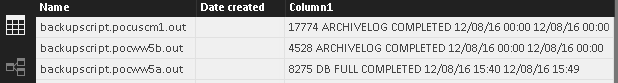FabCon is coming to Atlanta
Join us at FabCon Atlanta from March 16 - 20, 2026, for the ultimate Fabric, Power BI, AI and SQL community-led event. Save $200 with code FABCOMM.
Register now!- Power BI forums
- Get Help with Power BI
- Desktop
- Service
- Report Server
- Power Query
- Mobile Apps
- Developer
- DAX Commands and Tips
- Custom Visuals Development Discussion
- Health and Life Sciences
- Power BI Spanish forums
- Translated Spanish Desktop
- Training and Consulting
- Instructor Led Training
- Dashboard in a Day for Women, by Women
- Galleries
- Data Stories Gallery
- Themes Gallery
- Contests Gallery
- Quick Measures Gallery
- Notebook Gallery
- Translytical Task Flow Gallery
- TMDL Gallery
- R Script Showcase
- Webinars and Video Gallery
- Ideas
- Custom Visuals Ideas (read-only)
- Issues
- Issues
- Events
- Upcoming Events
To celebrate FabCon Vienna, we are offering 50% off select exams. Ends October 3rd. Request your discount now.
- Power BI forums
- Forums
- Get Help with Power BI
- Desktop
- Need help
- Subscribe to RSS Feed
- Mark Topic as New
- Mark Topic as Read
- Float this Topic for Current User
- Bookmark
- Subscribe
- Printer Friendly Page
- Mark as New
- Bookmark
- Subscribe
- Mute
- Subscribe to RSS Feed
- Permalink
- Report Inappropriate Content
Need help
Hi
In a particular folder, i want to merge all files(txt files) from sharepoint. i got it for merging all files. but the thing is i want to filter the file if the particular word is present inside the file. is it possible.
and the other thing , i want to get all file names and file created date from the particular folder.
- Mark as New
- Bookmark
- Subscribe
- Mute
- Subscribe to RSS Feed
- Permalink
- Report Inappropriate Content
Since the November 2016 upgrade of Power BI, when you use "Combine Binaries" to expand your column with Binaries (the files from your folder), you get 4 grouped objects and 4 added steps to your code,
One of the objects is an example query "Transform Sample Binary from <name of your query>": you can modify this query to filter for your particular word. Any modifications to this query will be automatically applied to the function "Transform Binary from <name of your query>", meaning that the filtering will be applied to each of your files.
One of the steps added to your query is "Removed Other Columns1" (or similar). You can modify this step (using the small wheel right of the step name) to select other colums, like file cretaed date. The file name is already included by default.
- Mark as New
- Bookmark
- Subscribe
- Mute
- Subscribe to RSS Feed
- Permalink
- Report Inappropriate Content
I dnt want to filter particular row in the file. i want to filter that file if that particular word is there inside the file
- Mark as New
- Bookmark
- Subscribe
- Mute
- Subscribe to RSS Feed
- Permalink
- Report Inappropriate Content
If you apply your filter to the example query and the word is not found, then the result will be an empty table.
If the word is found then you want to return the entire table, so you can add a step in your example query like:
Result = if Table.RowCount(#"Filtered Rows") = 0 then #"Filtered Rows" else Source
where Source is the step prior to the filter step.
Consequently, you will get null values for empty tables in your combined table (in your master query) after expanding.
There you can add a step to filter out the null values.
- Mark as New
- Bookmark
- Subscribe
- Mute
- Subscribe to RSS Feed
- Permalink
- Report Inappropriate Content
I meant, if the word is found in the file, i dnt want that file not a particular row in the file.
- Mark as New
- Bookmark
- Subscribe
- Mute
- Subscribe to RSS Feed
- Permalink
- Report Inappropriate Content
Thanks for confirming I understood correctly.
Watch this video for better explanation.
It reads files from a folder (rather than Sharepoint, but the concept is the same) and returns only files containing the keyword.
- Mark as New
- Bookmark
- Subscribe
- Mute
- Subscribe to RSS Feed
- Permalink
- Report Inappropriate Content
Thank you very much Marcel
I need one more help. There are two tables . i want to do lookup to get the values from other table .
Need formula for lookup with condition.
I tried this = Lookupvalue(result column name, search column name, search value ) but here i want to put condition,
Is it possible.?
- Mark as New
- Bookmark
- Subscribe
- Mute
- Subscribe to RSS Feed
- Permalink
- Report Inappropriate Content
Hi @kalpana,
Thanks for detail description. As the @MarcelBeug pested, please open a new thread. In the forum, there is one issue in one thread. And your second question is not related to the first one. If you ask some problem about, you'd better post sample data and expected result. Thanks for understanding.
Best Regards,
Angelia
- Mark as New
- Bookmark
- Subscribe
- Mute
- Subscribe to RSS Feed
- Permalink
- Report Inappropriate Content
Doesn;t look like (standard) Power Query to me, so I don't think I can help you.
If it isPower Query, then I need more clarification, because I don't understand exactly what you are looking for.
Otherwise I would advise to raise a new topic with a descriptive title (not "Need Help"), something like "How to perform a conditonal lookup in DAX".
- Mark as New
- Bookmark
- Subscribe
- Mute
- Subscribe to RSS Feed
- Permalink
- Report Inappropriate Content
This one will list the name of files and created date. from this, I want to subtract 1 from date created . but i cannot change this even to date (data type) also. when i am subtracting it is giving error
- Mark as New
- Bookmark
- Subscribe
- Mute
- Subscribe to RSS Feed
- Permalink
- Report Inappropriate Content
Hi @kalpana,
you can make a new column of "Date" type which will have the substracted date; via the following:
New Column = [Date Created] - 1
See if this meets your requirement.
For data type conversion on your coulmn "Date Created", check out the following links:
- https://community.powerbi.com/t5/Integrations-with-Files-and/Date-Display-Formats/td-p/2145
- https://msdn.microsoft.com/en-us/library/mt253512.aspx
Hope it helps.
- Mark as New
- Bookmark
- Subscribe
- Mute
- Subscribe to RSS Feed
- Permalink
- Report Inappropriate Content
i tried this formula only i am getting error
- Mark as New
- Bookmark
- Subscribe
- Mute
- Subscribe to RSS Feed
- Permalink
- Report Inappropriate Content
Hi @kalpana,
You want to subtract 1 day from date created, right? If it is, please try the following formula and check if it works fine.
New Column = DATE(YEAR([Date Created]),MONTH([Date Created]),(DAY([Date Created]) - 1))
Best Regards,
Angelia
- Mark as New
- Bookmark
- Subscribe
- Mute
- Subscribe to RSS Feed
- Permalink
- Report Inappropriate Content
I Checked it, it s not working fine. i am getting error that date is not recognized
- Mark as New
- Bookmark
- Subscribe
- Mute
- Subscribe to RSS Feed
- Permalink
- Report Inappropriate Content
In Data also, Date created is showing empty.
- Mark as New
- Bookmark
- Subscribe
- Mute
- Subscribe to RSS Feed
- Permalink
- Report Inappropriate Content
Ok Thanks:)