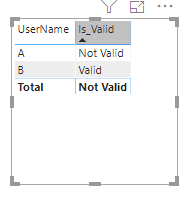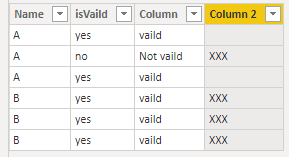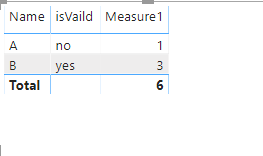Huge last-minute discounts for FabCon Vienna from September 15-18, 2025
Supplies are limited. Contact info@espc.tech right away to save your spot before the conference sells out.
Get your discount- Power BI forums
- Get Help with Power BI
- Desktop
- Service
- Report Server
- Power Query
- Mobile Apps
- Developer
- DAX Commands and Tips
- Custom Visuals Development Discussion
- Health and Life Sciences
- Power BI Spanish forums
- Translated Spanish Desktop
- Training and Consulting
- Instructor Led Training
- Dashboard in a Day for Women, by Women
- Galleries
- Data Stories Gallery
- Themes Gallery
- Contests Gallery
- Quick Measures Gallery
- Notebook Gallery
- Translytical Task Flow Gallery
- TMDL Gallery
- R Script Showcase
- Webinars and Video Gallery
- Ideas
- Custom Visuals Ideas (read-only)
- Issues
- Issues
- Events
- Upcoming Events
Score big with last-minute savings on the final tickets to FabCon Vienna. Secure your discount
- Power BI forums
- Forums
- Get Help with Power BI
- Desktop
- Need help with a measure to check multiple rows fo...
- Subscribe to RSS Feed
- Mark Topic as New
- Mark Topic as Read
- Float this Topic for Current User
- Bookmark
- Subscribe
- Printer Friendly Page
- Mark as New
- Bookmark
- Subscribe
- Mute
- Subscribe to RSS Feed
- Permalink
- Report Inappropriate Content
Need help with a measure to check multiple rows for a condition...
I have the following data in a table:
UserName isValid
A yes
A no
A yes
B yes
B yes
B yes
I would like a measure that would respond "NOT VALID" for A and "VALID" for B. Basically, any of the "isValid" = no, then "NOT VALID"....
I hope I'm asking this right....
- Mark as New
- Bookmark
- Subscribe
- Mute
- Subscribe to RSS Feed
- Permalink
- Report Inappropriate Content
Hi @bstock ,
Please use below measure to achive this request.
Measure:
Is_Valid = IF(
COUNTROWS(
FILTER('Sample','Sample'[isValid]="No")
)>0,"Not Valid"
,"Valid")
Output:
Best Regards,
Mail2inba4
If this post helps, then please consider Accept it as the solution to help the other members find it more quickly.
- Mark as New
- Bookmark
- Subscribe
- Mute
- Subscribe to RSS Feed
- Permalink
- Report Inappropriate Content
Hi @bstock ,
Column =
SWITCH(
Sheet12[isVaild],
"yes", "vaild",
"no", "Not vaild"
)
Column 2 =
IF(
Sheet12[Name] = "A" && Sheet12[isVaild] = "no" || (Sheet12[Name] = "B" && Sheet12[isVaild] = "yes"),
"XXX",
BLANK()
)
Measure1 =
VAR x=
CALCULATE(
COUNT(Sheet12[isVaild]),
FILTER(
Sheet12,
Sheet12[Name] = "A" && Sheet12[Column] = "Not vaild"
)
)
VAR y=
CALCULATE(
COUNT(Sheet12[isVaild]),
FILTER(
Sheet12,
Sheet12[Name] = "B" && Sheet12[Column] = "vaild"
)
)
RETURN
IF(
x >0 || y > 0,
COUNT(Sheet12[isVaild])
)Best regards,
Lionel Chen
If this post helps, then please consider Accept it as the solution to help the other members find it more quickly.
- Mark as New
- Bookmark
- Subscribe
- Mute
- Subscribe to RSS Feed
- Permalink
- Report Inappropriate Content
Ok, so I came up with this:
It seems to work as I would have wanted, just curious if there is maybe a better or more flexible way to accomplish this?
isQualified =
if (
COUNTROWS(
FILTER(
userQuals,
userQuals[IsQualified] = "FALSE"
)
) > 0,
"FALSE", "TRUE"
)
- Mark as New
- Bookmark
- Subscribe
- Mute
- Subscribe to RSS Feed
- Permalink
- Report Inappropriate Content
Instead of COUNTROWS > 0 you could also use ISEMPTY. If your table is large, this might be more efficient as the lines aren't actually counted this way. Like this:
IF (
ISEMPTY (
FILTER(
userQuals,
userQuals[IsQualified] = "FALSE"
)
),
"TRUE",
"FALSE"
)