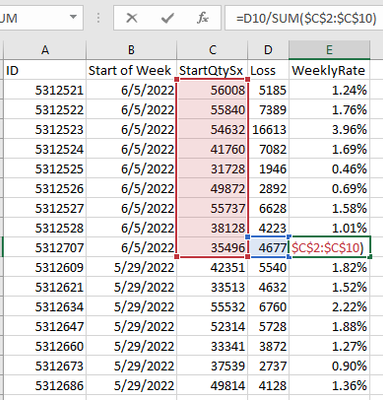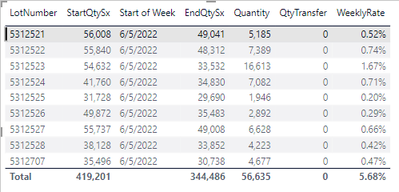Jumpstart your career with the Fabric Career Hub
Find everything you need to get certified on Fabric—skills challenges, live sessions, exam prep, role guidance, and a 50 percent discount on exams.
Get started- Power BI forums
- Updates
- News & Announcements
- Get Help with Power BI
- Desktop
- Service
- Report Server
- Power Query
- Mobile Apps
- Developer
- DAX Commands and Tips
- Custom Visuals Development Discussion
- Health and Life Sciences
- Power BI Spanish forums
- Translated Spanish Desktop
- Power Platform Integration - Better Together!
- Power Platform Integrations (Read-only)
- Power Platform and Dynamics 365 Integrations (Read-only)
- Training and Consulting
- Instructor Led Training
- Dashboard in a Day for Women, by Women
- Galleries
- Community Connections & How-To Videos
- COVID-19 Data Stories Gallery
- Themes Gallery
- Data Stories Gallery
- R Script Showcase
- Webinars and Video Gallery
- Quick Measures Gallery
- 2021 MSBizAppsSummit Gallery
- 2020 MSBizAppsSummit Gallery
- 2019 MSBizAppsSummit Gallery
- Events
- Ideas
- Custom Visuals Ideas
- Issues
- Issues
- Events
- Upcoming Events
- Community Blog
- Power BI Community Blog
- Custom Visuals Community Blog
- Community Support
- Community Accounts & Registration
- Using the Community
- Community Feedback
Earn a 50% discount on the DP-600 certification exam by completing the Fabric 30 Days to Learn It challenge.
- Power BI forums
- Forums
- Get Help with Power BI
- Desktop
- Need help with a measure to calculate weekly rates
- Subscribe to RSS Feed
- Mark Topic as New
- Mark Topic as Read
- Float this Topic for Current User
- Bookmark
- Subscribe
- Printer Friendly Page
- Mark as New
- Bookmark
- Subscribe
- Mute
- Subscribe to RSS Feed
- Permalink
- Report Inappropriate Content
Need help with a measure to calculate weekly rates
Can someone help me create a measure that generates the WeeklyRate column below?
The calculation is [Loss] divided by the sum of [StartQtySx] for the week.
| ID | Start of Week | StartQtySx | Loss | WeeklyRate |
| 5312521 | 6/5/2022 | 56008 | 5185 | 1.24% |
| 5312522 | 6/5/2022 | 55840 | 7389 | 1.76% |
| 5312523 | 6/5/2022 | 54632 | 16613 | 3.96% |
| 5312524 | 6/5/2022 | 41760 | 7082 | 1.69% |
| 5312525 | 6/5/2022 | 31728 | 1946 | 0.46% |
| 5312526 | 6/5/2022 | 49872 | 2892 | 0.69% |
| 5312527 | 6/5/2022 | 55737 | 6628 | 1.58% |
| 5312528 | 6/5/2022 | 38128 | 4223 | 1.01% |
| 5312707 | 6/5/2022 | 35496 | 4677 | 1.12% |
| 5312609 | 5/29/2022 | 42351 | 5540 | 1.82% |
| 5312621 | 5/29/2022 | 33513 | 4632 | 1.52% |
| 5312634 | 5/29/2022 | 55532 | 6760 | 2.22% |
| 5312647 | 5/29/2022 | 52314 | 5728 | 1.88% |
| 5312660 | 5/29/2022 | 33341 | 3872 | 1.27% |
| 5312673 | 5/29/2022 | 37539 | 2737 | 0.90% |
| 5312686 | 5/29/2022 | 49814 | 4128 | 1.36% |
I'm using this measure but it's giving me different numbers
Solved! Go to Solution.
- Mark as New
- Bookmark
- Subscribe
- Mute
- Subscribe to RSS Feed
- Permalink
- Report Inappropriate Content
Are you creating a measure or column.. you should create a measure
m_WeeklyRate =
VAR Numerator = SUM('Table'[Loss])
Var Denominator = CALCULATE ( SUM([StartQtySx]),ALLEXCEPT ( 'Table', 'Table'[Start of Week] ))
RETURN
Numerator/DenominatorDid I answer your question? Mark my post as a solution! Appreciate your Kudos!!
Proud to be a Super User!
- Mark as New
- Bookmark
- Subscribe
- Mute
- Subscribe to RSS Feed
- Permalink
- Report Inappropriate Content
The results seems correct to me.
Can you please explain what results you are expecting as
5185/419201 returns = 1.24% for the first value and vice versa for the all week
similarly for the previous week 5540/304404 returns = 1.82% and vice versa for the all week
Did I answer your question? Mark my post as a solution! Appreciate your Kudos!!
Proud to be a Super User!
- Mark as New
- Bookmark
- Subscribe
- Mute
- Subscribe to RSS Feed
- Permalink
- Report Inappropriate Content
This is what PBI desktop is giving me.
Notice the WeeklyRate is incorrect.
- Mark as New
- Bookmark
- Subscribe
- Mute
- Subscribe to RSS Feed
- Permalink
- Report Inappropriate Content
m_WeeklyRate =
VAR Numerator = SUM('Table'[Loss])
Var Denominator = CALCULATE ( SUM([StartQtySx]),ALLEXCEPT ( 'Table', 'Table'[Start of Week] ))
RETURN
Numerator/DenominatorDid I answer your question? Mark my post as a solution! Appreciate your Kudos!!
Proud to be a Super User!
- Mark as New
- Bookmark
- Subscribe
- Mute
- Subscribe to RSS Feed
- Permalink
- Report Inappropriate Content
Are you creating a measure or column.. you should create a measure
m_WeeklyRate =
VAR Numerator = SUM('Table'[Loss])
Var Denominator = CALCULATE ( SUM([StartQtySx]),ALLEXCEPT ( 'Table', 'Table'[Start of Week] ))
RETURN
Numerator/DenominatorDid I answer your question? Mark my post as a solution! Appreciate your Kudos!!
Proud to be a Super User!
- Mark as New
- Bookmark
- Subscribe
- Mute
- Subscribe to RSS Feed
- Permalink
- Report Inappropriate Content
It's a column.
I tried it with a measure instead but getting the same incorrect values.
[Edit]
Nevermind, I needed to filter the dataset. The measure and column both work after this.
Helpful resources
| User | Count |
|---|---|
| 92 | |
| 87 | |
| 77 | |
| 74 | |
| 67 |
| User | Count |
|---|---|
| 116 | |
| 107 | |
| 88 | |
| 65 | |
| 63 |