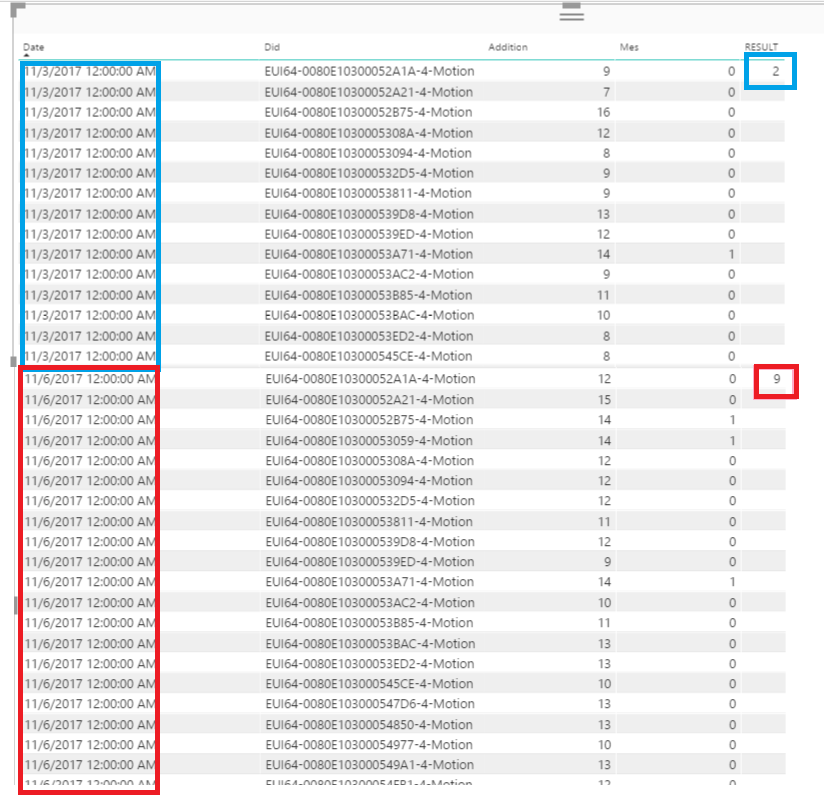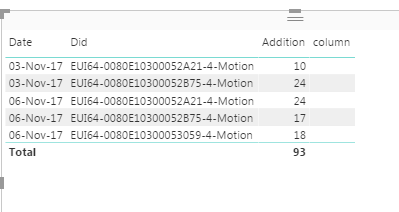FabCon is coming to Atlanta
Join us at FabCon Atlanta from March 16 - 20, 2026, for the ultimate Fabric, Power BI, AI and SQL community-led event. Save $200 with code FABCOMM.
Register now!- Power BI forums
- Get Help with Power BI
- Desktop
- Service
- Report Server
- Power Query
- Mobile Apps
- Developer
- DAX Commands and Tips
- Custom Visuals Development Discussion
- Health and Life Sciences
- Power BI Spanish forums
- Translated Spanish Desktop
- Training and Consulting
- Instructor Led Training
- Dashboard in a Day for Women, by Women
- Galleries
- Data Stories Gallery
- Themes Gallery
- Contests Gallery
- QuickViz Gallery
- Quick Measures Gallery
- Visual Calculations Gallery
- Notebook Gallery
- Translytical Task Flow Gallery
- TMDL Gallery
- R Script Showcase
- Webinars and Video Gallery
- Ideas
- Custom Visuals Ideas (read-only)
- Issues
- Issues
- Events
- Upcoming Events
The Power BI Data Visualization World Championships is back! Get ahead of the game and start preparing now! Learn more
- Power BI forums
- Forums
- Get Help with Power BI
- Desktop
- Re: Need help with a calculated column
- Subscribe to RSS Feed
- Mark Topic as New
- Mark Topic as Read
- Float this Topic for Current User
- Bookmark
- Subscribe
- Printer Friendly Page
- Mark as New
- Bookmark
- Subscribe
- Mute
- Subscribe to RSS Feed
- Permalink
- Report Inappropriate Content
Need help with a calculated column
Hi,
I am looking to group two columns and find the sum of result, as given in the table below.
I hope we can use Summarize() to acheive this , but that would create a new table and I dont want the result as a new table. I want to have this column with in the same table as a calculated column, Thanks in advance for your help!
| Date | ID | Value | Expected result |
| 23/11/2017 | A21vc | 0 | 2 |
| 23/11/2017 | B3gav | 1 | |
| 23/11/2017 | J6gfb | 1 | |
| 23/11/2017 | G5612 | 0 | |
| 24/112017 | A21vc | 1 | 2 |
| 24/112017 | B3gav | 0 | |
| 24/112017 | J6gfb | 1 | |
| 25/11/2017 | A21vc | 0 | 2 |
| 25/11/2017 | B3gav | 0 | |
| 25/11/2017 | J6gfb | 1 | |
| 25/11/2017 | G5612 | 1 |
Regards,
Solved! Go to Solution.
- Mark as New
- Bookmark
- Subscribe
- Mute
- Subscribe to RSS Feed
- Permalink
- Report Inappropriate Content
HI @Anonymous
I just changed
(sum('Fact Vacancy_Indvi'[Addition]))
to
(sum('Fact Vacancy_Indvi'[Mes]))
Regards
Zubair
Please try my custom visuals
- Mark as New
- Bookmark
- Subscribe
- Mute
- Subscribe to RSS Feed
- Permalink
- Report Inappropriate Content
Regards
Zubair
Please try my custom visuals
- Mark as New
- Bookmark
- Subscribe
- Mute
- Subscribe to RSS Feed
- Permalink
- Report Inappropriate Content
Hi @Anonymous
See if this helps.
Do you want the resulting sum only against the first item of that date?
=
VAR Firstitem =
FIRSTNONBLANK (
CALCULATETABLE (
VALUES ( Table1[ID] ),
FILTER ( ALL ( Table1 ), Table1[Date] = EARLIER ( Table1[Date] ) )
),
Table1[ID]
)
RETURN
IF (
Table1[ID] = Firstitem,
CALCULATE ( SUM ( Table1[Value] ), ALLEXCEPT ( Table1, Table1[Date] ) ),
BLANK ()
)
Regards
Zubair
Please try my custom visuals
- Mark as New
- Bookmark
- Subscribe
- Mute
- Subscribe to RSS Feed
- Permalink
- Report Inappropriate Content
Thanks Zubair,
I have tried your formula, but I get an empty column, below is my screeen shot.
Kindly let me know if you need any more info
column =
VAR Firstitem =
FIRSTNONBLANK (
CALCULATETABLE (
VALUES ( 'Fact Vacancy_Indvi'[Did] ),
FILTER ( ALL ( 'Fact Vacancy_Indvi' ), 'Fact Vacancy_Indvi'[Date] = EARLIER ( 'Fact Vacancy_Indvi'[Date] ) )
),
'Fact Vacancy_Indvi'[Did]
)
RETURN
IF (
'Fact Vacancy_Indvi'[Did] = Firstitem,
CALCULATE ( (sum('Fact Vacancy_Indvi'[Addition])) , ALLEXCEPT ( 'Fact Vacancy_Indvi', 'Fact Vacancy_Indvi'[Date] ) ),
BLANK ()
)
Thanks,
- Mark as New
- Bookmark
- Subscribe
- Mute
- Subscribe to RSS Feed
- Permalink
- Report Inappropriate Content
Hi @Anonymous
It worked with the first sample you provied ![]()
Could you share the file?
Regards
Zubair
Please try my custom visuals
- Mark as New
- Bookmark
- Subscribe
- Mute
- Subscribe to RSS Feed
- Permalink
- Report Inappropriate Content
Hi Zubair_Muhammad ,
Below is the link for the sample dataset , kindly let me know if you need anything else
https://drive.google.com/open?id=148r_DPdsPz9aZACA4CcFr70MnpD5VUvl
Thanks,
- Mark as New
- Bookmark
- Subscribe
- Mute
- Subscribe to RSS Feed
- Permalink
- Report Inappropriate Content
HI @Anonymous
I just changed
(sum('Fact Vacancy_Indvi'[Addition]))
to
(sum('Fact Vacancy_Indvi'[Mes]))
Regards
Zubair
Please try my custom visuals
- Mark as New
- Bookmark
- Subscribe
- Mute
- Subscribe to RSS Feed
- Permalink
- Report Inappropriate Content
Regards
Zubair
Please try my custom visuals
- Mark as New
- Bookmark
- Subscribe
- Mute
- Subscribe to RSS Feed
- Permalink
- Report Inappropriate Content
Helpful resources

Power BI Dataviz World Championships
The Power BI Data Visualization World Championships is back! Get ahead of the game and start preparing now!

Power BI Monthly Update - November 2025
Check out the November 2025 Power BI update to learn about new features.

| User | Count |
|---|---|
| 59 | |
| 43 | |
| 42 | |
| 23 | |
| 17 |
| User | Count |
|---|---|
| 190 | |
| 122 | |
| 96 | |
| 66 | |
| 47 |