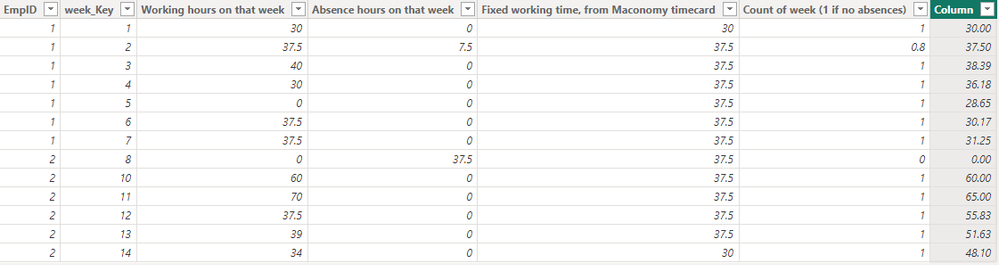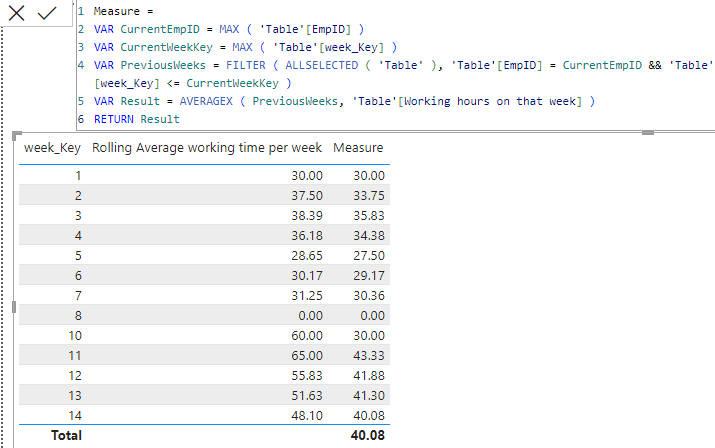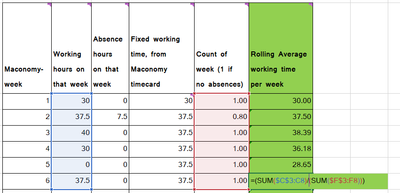FabCon is coming to Atlanta
Join us at FabCon Atlanta from March 16 - 20, 2026, for the ultimate Fabric, Power BI, AI and SQL community-led event. Save $200 with code FABCOMM.
Register now!- Power BI forums
- Get Help with Power BI
- Desktop
- Service
- Report Server
- Power Query
- Mobile Apps
- Developer
- DAX Commands and Tips
- Custom Visuals Development Discussion
- Health and Life Sciences
- Power BI Spanish forums
- Translated Spanish Desktop
- Training and Consulting
- Instructor Led Training
- Dashboard in a Day for Women, by Women
- Galleries
- Data Stories Gallery
- Themes Gallery
- Contests Gallery
- QuickViz Gallery
- Quick Measures Gallery
- Visual Calculations Gallery
- Notebook Gallery
- Translytical Task Flow Gallery
- TMDL Gallery
- R Script Showcase
- Webinars and Video Gallery
- Ideas
- Custom Visuals Ideas (read-only)
- Issues
- Issues
- Events
- Upcoming Events
Get Fabric Certified for FREE during Fabric Data Days. Don't miss your chance! Request now
- Power BI forums
- Forums
- Get Help with Power BI
- Desktop
- Re: Need help with DAX
- Subscribe to RSS Feed
- Mark Topic as New
- Mark Topic as Read
- Float this Topic for Current User
- Bookmark
- Subscribe
- Printer Friendly Page
- Mark as New
- Bookmark
- Subscribe
- Mute
- Subscribe to RSS Feed
- Permalink
- Report Inappropriate Content
Need help with DAX
Hi,
I'm trying to write a DAX query for weekly rolling avg per emp, however, I'm unable to get the desired results in my report.
I've got Week_Key, Date_Key, Emp_ID, ActualWorkingHours, Avg_Hours.
I need help with getting a weekly rolling Avg per emp. Below is sample of the data and the outcome is mentioned as "Rolling Avg Working Time per week":
| EmpID | week_Key | Working hours on that week | Absence hours on that week | Fixed working time, from Maconomy timecard | Count of week (1 if no absences) | Rolling Average working time per week |
| 1 | 1 | 30 | 0 | 30 | 1.00 | 30.00 |
| 1 | 2 | 37.5 | 7.5 | 37.5 | 0.80 | 37.50 |
| 1 | 3 | 40 | 0 | 37.5 | 1.00 | 38.39 |
| 1 | 4 | 30 | 0 | 37.5 | 1.00 | 36.18 |
| 1 | 5 | 0 | 0 | 37.5 | 1.00 | 28.65 |
| 1 | 6 | 37.5 | 0 | 37.5 | 1.00 | 30.17 |
| 1 | 7 | 37.5 | 0 | 37.5 | 1.00 | 31.25 |
| 2 | 8 | 0 | 37.5 | 37.5 | 0.00 | 0.00 |
| 2 | 10 | 60 | 0 | 37.5 | 1.00 | 60.00 |
| 2 | 11 | 70 | 0 | 37.5 | 1.00 | 65.00 |
| 2 | 12 | 37.5 | 0 | 37.5 | 1.00 | 55.83 |
| 2 | 13 | 39 | 0 | 37.5 | 1.00 | 51.63 |
| 2 | 14 | 34 | 0 | 30 | 1.00 | 48.10 |
Any help on this would be appreciated!!!
Thanks in advance!
Solved! Go to Solution.
- Mark as New
- Bookmark
- Subscribe
- Mute
- Subscribe to RSS Feed
- Permalink
- Report Inappropriate Content
Hi @Anonymous ,
I read your requirements and I do some changes with my DAX code.
Column =
VAR _A =
SUMX (
FILTER (
ALLSELECTED ( 'Table' ),
'Table'[EmpID] = EARLIER ( 'Table'[EmpID] )
&& 'Table'[week_Key] <= EARLIER ( 'Table'[week_Key] )
),
'Table'[Working hours on that week]
)
/ SUMX (
FILTER (
ALLSELECTED ( 'Table' ),
'Table'[EmpID] = EARLIER ( 'Table'[EmpID] )
&& 'Table'[week_Key] <= EARLIER ( 'Table'[week_Key] )
),
'Table'[Count of week (1 if no absences)]
)
RETURN
IF ( 'Table'[Count of week (1 if no absences)] = 0, 0, _A )Then you will get what you want.
Best Regards
Yilong Zhou
If this post helps, then please consider Accept it as the solution to help the other members find it more quickly.
- Mark as New
- Bookmark
- Subscribe
- Mute
- Subscribe to RSS Feed
- Permalink
- Report Inappropriate Content
Hi @Anonymous ,
Based on your problems, here are my answers.
I write a DAX query for weekly rolling average per employee.
Rolling Avg Working Time per week =
VAR CurrentEmpID =
MAX ( 'Table'[EmpID] )
VAR CurrentWeekKey =
MAX ( 'Table'[week_Key] )
VAR PreviousWeeks =
FILTER (
ALLSELECTED ( 'Table' ),
'Table'[EmpID] = CurrentEmpID
&& 'Table'[week_Key] <= CurrentWeekKey
)
VAR Result =
AVERAGEX ( PreviousWeeks, 'Table'[Working hours on that week] )
RETURN
ResultThen I get the result.
But I don't get the result you need, can you give me the specific Rolling Average working time per week calculation process or give me the corresponding .pbix file?
How to Get Your Question Answered Quickly
If it does not help, please provide more details with your desired output and pbix file without privacy information (or some sample data) .
Best Regards
Yilong Zhou
If this post helps, then please consider Accept it as the solution to help the other members find it more quickly.
- Mark as New
- Bookmark
- Subscribe
- Mute
- Subscribe to RSS Feed
- Permalink
- Report Inappropriate Content
Hi @Anonymous ,
I'm unable to share the .pbix as there're certain restrictions for file sharing in my org.
This solution isn't working for me as I have got the information in three different tables namely "DimDate", "DimEmployee" and "FactProjectHours".
The fields that I'm considering for this requirement are:
| TableName | FieldName |
| DimEmployee | EmpID |
| DimEmployee | EmpName |
| DimEmployee | FixedHours per Week |
| DimDate | YearKey |
| DimDate | WeekKey |
| FactProjectHours | WorkingHours on the given Week |
| FactProjectHours | AbsenceHouse |
WeekCount ( (FixedHours Per Week - AbsenceHouse) / FixedHours Per Week) ----- This is a measure to count the week as shown in the previous data sample table.
Please refer to the below screenshot for the expected result of rolling avg which is calculated in Excel.
- Mark as New
- Bookmark
- Subscribe
- Mute
- Subscribe to RSS Feed
- Permalink
- Report Inappropriate Content
Hi @Anonymous ,
I read your requirements and I do some changes with my DAX code.
Column =
VAR _A =
SUMX (
FILTER (
ALLSELECTED ( 'Table' ),
'Table'[EmpID] = EARLIER ( 'Table'[EmpID] )
&& 'Table'[week_Key] <= EARLIER ( 'Table'[week_Key] )
),
'Table'[Working hours on that week]
)
/ SUMX (
FILTER (
ALLSELECTED ( 'Table' ),
'Table'[EmpID] = EARLIER ( 'Table'[EmpID] )
&& 'Table'[week_Key] <= EARLIER ( 'Table'[week_Key] )
),
'Table'[Count of week (1 if no absences)]
)
RETURN
IF ( 'Table'[Count of week (1 if no absences)] = 0, 0, _A )Then you will get what you want.
Best Regards
Yilong Zhou
If this post helps, then please consider Accept it as the solution to help the other members find it more quickly.
- Mark as New
- Bookmark
- Subscribe
- Mute
- Subscribe to RSS Feed
- Permalink
- Report Inappropriate Content
Hello @Anonymous ,
I don't think this DAX will work as the Week_key comes from DimDate, EmpID comes from DimEmp and WorkingHours, absenceHours and FixedWorkingTime come from FactTable.
Could you help me with DAX according to the above conditions?
regards,
Mahesh
- Mark as New
- Bookmark
- Subscribe
- Mute
- Subscribe to RSS Feed
- Permalink
- Report Inappropriate Content
Have you explored the new Visual Calculations feature yet ? If not take a look at this video, this should solve your query.
🚀 NEW FEATURE : Magic of Visual Calculations in Power BI | MiTutorials - YouTube
Regards
Ismail
- Mark as New
- Bookmark
- Subscribe
- Mute
- Subscribe to RSS Feed
- Permalink
- Report Inappropriate Content
Hi,
I've already tried that but it's giving me an error every time I input the values in it.
Helpful resources

Power BI Monthly Update - November 2025
Check out the November 2025 Power BI update to learn about new features.

Fabric Data Days
Advance your Data & AI career with 50 days of live learning, contests, hands-on challenges, study groups & certifications and more!