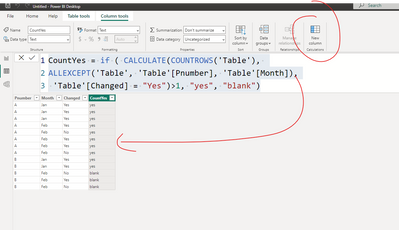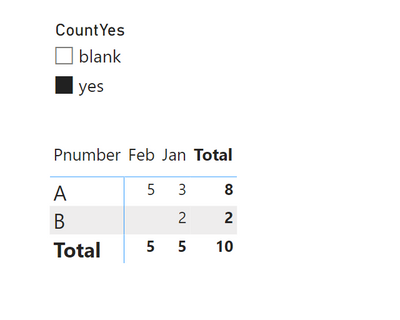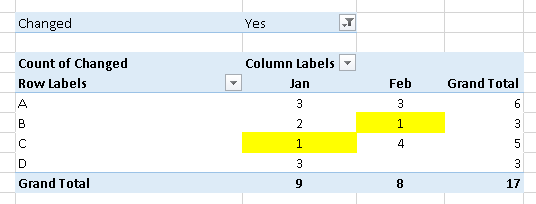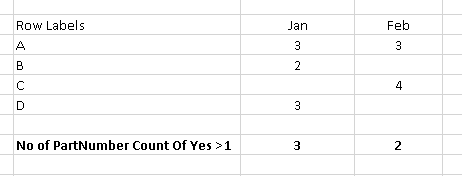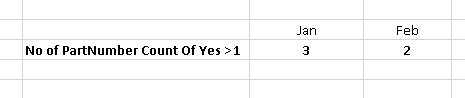- Power BI forums
- Updates
- News & Announcements
- Get Help with Power BI
- Desktop
- Service
- Report Server
- Power Query
- Mobile Apps
- Developer
- DAX Commands and Tips
- Custom Visuals Development Discussion
- Health and Life Sciences
- Power BI Spanish forums
- Translated Spanish Desktop
- Power Platform Integration - Better Together!
- Power Platform Integrations (Read-only)
- Power Platform and Dynamics 365 Integrations (Read-only)
- Training and Consulting
- Instructor Led Training
- Dashboard in a Day for Women, by Women
- Galleries
- Community Connections & How-To Videos
- COVID-19 Data Stories Gallery
- Themes Gallery
- Data Stories Gallery
- R Script Showcase
- Webinars and Video Gallery
- Quick Measures Gallery
- 2021 MSBizAppsSummit Gallery
- 2020 MSBizAppsSummit Gallery
- 2019 MSBizAppsSummit Gallery
- Events
- Ideas
- Custom Visuals Ideas
- Issues
- Issues
- Events
- Upcoming Events
- Community Blog
- Power BI Community Blog
- Custom Visuals Community Blog
- Community Support
- Community Accounts & Registration
- Using the Community
- Community Feedback
Register now to learn Fabric in free live sessions led by the best Microsoft experts. From Apr 16 to May 9, in English and Spanish.
- Power BI forums
- Forums
- Get Help with Power BI
- Desktop
- Need help with DAX for count
- Subscribe to RSS Feed
- Mark Topic as New
- Mark Topic as Read
- Float this Topic for Current User
- Bookmark
- Subscribe
- Printer Friendly Page
- Mark as New
- Bookmark
- Subscribe
- Mute
- Subscribe to RSS Feed
- Permalink
- Report Inappropriate Content
Need help with DAX for count
Hello DAX master,
I am currently stuck.
I have this table, with 3 columns PartNumber, Month and Changed.
I want to count Changed = Yes, for each PartNumber and display the results in a visual where it shows the for the month the count of PartNumber with count Changed = Yes is greater than 1.
PartNumber , Month , Changed
A , Jan , Yes
A , Jan , Yes
A , Jan , Yes
A , Feb , Yes
A , Feb , No
A , Feb , Yes
A , Feb , Yes
A , Feb , No
B , Jan , Yes
B , Jan , Yes
B , Feb , No
B , Feb , Yes
B , Feb , No
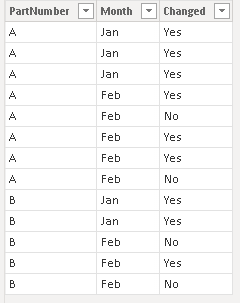
Table where CountYes > 1 for PartNumber
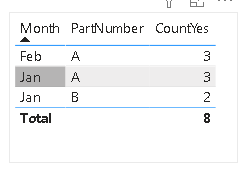
The visual I need to create
Jan Feb
Count of PartNumber with Count = Yes > 1 2 1
Any and all assistance is much appreciated.
Solved! Go to Solution.
- Mark as New
- Bookmark
- Subscribe
- Mute
- Subscribe to RSS Feed
- Permalink
- Report Inappropriate Content
Hi @ZeeMTee
You can add a flag column, which you can use as a filter.
It returns "yes" if the same part in the same month has more than 1 yes.
Dax formula for this calculated column :
If this post helps, then please consider Accepting it as the solution to help the other members find it more quickly
- Mark as New
- Bookmark
- Subscribe
- Mute
- Subscribe to RSS Feed
- Permalink
- Report Inappropriate Content
Hi,
Thanks for assisting.
If I do a Pivot of the data and filter for Changed = Yes. I will get this result.
The cells in yellow should be discard as the count of Changed < 1.
From this table I would do COUNTA for respective months, and would get this table
The final table should look like this
Here is the sample data
| PartNumber | Month | Changed |
| A | Jan | Yes |
| A | Jan | Yes |
| A | Jan | Yes |
| A | Feb | Yes |
| A | Feb | No |
| A | Feb | Yes |
| A | Feb | Yes |
| A | Feb | No |
| B | Jan | Yes |
| B | Jan | Yes |
| B | Feb | No |
| B | Feb | Yes |
| B | Feb | No |
| C | Jan | Yes |
| C | Jan | No |
| C | Jan | No |
| C | Jan | No |
| C | Jan | No |
| C | Feb | Yes |
| C | Feb | No |
| C | Feb | Yes |
| C | Feb | Yes |
| C | Feb | Yes |
| D | Jan | Yes |
| D | Jan | Yes |
| D | Jan | Yes |
| D | Feb | No |
| D | Feb | No |
| D | Feb | No |
- Mark as New
- Bookmark
- Subscribe
- Mute
- Subscribe to RSS Feed
- Permalink
- Report Inappropriate Content
Hi @ZeeMTee
You can add a flag column, which you can use as a filter.
It returns "yes" if the same part in the same month has more than 1 yes.
Dax formula for this calculated column :
If this post helps, then please consider Accepting it as the solution to help the other members find it more quickly
- Mark as New
- Bookmark
- Subscribe
- Mute
- Subscribe to RSS Feed
- Permalink
- Report Inappropriate Content
Thanks I have added another measure to CountOfYes = "Yes", so that I can get the PartNumber count.
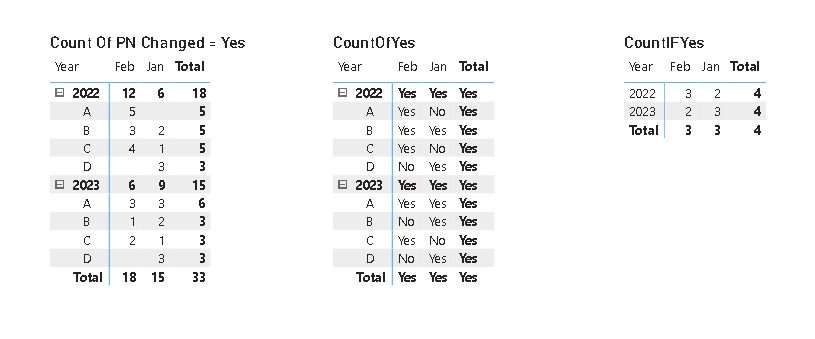
- Mark as New
- Bookmark
- Subscribe
- Mute
- Subscribe to RSS Feed
- Permalink
- Report Inappropriate Content
I'm sorry I don't understand what you're trying to do.
Could you please attach a picture of the desired result based on your sample data?
Helpful resources

Microsoft Fabric Learn Together
Covering the world! 9:00-10:30 AM Sydney, 4:00-5:30 PM CET (Paris/Berlin), 7:00-8:30 PM Mexico City

Power BI Monthly Update - April 2024
Check out the April 2024 Power BI update to learn about new features.

| User | Count |
|---|---|
| 112 | |
| 99 | |
| 82 | |
| 70 | |
| 63 |
| User | Count |
|---|---|
| 145 | |
| 111 | |
| 104 | |
| 84 | |
| 64 |