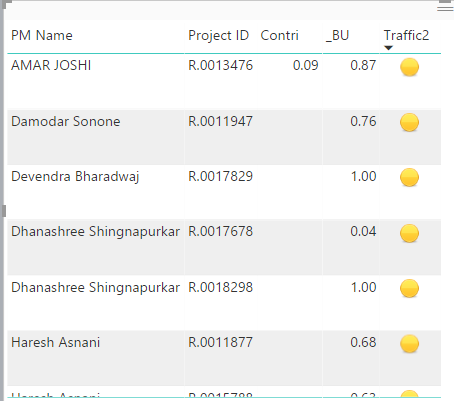FabCon is coming to Atlanta
Join us at FabCon Atlanta from March 16 - 20, 2026, for the ultimate Fabric, Power BI, AI and SQL community-led event. Save $200 with code FABCOMM.
Register now!- Power BI forums
- Get Help with Power BI
- Desktop
- Service
- Report Server
- Power Query
- Mobile Apps
- Developer
- DAX Commands and Tips
- Custom Visuals Development Discussion
- Health and Life Sciences
- Power BI Spanish forums
- Translated Spanish Desktop
- Training and Consulting
- Instructor Led Training
- Dashboard in a Day for Women, by Women
- Galleries
- Data Stories Gallery
- Themes Gallery
- Contests Gallery
- Quick Measures Gallery
- Notebook Gallery
- Translytical Task Flow Gallery
- TMDL Gallery
- R Script Showcase
- Webinars and Video Gallery
- Ideas
- Custom Visuals Ideas (read-only)
- Issues
- Issues
- Events
- Upcoming Events
Join the Fabric FabCon Global Hackathon—running virtually through Nov 3. Open to all skill levels. $10,000 in prizes! Register now.
- Power BI forums
- Forums
- Get Help with Power BI
- Desktop
- Need help to write a multi switch condition dax
- Subscribe to RSS Feed
- Mark Topic as New
- Mark Topic as Read
- Float this Topic for Current User
- Bookmark
- Subscribe
- Printer Friendly Page
- Mark as New
- Bookmark
- Subscribe
- Mute
- Subscribe to RSS Feed
- Permalink
- Report Inappropriate Content
Need help to write a multi switch condition dax
Hello All,
Trying to create a traffic signal kpi.
For that i have two parameteres to calculate as below image.
| Parameter | Red | Amber | Green |
| Contribution | Less than 0% | >0% and <10% of deal | >= 10% |
| Billed Utilization | <85% | <92% and > 85% | >=92% |
First i have written Dax calculated column for only contribution condition as below
Traffic = SWITCH(TRUE(),
Contri_Aug[Contri]<=0.00,"https://cdn3.iconfinder.com/data/icons/developperss/PNG/Red%20Ball.png",
Contri_Aug[Contri]>=0.10,"https://cdn3.iconfinder.com/data/icons/developperss/PNG/Green%20Ball.png",
Contri_Aug[Contri]>0.00 && Contri_Aug[Contri]<0.10,"https://cdn3.iconfinder.com/data/icons/developperss/PNG/Yellow%20Ball.png",
BLANK())
It worked perfectly for me.
Then i have tried to write the same by including for builled utilization also as below.
Traffic2 = SWITCH(TRUE(),
Contri_Aug[Cotnri]<=0.00 && [_BU]<0.85, "https://cdn3.iconfinder.com/data/icons/developperss/PNG/Red%20Ball.png",
Contri_Aug[Contri]>=0.10 && [_BU]>=0.92,"https://cdn3.iconfinder.com/data/icons/developperss/PNG/Green%20Ball.png",
Contri_Aug[Contri]>0.00 && Contri_Aug[Contri] < 0.10 && [_BU]<0.92 && [_BU]>0.85,"https://cdn3.iconfinder.com/data/icons/developperss/PNG/Yellow%20Ball.png",
BLANK())
But it giving me wrong result.
Can anyone help me to get this done.
Thanks,
Mohan V
- Mark as New
- Bookmark
- Subscribe
- Mute
- Subscribe to RSS Feed
- Permalink
- Report Inappropriate Content
Hey,
you may try this
SWITCH(TRUE() ,AND(condition1, condition2), ... ,AND(condition1, condition2), ... ,AND(AND(condition1, condition2),condition3), ... )
Hope this will help
Regards
Tom
Did I answer your question? Mark my post as a solution, this will help others!
Proud to be a Super User!
I accept Kudos 😉
Hamburg, Germany
- Mark as New
- Bookmark
- Subscribe
- Mute
- Subscribe to RSS Feed
- Permalink
- Report Inappropriate Content
Thanks for the quick reply @TomMartens.
I tryied this but the result is same as previous.
Traffic2 =
SWITCH(TRUE()
,AND(Contri_Aug[Contri]<=0.00 ,[_BU]<0.85), "https://cdn3.iconfinder.com/data/icons/developperss/PNG/Red%20Ball.png"
,AND(Contri_Aug[Contri]>=0.10, [_BU]>=0.92), "https://cdn3.iconfinder.com/data/icons/developperss/PNG/Green%20Ball.png"
,AND(AND(AND(Contri_Aug[Contri]>0.00, Contri_Aug[Contri]<0.10),[_BU]<0.92),[_BU]>0.85), "https://cdn3.iconfinder.com/data/icons/developperss/PNG/Yellow%20Ball.png"
)
- Mark as New
- Bookmark
- Subscribe
- Mute
- Subscribe to RSS Feed
- Permalink
- Report Inappropriate Content
Hi @Anonymous,
If you can, please provide the pbix file with sample data for further testing.
Regards,
Xiaoxin Sheng