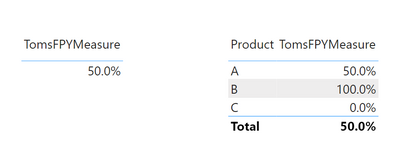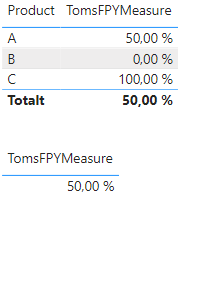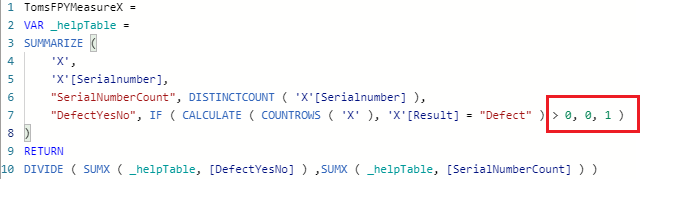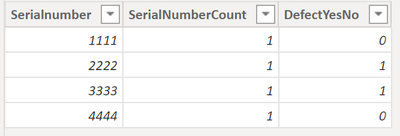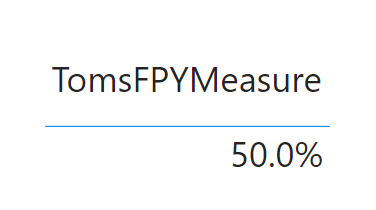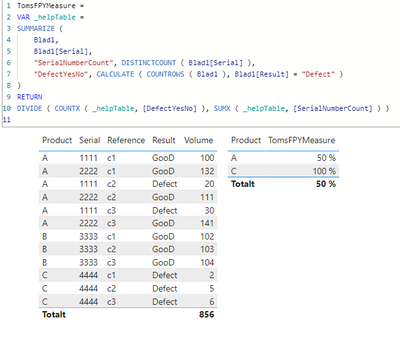Fabric Data Days starts November 4th!
Advance your Data & AI career with 50 days of live learning, dataviz contests, hands-on challenges, study groups & certifications and more!
Get registered- Power BI forums
- Get Help with Power BI
- Desktop
- Service
- Report Server
- Power Query
- Mobile Apps
- Developer
- DAX Commands and Tips
- Custom Visuals Development Discussion
- Health and Life Sciences
- Power BI Spanish forums
- Translated Spanish Desktop
- Training and Consulting
- Instructor Led Training
- Dashboard in a Day for Women, by Women
- Galleries
- Data Stories Gallery
- Themes Gallery
- Contests Gallery
- QuickViz Gallery
- Quick Measures Gallery
- Visual Calculations Gallery
- Notebook Gallery
- Translytical Task Flow Gallery
- TMDL Gallery
- R Script Showcase
- Webinars and Video Gallery
- Ideas
- Custom Visuals Ideas (read-only)
- Issues
- Issues
- Events
- Upcoming Events
Get Fabric Certified for FREE during Fabric Data Days. Don't miss your chance! Request now
- Power BI forums
- Forums
- Get Help with Power BI
- Desktop
- Need help to Calculate the FPY Based on 2 columns ...
- Subscribe to RSS Feed
- Mark Topic as New
- Mark Topic as Read
- Float this Topic for Current User
- Bookmark
- Subscribe
- Printer Friendly Page
- Mark as New
- Bookmark
- Subscribe
- Mute
- Subscribe to RSS Feed
- Permalink
- Report Inappropriate Content
Need help to Calculate the FPY Based on 2 columns with Pass and Fail
Hi,
From the data table, I need to calculate the first pass yield based on Serial Number.
One serial number has many Result, but I'am only intrested if the serial number has a defect but i want to know the procentage.
In this case I wan't the result to show 50% FPY since serialnumber 2222222 has a defect and serialnumber 44444444 has 0 defects.
How should i write the DAX formulation?
| Serial number | Reference | Pin nr | Volume | Result |
| 2222222 | C1 | 1 | 56 | Defect |
| 2222222 | C1 | 2 | 55 | Defect |
| 2222222 | C3 | 1 | 103 | GooD |
| 2222222 | C3 | 2 | 104 | GooD |
| 2222222 | C5 | 1 | 105 | False Call |
| 2222222 | C5 | 2 | 106 | GooD |
| 2222222 | C7 | 1 | 107 | False Call |
| 2222222 | C7 | 2 | 108 | GooD |
| 2222222 | C9 | 1 | 30 | Defect |
| 2222222 | C9 | 2 | 0 | Defect |
| 4444444 | C1 | 1 | 103 | GooD |
| 4444444 | C1 | 2 | 103 | GooD |
| 4444444 | C3 | 1 | 103 | GooD |
| 4444444 | C3 | 2 | 104 | GooD |
| 4444444 | C5 | 1 | 105 | GooD |
| 4444444 | C5 | 2 | 106 | GooD |
| 4444444 | C7 | 1 | 107 | GooD |
| 4444444 | C7 | 2 | 108 | GooD |
| 4444444 | C9 | 1 | 108 | GooD |
| 4444444 | C9 | 2 | 108 | GooD |
Solved! Go to Solution.
- Mark as New
- Bookmark
- Subscribe
- Mute
- Subscribe to RSS Feed
- Permalink
- Report Inappropriate Content
Hi @TcT85 ,
Thanks for your reply and clarification.
How about this:
Here comes the measure:
TomsFPYMeasure =
VAR _helpTable =
SUMMARIZE (
'Table',
'Table'[Serialnumber],
"SerialNumberCount", DISTINCTCOUNT ( 'Table'[Serialnumber] ),
"DefectYesNo", IF ( CALCULATE ( COUNTROWS ( 'Table' ), 'Table'[Result] = "Defect" ) > 0, 0, 1 )
)
RETURN
DIVIDE ( SUMX ( _helpTable, [DefectYesNo] ) ,SUMX ( _helpTable, [SerialNumberCount] ) )
Does this work for you? 🙂
/Tom
https://www.instagram.com/tackytechtom
| Did I answer your question❓➡️ Please, mark my post as a solution ✔️ |
| Also happily accepting Kudos 🙂 |
| Feel free to connect with me on LinkedIn! | |
| #proudtobeasuperuser |  |
- Mark as New
- Bookmark
- Subscribe
- Mute
- Subscribe to RSS Feed
- Permalink
- Report Inappropriate Content
Hi @TcT85 ,
Could you provide the data and maybe an outcome exactly of what you would like to achieve?
I feel like I would only be guessing right now 🙂
Thanks!
/Tom
https://www.instagram.com/tackytechtom
| Did I answer your question❓➡️ Please, mark my post as a solution ✔️ |
| Also happily accepting Kudos 🙂 |
| Feel free to connect with me on LinkedIn! | |
| #proudtobeasuperuser |  |
- Mark as New
- Bookmark
- Subscribe
- Mute
- Subscribe to RSS Feed
- Permalink
- Report Inappropriate Content
Hi Tom,
Sorry for lack of information.
I would like to recieve the Firstpass yield based on a formula with Serialnumber and Result.
| Total FPY for all products |
| 50% |
and
| Product | FPY |
| A | 50% |
| B | 100% |
| C | 0% |
Here is the set of data:
| Product | Serialnumber | Reference | Pin Nr | Volume | Result |
| A | 1111 | C1 | 1 | 56 | Defect |
| A | 1111 | C1 | 2 | 55 | Defect |
| A | 1111 | C2 | 1 | 103 | Good |
| A | 1111 | C2 | 2 | 104 | Good |
| A | 2222 | C1 | 1 | 105 | Good |
| A | 2222 | C1 | 2 | 106 | Good |
| A | 2222 | C2 | 1 | 107 | Good |
| A | 2222 | C2 | 2 | 108 | Good |
| B | 3333 | C1 | 1 | 102 | Good |
| B | 3333 | C1 | 2 | 103 | Good |
| B | 3333 | C2 | 1 | 101 | Good |
| B | 3333 | C2 | 2 | 102 | Good |
| C | 4444 | C1 | 1 | 30 | Defect |
| C | 4444 | C1 | 2 | 0 | Defect |
| C | 4444 | C2 | 1 | 103 | Good |
| C | 4444 | C2 | 2 | 102 | Good |
But with your formula I get this result.
The product C need to show 0% and product B need to show 100%
- Mark as New
- Bookmark
- Subscribe
- Mute
- Subscribe to RSS Feed
- Permalink
- Report Inappropriate Content
Hi @TcT85 ,
Thanks for your reply and clarification.
How about this:
Here comes the measure:
TomsFPYMeasure =
VAR _helpTable =
SUMMARIZE (
'Table',
'Table'[Serialnumber],
"SerialNumberCount", DISTINCTCOUNT ( 'Table'[Serialnumber] ),
"DefectYesNo", IF ( CALCULATE ( COUNTROWS ( 'Table' ), 'Table'[Result] = "Defect" ) > 0, 0, 1 )
)
RETURN
DIVIDE ( SUMX ( _helpTable, [DefectYesNo] ) ,SUMX ( _helpTable, [SerialNumberCount] ) )
Does this work for you? 🙂
/Tom
https://www.instagram.com/tackytechtom
| Did I answer your question❓➡️ Please, mark my post as a solution ✔️ |
| Also happily accepting Kudos 🙂 |
| Feel free to connect with me on LinkedIn! | |
| #proudtobeasuperuser |  |
- Mark as New
- Bookmark
- Subscribe
- Mute
- Subscribe to RSS Feed
- Permalink
- Report Inappropriate Content
Hi Tomfox,
This is working perfectly, I got excatly what I was looking for. 😀
But can you please explain the red marked area, how this works?
Just in case i would copy this formula for some other cases.
I appreciate your time, patience and expertize, big thanks! 😀
- Mark as New
- Bookmark
- Subscribe
- Mute
- Subscribe to RSS Feed
- Permalink
- Report Inappropriate Content
Hi @TcT85 ,
Awesome that I could help you! 🙂
The marked part meets the statements of the if clause: The logical test condition, the result to be returned if the logical test is TRUE (in our case: 0) and the result to be returned if the logical test is FALSE (in our case: 1)
The logical test checks whether there is a "defect" row for each serial number. If there is one, then we return 0, otherwise 1. This is how the helpTable looks like:
Later, we could just use these columns to divide over the sum of DefectYesNo by the sum of SerialNumberCount .
Have a great day! 🙂
/Tom
https://www.instagram.com/tackytechtom
| Did I answer your question❓➡️ Please, mark my post as a solution ✔️ |
| Also happily accepting Kudos 🙂 |
| Feel free to connect with me on LinkedIn! | |
| #proudtobeasuperuser |  |
- Mark as New
- Bookmark
- Subscribe
- Mute
- Subscribe to RSS Feed
- Permalink
- Report Inappropriate Content
Hi @TcT85 ,
You can try this and let me know whether it works for you:
TomsFPYMeasure =
VAR _helpTable =
SUMMARIZE (
Table,
Table[Serial number],
"SerialNumberCount", DISTINCTCOUNT ( Table[Serial number] ),
"DefectYesNo", CALCULATE ( COUNTROWS ( Table ), Table[Result] = "Defect" )
)
RETURN
DIVIDE ( COUNTX ( _helpTable, [DefectYesNo] ), SUMX ( _helpTable, [SerialNumberCount] ) )
/Tom
https://www.instagram.com/tackytechtom
| Did I answer your question❓➡️ Please, mark my post as a solution ✔️ |
| Also happily accepting Kudos 🙂 |
| Feel free to connect with me on LinkedIn! | |
| #proudtobeasuperuser |  |
- Mark as New
- Bookmark
- Subscribe
- Mute
- Subscribe to RSS Feed
- Permalink
- Report Inappropriate Content
Hi Tom,
Thanks for the formula, i got out 50% that I wanted.
But i encountered another issue with this formula when i added som more data.
Product C , i want that product to show 0% FPY instead of 100%.
Helpful resources

Power BI Monthly Update - November 2025
Check out the November 2025 Power BI update to learn about new features.

Fabric Data Days
Advance your Data & AI career with 50 days of live learning, contests, hands-on challenges, study groups & certifications and more!