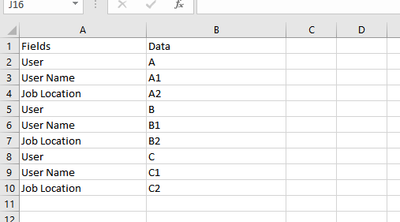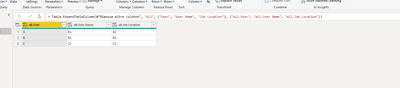Party with Power BI’s own Guy in a Cube
Power BI is turning 10! Tune in for a special live episode on July 24 with behind-the-scenes stories, product evolution highlights, and a sneak peek at what’s in store for the future.
Save the date- Power BI forums
- Get Help with Power BI
- Desktop
- Service
- Report Server
- Power Query
- Mobile Apps
- Developer
- DAX Commands and Tips
- Custom Visuals Development Discussion
- Health and Life Sciences
- Power BI Spanish forums
- Translated Spanish Desktop
- Training and Consulting
- Instructor Led Training
- Dashboard in a Day for Women, by Women
- Galleries
- Data Stories Gallery
- Themes Gallery
- Contests Gallery
- Quick Measures Gallery
- Notebook Gallery
- Translytical Task Flow Gallery
- TMDL Gallery
- R Script Showcase
- Webinars and Video Gallery
- Ideas
- Custom Visuals Ideas (read-only)
- Issues
- Issues
- Events
- Upcoming Events
Enhance your career with this limited time 50% discount on Fabric and Power BI exams. Ends August 31st. Request your voucher.
- Power BI forums
- Forums
- Get Help with Power BI
- Desktop
- Need help parsing a long list of record in Excel f...
- Subscribe to RSS Feed
- Mark Topic as New
- Mark Topic as Read
- Float this Topic for Current User
- Bookmark
- Subscribe
- Printer Friendly Page
- Mark as New
- Bookmark
- Subscribe
- Mute
- Subscribe to RSS Feed
- Permalink
- Report Inappropriate Content
Need help parsing a long list of record in Excel file
Hello,
I have a list of records in an Excel file. The parameter type is in column A and it's value is in column B.
| Summary | |
| User : | John Doe |
| User Name : | jDoe |
| Job Location | Heaven's Circle |
| Summary | |
| User : | John Doe |
| User Name : | jDoe |
| Job Location : | Heaven's Circle |
There are hundreds of records and I would like to transpose and place the records into a single table
User User Name Job Location
John Doe jDoe Heaven's circle
etc..
Would you provide some guidance on how I should address this?
Best,
holydragon
Solved! Go to Solution.
- Mark as New
- Bookmark
- Subscribe
- Mute
- Subscribe to RSS Feed
- Permalink
- Report Inappropriate Content
Hi @holydragon ,
I believe that this link has the answer you are looking for:
Did I answer your question? Mark my post as a solution!
Proud to be a Datanaut!
Private message me for consulting or training needs.
- Mark as New
- Bookmark
- Subscribe
- Mute
- Subscribe to RSS Feed
- Permalink
- Report Inappropriate Content
Hi @holydragon ,
Pls refer the below:
Base data:
Output result:
| Fields | Data |
| User | A |
| User Name | A1 |
| Job Location | A2 |
| User | B |
| User Name | B1 |
| Job Location | B2 |
| User | C |
| User Name | C1 |
| Job Location | C2 |
Refer the below:
let
Source = Csv.Document(File.Contents("\\ip\File15\Hua Yu\Xue Ding\username\Download\data.csv"),[Delimiter=",", Columns=2, Encoding=1252, QuoteStyle=QuoteStyle.None]),
#"Promoted Headers" = Table.PromoteHeaders(Source, [PromoteAllScalars=true]),
#"Changed Type" = Table.TransformColumnTypes(#"Promoted Headers",{{"Fields", type text}, {"Data", type text}}),
#"Raggruppate righe" = Table.Group(#"Changed Type", {"Fields"}, {{"all", each fn_rectab(_)}},GroupKind.Local,(x,y)=>Number.From(y[Fields]="User")),
#"Rimosse altre colonne" = Table.SelectColumns(#"Raggruppate righe",{"all"}),
#"Expanded all" = Table.ExpandTableColumn(#"Rimosse altre colonne", "all", {"User", "User Name", "Job Location"}, {"all.User", "all.User Name", "all.Job Location"})
in
#"Expanded all"
let
trec=(grp)=>
let
trc=Table.RenameColumns(grp,{ {"Fields","Name"},{"Data","Value"}}),
#"Raggruppate righe1" = Table.Group(trc, {"Name"}, {{"rec", each Record.FromTable(_)}},GroupKind.Local,(x,y)=>Number.From(y[Name]="A")),
#"Tabella rec espansa" = Table.ExpandRecordColumn(#"Raggruppate righe1", "rec", {"User", "User Name", "Job Location"}, {"User", "User Name", "Job Location"}),
#"Ricopiato in basso" = Table.FillDown(#"Tabella rec espansa",{"User","User Name", "Job Location"}),
#"Rimosse colonne" = Table.RemoveColumns(#"Ricopiato in basso",{"Name"})
in
#"Ricopiato in basso"
in trec
Did I answer your question? Mark my post as a solution!
Best Regards
Lucien
- Mark as New
- Bookmark
- Subscribe
- Mute
- Subscribe to RSS Feed
- Permalink
- Report Inappropriate Content
Hi @holydragon ,
I believe that this link has the answer you are looking for:
Did I answer your question? Mark my post as a solution!
Proud to be a Datanaut!
Private message me for consulting or training needs.
Helpful resources
| User | Count |
|---|---|
| 73 | |
| 70 | |
| 38 | |
| 24 | |
| 23 |
| User | Count |
|---|---|
| 96 | |
| 93 | |
| 50 | |
| 43 | |
| 42 |