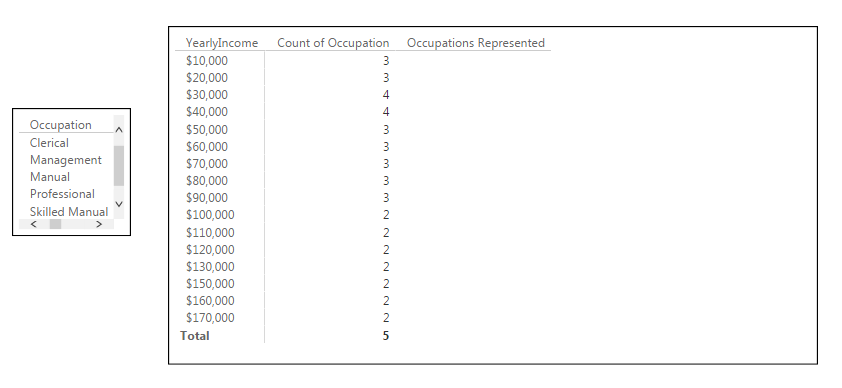FabCon is coming to Atlanta
Join us at FabCon Atlanta from March 16 - 20, 2026, for the ultimate Fabric, Power BI, AI and SQL community-led event. Save $200 with code FABCOMM.
Register now!- Power BI forums
- Get Help with Power BI
- Desktop
- Service
- Report Server
- Power Query
- Mobile Apps
- Developer
- DAX Commands and Tips
- Custom Visuals Development Discussion
- Health and Life Sciences
- Power BI Spanish forums
- Translated Spanish Desktop
- Training and Consulting
- Instructor Led Training
- Dashboard in a Day for Women, by Women
- Galleries
- Data Stories Gallery
- Themes Gallery
- Contests Gallery
- Quick Measures Gallery
- Notebook Gallery
- Translytical Task Flow Gallery
- TMDL Gallery
- R Script Showcase
- Webinars and Video Gallery
- Ideas
- Custom Visuals Ideas (read-only)
- Issues
- Issues
- Events
- Upcoming Events
To celebrate FabCon Vienna, we are offering 50% off select exams. Ends October 3rd. Request your discount now.
- Power BI forums
- Forums
- Get Help with Power BI
- Desktop
- Need help listing string items in a column in a ta...
- Subscribe to RSS Feed
- Mark Topic as New
- Mark Topic as Read
- Float this Topic for Current User
- Bookmark
- Subscribe
- Printer Friendly Page
- Mark as New
- Bookmark
- Subscribe
- Mute
- Subscribe to RSS Feed
- Permalink
- Report Inappropriate Content
Need help listing string items in a column in a table
Hello everybody,
I'm a DAX and BI newbie, so please forgive me if this is this is a "duh" moment.
In learning DAX, I created a Matrix table that lists "Yearly Income" ranges on rows and then I created a DISTINCTCOUNT measure that lists how many "Occupations" from my dim table (5 occupations total) are represented in each salary range.
Over on the left are the five occupation options available.
I was challenging myself to create a new measure that would, in a column, basically concatenate once each occupation represented in my distinct count of occupation column. So, for example, in my $160,000 salary bracket that has 2 occupations represented, if those two occupations were "Management" and "Professional", in the next column I wanted "Management, Professional" to appear.
Everything I tried would return every occupation per customer, leading to thousands of occupations strung one after another.
Other stuff I tried just broke the table and couldn't be displayed, or created other odd things.
I tried various combinations of CONCATINATE, CONCATINATEX and DISTINCTCOUNT, but with no luck.
Is this something do-able?
Thanks everybody. The forums have become a great tool for me.
Solved! Go to Solution.
- Mark as New
- Bookmark
- Subscribe
- Mute
- Subscribe to RSS Feed
- Permalink
- Report Inappropriate Content
Hi @Anonymous
Try this following measure below, which should give you the desired result
Occupations Represented = CONTATENATEX(VALUES('Tablename'[Occupation]),
'TableName'[Occupation],",")
- Mark as New
- Bookmark
- Subscribe
- Mute
- Subscribe to RSS Feed
- Permalink
- Report Inappropriate Content
Hi @Anonymous
Try this following measure below, which should give you the desired result
Occupations Represented = CONTATENATEX(VALUES('Tablename'[Occupation]),
'TableName'[Occupation],",")
- Mark as New
- Bookmark
- Subscribe
- Mute
- Subscribe to RSS Feed
- Permalink
- Report Inappropriate Content
Awesome! That did it. Thanks a ton guavaq. I'm in awe of your DAX mastery! 🙂
- Mark as New
- Bookmark
- Subscribe
- Mute
- Subscribe to RSS Feed
- Permalink
- Report Inappropriate Content
Happy to help out @Anonymous
And we all hard to start at some point, I have no doubt you will gain knowlege the more you work with DAX.