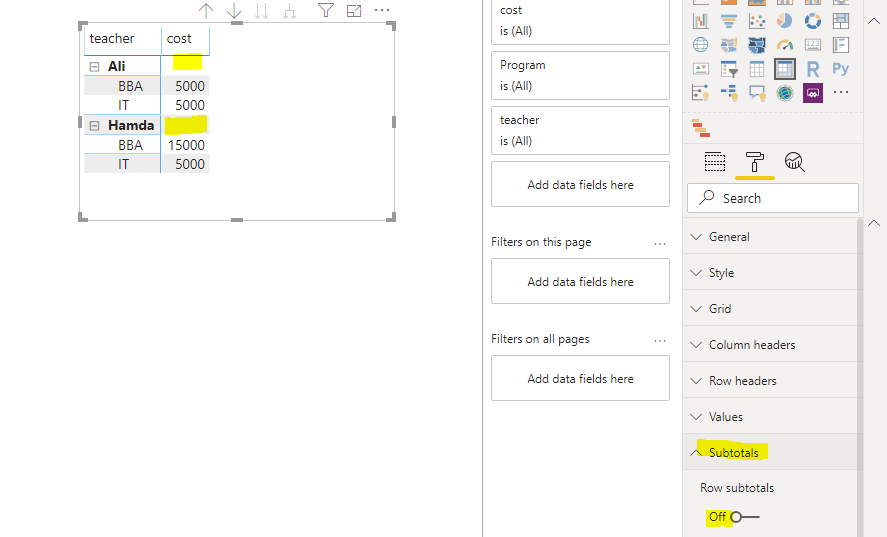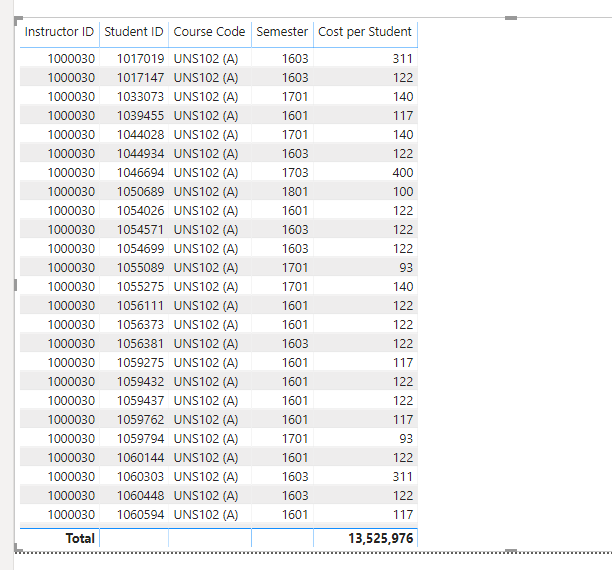Join us at FabCon Vienna from September 15-18, 2025
The ultimate Fabric, Power BI, SQL, and AI community-led learning event. Save €200 with code FABCOMM.
Get registered- Power BI forums
- Get Help with Power BI
- Desktop
- Service
- Report Server
- Power Query
- Mobile Apps
- Developer
- DAX Commands and Tips
- Custom Visuals Development Discussion
- Health and Life Sciences
- Power BI Spanish forums
- Translated Spanish Desktop
- Training and Consulting
- Instructor Led Training
- Dashboard in a Day for Women, by Women
- Galleries
- Data Stories Gallery
- Themes Gallery
- Contests Gallery
- Quick Measures Gallery
- Notebook Gallery
- Translytical Task Flow Gallery
- TMDL Gallery
- R Script Showcase
- Webinars and Video Gallery
- Ideas
- Custom Visuals Ideas (read-only)
- Issues
- Issues
- Events
- Upcoming Events
Enhance your career with this limited time 50% discount on Fabric and Power BI exams. Ends August 31st. Request your voucher.
- Power BI forums
- Forums
- Get Help with Power BI
- Desktop
- Need help in creating measure
- Subscribe to RSS Feed
- Mark Topic as New
- Mark Topic as Read
- Float this Topic for Current User
- Bookmark
- Subscribe
- Printer Friendly Page
- Mark as New
- Bookmark
- Subscribe
- Mute
- Subscribe to RSS Feed
- Permalink
- Report Inappropriate Content
Need help in creating measure
Hi All,
I have the following 2 tables. Table 1:
| Class | Semester | Student | Program |
| ABCD | 100 | 1003030 | IT |
| ABCD | 100 | 1002020 | BBA |
| EFGH | 100 | 1002020 | BBA |
Table 2: ( all calculated columns are calculated in DAX and not query)
| Class | Semester | Teacher | Salary in Term (calculated column through related()) | Number of sections (Calculated column through calculate() and filter()) | Enrolled Students (Calculated column through calculate() and Filter from Table1) | Cost per Student (calculated column = salary / number of sections / number of students) |
| EFGH | 100 | Hamda | 20000 | 2 | 1 | 10000 |
| ABCD | 100 | Hamda | 20000 | 2 | 2 | 5000 |
| ABCD | 100 | Ali | 10000 | 1 | 2 | 5000 |
What I am trying to get to is:
| Teacher | Cost to Program |
| Ali IT Program BBA Program | 5000 5000 |
| Hamda IT Program BBA Program | 5000 15000 |
Is creating a measure for this task possible? What is the formula and Where Do I create this measure? BTW, I have more tables in my models but the above should simplifies my requirement. Below are details:
Solved! Go to Solution.
- Mark as New
- Bookmark
- Subscribe
- Mute
- Subscribe to RSS Feed
- Permalink
- Report Inappropriate Content
Hi you can create a matrix to achieve this.
rows = teacher & program
values = cost
as in your example you can disable subtotals like this:
- Mark as New
- Bookmark
- Subscribe
- Mute
- Subscribe to RSS Feed
- Permalink
- Report Inappropriate Content
Hi @Hassanmoussa,
Please check if the solution provided by @Anonymous (using the matrix visual ) can help you get the result you want . If no , please provide which tables the fields used in your expected result are from ? And if there is any measure or calculated column applied , please also provide the relevant formula . If these fields are from different tables, please provide the join field between 2 tables. Thank you .
Best Regards
Rena
- Mark as New
- Bookmark
- Subscribe
- Mute
- Subscribe to RSS Feed
- Permalink
- Report Inappropriate Content
Hello,
Many thanks @Anonymous and @Anonymous. Unforunetly it is not what I am looking for.
I am trying to create a measure not a visual that will count (or sum) the faculty cost for each student enrolled in a class. Let me know if what I say makes sense.
As an example, see below cost per student? I want to aggregate that. The real sum will be 100 Million+. But the below table is showing 13 million only because these amounts are defined in the course instructors table.
I guess a formula would = sum(count(student id) * cost per student). But this is not working.
- Mark as New
- Bookmark
- Subscribe
- Mute
- Subscribe to RSS Feed
- Permalink
- Report Inappropriate Content
Hi @Hassanmoussa,
From the information you provided earlier, cost per student is a calculated column whose calculation formula is (salary / number of sections / number of students). Could you please provide which columns from which tables are involved? I'm not sure if there will be a context change when put the previous calculated column into new measure...
In addition, how do you calculate faculty cost in real life?Could you please provide your PBIX file if it is convenient?
Best Regards
Rena
- Mark as New
- Bookmark
- Subscribe
- Mute
- Subscribe to RSS Feed
- Permalink
- Report Inappropriate Content
Hi you can create a matrix to achieve this.
rows = teacher & program
values = cost
as in your example you can disable subtotals like this: