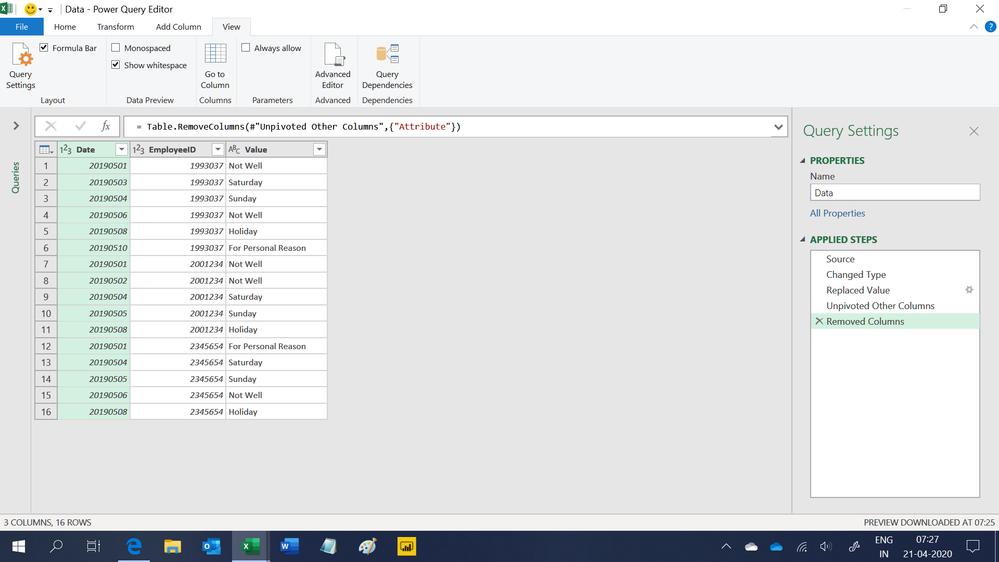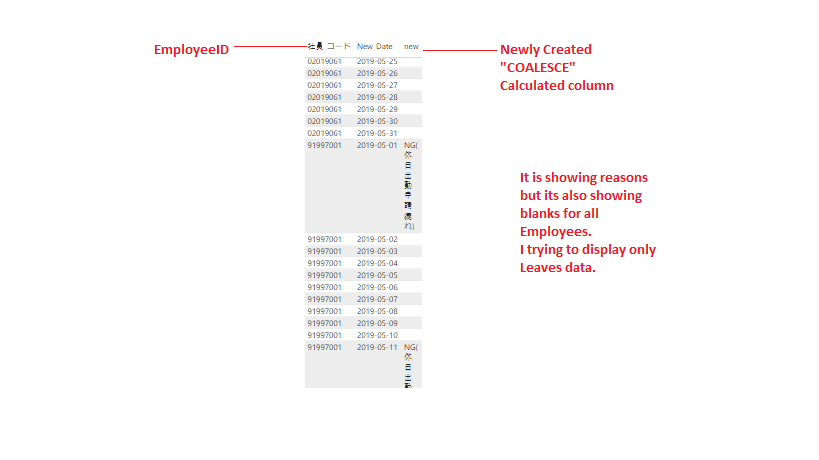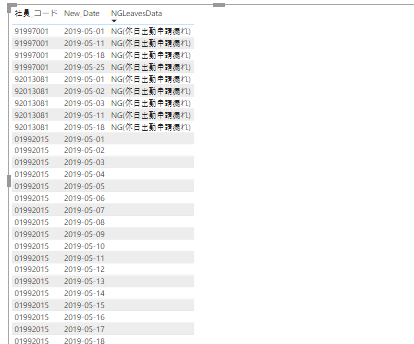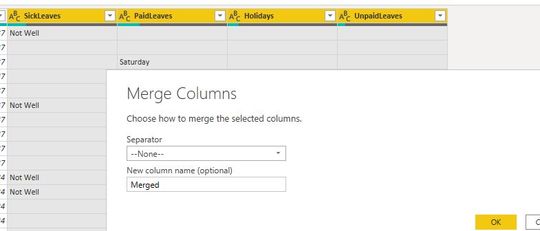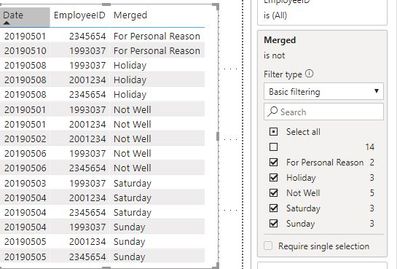Fabric Data Days starts November 4th!
Advance your Data & AI career with 50 days of live learning, dataviz contests, hands-on challenges, study groups & certifications and more!
Get registered- Power BI forums
- Get Help with Power BI
- Desktop
- Service
- Report Server
- Power Query
- Mobile Apps
- Developer
- DAX Commands and Tips
- Custom Visuals Development Discussion
- Health and Life Sciences
- Power BI Spanish forums
- Translated Spanish Desktop
- Training and Consulting
- Instructor Led Training
- Dashboard in a Day for Women, by Women
- Galleries
- Data Stories Gallery
- Themes Gallery
- Contests Gallery
- Quick Measures Gallery
- Visual Calculations Gallery
- Notebook Gallery
- Translytical Task Flow Gallery
- TMDL Gallery
- R Script Showcase
- Webinars and Video Gallery
- Ideas
- Custom Visuals Ideas (read-only)
- Issues
- Issues
- Events
- Upcoming Events
Get Fabric Certified for FREE during Fabric Data Days. Don't miss your chance! Learn more
- Power BI forums
- Forums
- Get Help with Power BI
- Desktop
- Need help in applying filters and getting multiple...
- Subscribe to RSS Feed
- Mark Topic as New
- Mark Topic as Read
- Float this Topic for Current User
- Bookmark
- Subscribe
- Printer Friendly Page
- Mark as New
- Bookmark
- Subscribe
- Mute
- Subscribe to RSS Feed
- Permalink
- Report Inappropriate Content
Need help in applying filters and getting multiple column data with respect to ID
Hello All,
I am new Power BI and not getting how to apply filter in below condition.
kindly help me on this issue.
I am having Excel data like,
| Date | EmployeeID | SickLeaves | PaidLeaves | Holidays | UnpaidLeaves |
| 20190501 | 1993037 | Not Well | - | - | - |
| 20190502 | 1993037 | - | - | - | - |
| 20190503 | 1993037 | - | Saturday | - | - |
| 20190504 | 1993037 | - | Sunday | - | - |
| 20190505 | 1993037 | - | - | - | - |
| 20190506 | 1993037 | Not Well | - | - | - |
| 20190507 | 1993037 | - | - | - | - |
| 20190508 | 1993037 | - | - | Holiday | - |
| 20190509 | 1993037 | - | - | - | - |
| 20190510 | 1993037 | - | - | - | For Personal Reason |
| 20190501 | 2001234 | Not Well | - | - | - |
| 20190502 | 2001234 | Not Well | - | - | - |
| 20190503 | 2001234 | - | - | - | - |
| 20190504 | 2001234 | - | Saturday | - | - |
| 20190505 | 2001234 | - | Sunday | - | - |
| 20190506 | 2001234 | - | - | - | - |
| 20190507 | 2001234 | - | - | - | - |
| 20190508 | 2001234 | - | - | Holiday | - |
| 20190509 | 2001234 | - | - | - | - |
| 20190510 | 2001234 | - | - | - | - |
| 20190501 | 2345654 | - | - | - | For Personal Reason |
| 20190502 | 2345654 | - | - | - | - |
| 20190503 | 2345654 | - | - | - | - |
| 20190504 | 2345654 | - | Saturday | - | - |
| 20190505 | 2345654 | - | Sunday | - | - |
| 20190506 | 2345654 | Not Well | - | - | - |
| 20190507 | 2345654 | - | - | - | - |
| 20190508 | 2345654 | - | - | Holiday | - |
| 20190509 | 2345654 | - | - | - | - |
| 20190510 | 2345654 | - | - | - | - |
I am trying create a Calculated Column or Measure to achieve folowing result and i am trying to show in Table view like below,
From above Excel data i am trying to display Three columns in Power BI Table as below. But i am not getting how to apply filter so that it will display only Leave date of Employee with ID, Date and Reason. Like this my Excel contains many Employees data for many years.
| LeaveDate | EmployeeID | LeaveReason |
| 20190501 | 1993037 | Not Well |
| 20190503 | 1993037 | Saturday |
| 20190504 | 1993037 | Sunday |
| 20190506 | 1993037 | Not Well |
| 20190508 | 1993037 | Holiday |
| 20190510 | 1993037 | For Personal Reason |
| 20190501 | 2001234 | Not Well |
| 20190502 | 2001234 | Not Well |
| 20190504 | 2001234 | Saturday |
| 20190505 | 2001234 | Sunday |
| 20190508 | 2001234 | Holiday |
| 20190501 | 2345654 | For Personal Reason |
| 20190504 | 2345654 | Saturday |
| 20190505 | 2345654 | Sunday |
| 20190506 | 2345654 | Not Well |
| 20190508 | 2345654 | Holiday |
Kindly help me on this issue.
Thanks in advance!!
Regards,
Amar
Solved! Go to Solution.
- Mark as New
- Bookmark
- Subscribe
- Mute
- Subscribe to RSS Feed
- Permalink
- Report Inappropriate Content
Refer the new column in table in the attached file after signature
Column = SWITCH(TRUE(),Sheet1[SickLeaves]<>"-",[SickLeaves],[PaidLeaves]<>"-",[PaidLeaves],[Holidays]<>"-",[Holidays],[UnpaidLeaves]<>"-",[UnpaidLeaves],"No Leave")
- Mark as New
- Bookmark
- Subscribe
- Mute
- Subscribe to RSS Feed
- Permalink
- Report Inappropriate Content
Hi,
This M code works
let
Source = Excel.CurrentWorkbook(){[Name="Data"]}[Content],
#"Changed Type" = Table.TransformColumnTypes(Source,{{"Date", Int64.Type}, {"EmployeeID", Int64.Type}, {"SickLeaves", type text}, {"PaidLeaves", type text}, {"Holidays", type text}, {"UnpaidLeaves", type text}}),
#"Replaced Value" = Table.ReplaceValue(#"Changed Type","-",null,Replacer.ReplaceValue,{"SickLeaves", "PaidLeaves", "Holidays", "UnpaidLeaves"}),
#"Unpivoted Other Columns" = Table.UnpivotOtherColumns(#"Replaced Value", {"Date", "EmployeeID"}, "Attribute", "Value"),
#"Removed Columns" = Table.RemoveColumns(#"Unpivoted Other Columns",{"Attribute"})
in
#"Removed Columns"Hope this helps.
Regards,
Ashish Mathur
http://www.ashishmathur.com
https://www.linkedin.com/in/excelenthusiasts/
- Mark as New
- Bookmark
- Subscribe
- Mute
- Subscribe to RSS Feed
- Permalink
- Report Inappropriate Content
@Anonymous
If they are blank the
coalesce(table[SickLeaves],table[PaidLeaves],table[Holidays],table[UnpaidLeaves])
Or try like
switch(true(),
table[SickLeaves]<>"-",table[SickLeaves],
table[PaidLeaves]<>"-",table[PaidLeaves],
table[Holidays]<>"-",table[Holidays],
table[UnpaidLeaves]<>"-",table[UnpaidLeaves],
"Other"
)
- Mark as New
- Bookmark
- Subscribe
- Mute
- Subscribe to RSS Feed
- Permalink
- Report Inappropriate Content
Hello Amit,
Thank you so much for your quick response.
I tried creating Calculated column with Switch as above but it not showing as i wanted show. If Employee has not taken any Leave then in the List that Employee should not be listed.
And i am trying to display Date, EmployeeID and LeaveReason if there is Leave for that Employee then only it should display otherwise not. For all employees Saturday and Sunday and Holidays are compulsory to display. So what i am trying here is just filter Leaves column and if any leaves are there then display it Date, EmployeeID and Reason.
By using above switch solution it is displaying only others i.e. false condition for all Employees.
And instead of "-" Excel is having "Blanks".
And i tried with "COALESCE" and it showing reasons. But for this i have created Calculated Column and i have added all Leaves Columns in it.
And in Table i have dragged Date , EmployeeID and And this newly created CAlculated column. It shows all Employees Data with Blanks also. But i trying to show only Leaves Data only.
I am trying with applying filters but it is not working. Kindly help!
Regards,
Amar
- Mark as New
- Bookmark
- Subscribe
- Mute
- Subscribe to RSS Feed
- Permalink
- Report Inappropriate Content
Refer the new column in table in the attached file after signature
Column = SWITCH(TRUE(),Sheet1[SickLeaves]<>"-",[SickLeaves],[PaidLeaves]<>"-",[PaidLeaves],[Holidays]<>"-",[Holidays],[UnpaidLeaves]<>"-",[UnpaidLeaves],"No Leave")
- Mark as New
- Bookmark
- Subscribe
- Mute
- Subscribe to RSS Feed
- Permalink
- Report Inappropriate Content
Hello Amit,
Thanks for your quick response.
It is displaying all Leaves data Correctly.
What i did here is i have created Calculated column with above DAX.
I created Table and i inserted Date EmployeeID and Above CAlculated column. And it shows like below,
Here i dont want to display other Employees data if they dont have any Leaves. I tried with below DAX but it is showing true or false of 1 or zero.
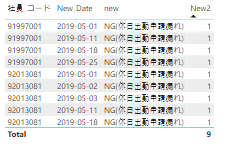
- Mark as New
- Bookmark
- Subscribe
- Mute
- Subscribe to RSS Feed
- Permalink
- Report Inappropriate Content
@Anonymous
You already have blanks instead of "-" in excel, I guess merge in query editor is a much easier way.
1. Merge the 4 columns
2. Close and Apply, put the columns in a table visual then filter the merged column.
Paul Zheng _ Community Support Team
If this post helps, then please consider Accept it as the solution to help the other members find it more quickly
Helpful resources

Fabric Data Days
Advance your Data & AI career with 50 days of live learning, contests, hands-on challenges, study groups & certifications and more!

Power BI Monthly Update - October 2025
Check out the October 2025 Power BI update to learn about new features.