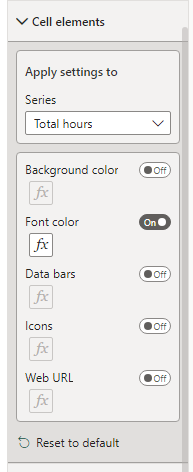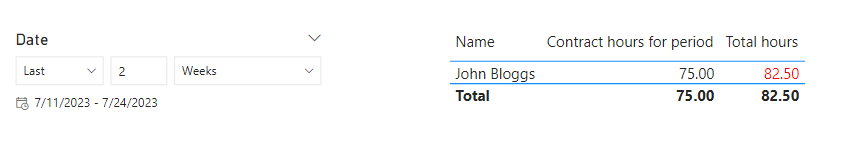New Offer! Become a Certified Fabric Data Engineer
Check your eligibility for this 50% exam voucher offer and join us for free live learning sessions to get prepared for Exam DP-700.
Get Started- Power BI forums
- Get Help with Power BI
- Desktop
- Service
- Report Server
- Power Query
- Mobile Apps
- Developer
- DAX Commands and Tips
- Custom Visuals Development Discussion
- Health and Life Sciences
- Power BI Spanish forums
- Translated Spanish Desktop
- Training and Consulting
- Instructor Led Training
- Dashboard in a Day for Women, by Women
- Galleries
- Community Connections & How-To Videos
- COVID-19 Data Stories Gallery
- Themes Gallery
- Data Stories Gallery
- R Script Showcase
- Webinars and Video Gallery
- Quick Measures Gallery
- 2021 MSBizAppsSummit Gallery
- 2020 MSBizAppsSummit Gallery
- 2019 MSBizAppsSummit Gallery
- Events
- Ideas
- Custom Visuals Ideas
- Issues
- Issues
- Events
- Upcoming Events
Don't miss out! 2025 Microsoft Fabric Community Conference, March 31 - April 2, Las Vegas, Nevada. Use code MSCUST for a $150 discount. Prices go up February 11th. Register now.
- Power BI forums
- Forums
- Get Help with Power BI
- Desktop
- Re: Need help for weekly target that is applied to...
- Subscribe to RSS Feed
- Mark Topic as New
- Mark Topic as Read
- Float this Topic for Current User
- Bookmark
- Subscribe
- Printer Friendly Page
- Mark as New
- Bookmark
- Subscribe
- Mute
- Subscribe to RSS Feed
- Permalink
- Report Inappropriate Content
Need help for weekly target that is applied to any date range + conditional formatting
Hi there,
I'm having trouble getting my head around the steps required for a visualisation relating to staff time. I'm fairly new to this so please bear with me. I haven't come across a forum example that directly relates to the below.
Staff have a daily and weekly minimum contracted hours value (not the same for all staff - some are part-time). My table visualisation shows total staff time and I've got a date slicer that can be used to select any number of previous days/weeks/years. Happy with that.
I'm not great on DAX so the next step I'm not sure of - I'd like to use conditional formatting to show in red where the slicer-selected total hours for any staff exceed EITHER the daily contracted hours, OR the weekly contracted hours. What is the DAX required by a measure that could potentially do this? (is it even possible? if not, just having the weekly exceeded value shown will do)
Additional note - staff log hours for various tasks per day; I am looking to sum all time (i.e. from all tasks) over the selected period.
Please see below example of my data for a single staff member and expected result:
Table: Staff time requirements
| Name | Total contract hours per week | Total contract hours per day | Days worked per week |
| John Bloggs | 37.5 | 7.5 | 5 |
Table: Logged time
| Name | Time (hours) | Task | Date |
| John Bloggs | 9.5 | Consulting | 21/07/2023 |
| John Bloggs | 7 | Administration | 20/07/2023 |
| John Bloggs | 10 | Consulting | 19/07/2023 |
| John Bloggs | 5 | Training | 18/07/2023 |
| John Bloggs | 3.5 | Promotion | 18/07/2023 |
| John Bloggs | 7.5 | Consulting | 17/07/2023 |
| John Bloggs | 8 | Administration | 14/07/2023 |
| John Bloggs | 12 | Consulting | 13/07/2023 |
| John Bloggs | 1 | Consulting | 12/07/2023 |
| John Bloggs | 7 | Training | 12/07/2023 |
| John Bloggs | 6 | Promotion | 11/07/2023 |
| John Bloggs | 6 | Consulting | 11/07/2023 |
| John Bloggs | 9 | Consulting | 10/07/2023 |
Expected result: (based on slicer selection of last 2 calendar weeks)
| Staff | Contract hours for period | Sum of time (hours) |
| John Bloggs | 75 | 91.5 |
Many thanks for any help!
Note - I am a new user and don't have the option to upload example files - hence inclusion as pasted above.
My two example excel files and WIP pbix can be downloaded here: https://www.dropbox.com/scl/fo/vhixn9z55qz8wp8nxj6pr/h?rlkey=gcxvuy1d8hubak1ki6jh8168p&dl=0
Solved! Go to Solution.
- Mark as New
- Bookmark
- Subscribe
- Mute
- Subscribe to RSS Feed
- Permalink
- Report Inappropriate Content
Hi @gill_133 ,
Please create 3 measures:
Total hours = SUM('Staff time logged'[Time (hours)])Contract hours for period =
VAR _min_date = MIN('Staff time logged'[Date])
VAR _max_date = MAX('Staff time logged'[Date])
VAR _weeks = DATEDIFF(_min_date,_max_date,WEEK) + 1
VAR _total = _weeks * MAX('Staff time targets'[Total contract hours per week])
RETURN
_totalMeasure = IF([Total hours]>[Contract hours for period],"Red")Apply the measure to the conditon formatting:
Output:
Best Regards,
Gao
Community Support Team
If there is any post helps, then please consider Accept it as the solution to help the other members find it more quickly. If I misunderstand your needs or you still have problems on it, please feel free to let us know. Thanks a lot!
How to get your questions answered quickly -- How to provide sample data in the Power BI Forum
- Mark as New
- Bookmark
- Subscribe
- Mute
- Subscribe to RSS Feed
- Permalink
- Report Inappropriate Content
Hi @gill_133 ,
Please create 3 measures:
Total hours = SUM('Staff time logged'[Time (hours)])Contract hours for period =
VAR _min_date = MIN('Staff time logged'[Date])
VAR _max_date = MAX('Staff time logged'[Date])
VAR _weeks = DATEDIFF(_min_date,_max_date,WEEK) + 1
VAR _total = _weeks * MAX('Staff time targets'[Total contract hours per week])
RETURN
_totalMeasure = IF([Total hours]>[Contract hours for period],"Red")Apply the measure to the conditon formatting:
Output:
Best Regards,
Gao
Community Support Team
If there is any post helps, then please consider Accept it as the solution to help the other members find it more quickly. If I misunderstand your needs or you still have problems on it, please feel free to let us know. Thanks a lot!
How to get your questions answered quickly -- How to provide sample data in the Power BI Forum
- Mark as New
- Bookmark
- Subscribe
- Mute
- Subscribe to RSS Feed
- Permalink
- Report Inappropriate Content
@v-cgao-msft thanks so much, this worked perfectly - just what I needed.
One further query - how would I amend the 'contract hours per period' measure if I had a second staff member with total contract hours per week of 30? (i.e. in that case, the 'max' function would only see the 37.5 value).
Kind regards, appreciate any insights.
- Mark as New
- Bookmark
- Subscribe
- Mute
- Subscribe to RSS Feed
- Permalink
- Report Inappropriate Content
- Mark as New
- Bookmark
- Subscribe
- Mute
- Subscribe to RSS Feed
- Permalink
- Report Inappropriate Content
Thanks, I've tried to follow the directions in that post as closely as possible in my original post - please let me know how I could improve or if I've done something amiss.
- Mark as New
- Bookmark
- Subscribe
- Mute
- Subscribe to RSS Feed
- Permalink
- Report Inappropriate Content
Please add your work-in-progress Power BI Desktop file, and source data file in Excel format using tables. Again, this is described in the following post: How to Get Your Question Answered Quickly
- Mark as New
- Bookmark
- Subscribe
- Mute
- Subscribe to RSS Feed
- Permalink
- Report Inappropriate Content
Got it - I'm a new user and can't attach files, but have updated post above with link to dropbox to download WIP pbix and excel ss files.
Helpful resources

Join us at the Microsoft Fabric Community Conference
March 31 - April 2, 2025, in Las Vegas, Nevada. Use code MSCUST for a $150 discount! Prices go up Feb. 11th.

Power BI Monthly Update - January 2025
Check out the January 2025 Power BI update to learn about new features in Reporting, Modeling, and Data Connectivity.

| User | Count |
|---|---|
| 144 | |
| 75 | |
| 63 | |
| 51 | |
| 48 |
| User | Count |
|---|---|
| 211 | |
| 86 | |
| 64 | |
| 59 | |
| 56 |