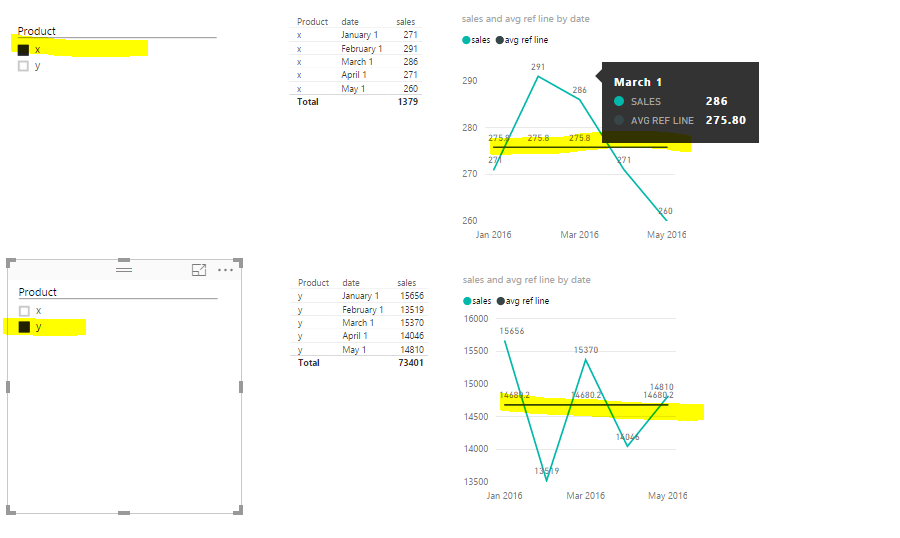Join us at FabCon Vienna from September 15-18, 2025
The ultimate Fabric, Power BI, SQL, and AI community-led learning event. Save €200 with code FABCOMM.
Get registered- Power BI forums
- Get Help with Power BI
- Desktop
- Service
- Report Server
- Power Query
- Mobile Apps
- Developer
- DAX Commands and Tips
- Custom Visuals Development Discussion
- Health and Life Sciences
- Power BI Spanish forums
- Translated Spanish Desktop
- Training and Consulting
- Instructor Led Training
- Dashboard in a Day for Women, by Women
- Galleries
- Data Stories Gallery
- Themes Gallery
- Contests Gallery
- Quick Measures Gallery
- Notebook Gallery
- Translytical Task Flow Gallery
- TMDL Gallery
- R Script Showcase
- Webinars and Video Gallery
- Ideas
- Custom Visuals Ideas (read-only)
- Issues
- Issues
- Events
- Upcoming Events
Enhance your career with this limited time 50% discount on Fabric and Power BI exams. Ends September 15. Request your voucher.
- Power BI forums
- Forums
- Get Help with Power BI
- Desktop
- Need help creating an SPC chart with filter capabi...
- Subscribe to RSS Feed
- Mark Topic as New
- Mark Topic as Read
- Float this Topic for Current User
- Bookmark
- Subscribe
- Printer Friendly Page
- Mark as New
- Bookmark
- Subscribe
- Mute
- Subscribe to RSS Feed
- Permalink
- Report Inappropriate Content
Need help creating an SPC chart with filter capability?
Trying to impress the boss with a fancy SPC chart for monthly sales that can be filtered per product.
It's a line chart showing count of invoices (Or sum of revenue) per month. So first I need to add a line showing the average for all the months (A plain horizontal line, but it needs to adjust depending which product I filter on.)
Next is a calculated line (LCL=Mean-3*stddev)
Every time I have tried it just sees the invoice numbers as individual numbers and gives an average of that, rather than an average of the count per month.
I can easily put in fixed lines for all data, but I specifically want something that will adjust depending on the filter applied. If I can add a banner card that shows the actual calculated number per filter it will also help a lot.
Then I also need a way to sort products by a count of all invoice numbers in a bar chart. Is that possible?
Thanks in advance.
- Mark as New
- Bookmark
- Subscribe
- Mute
- Subscribe to RSS Feed
- Permalink
- Report Inappropriate Content
Hi All
I am trying to impress the boss with some SPC Charts that can show either a count of all invoices per month or a sum of revenue per month with some 6sigma based analysis lines on the chart.
For this I need a basic line chart that shows the count of invoices accross a few months with a filter per product. Easy enough.
Next I get lost: I need to show a mean of the count of invoices accross all the months. It's easy enough to enter a fixed number, but then it doesn't change as I filter per product.
For all I have:
| February | 13519 |
| April | 15370 |
| January | 14046 |
| March | 15656 |
| May | 14810 |
So the mean is 14680
Then if I filter to product X I get
| February | 291 |
| April | 286 |
| January | 271 |
| March | 271 |
| May | 260 |
With mean 276.
So how do I get my graphs to show a horizontal line of the mean that changes as I filter by product?
The next line is the same concept, but the formula is LCL=Mean-(3*StandardDev)
Does anyone know how to create these lines on a line graph?
I also wan't to show all the products with associated revenue on a bar graph, then sort it by amount of revenue so it shows the best performers first.
- Mark as New
- Bookmark
- Subscribe
- Mute
- Subscribe to RSS Feed
- Permalink
- Report Inappropriate Content
- Mark as New
- Bookmark
- Subscribe
- Mute
- Subscribe to RSS Feed
- Permalink
- Report Inappropriate Content
Thank you for the response. I tried your formula but unfortunately it returns a 0 value.
I have voted for the feature.
Helpful resources
| User | Count |
|---|---|
| 70 | |
| 64 | |
| 62 | |
| 48 | |
| 28 |
| User | Count |
|---|---|
| 113 | |
| 80 | |
| 64 | |
| 55 | |
| 43 |