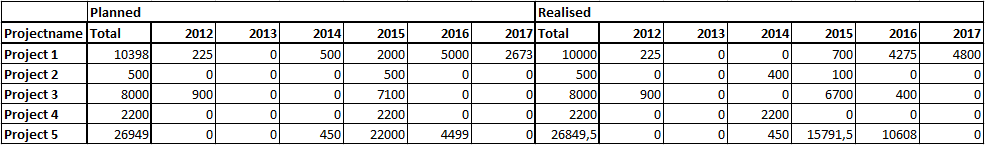FabCon is coming to Atlanta
Join us at FabCon Atlanta from March 16 - 20, 2026, for the ultimate Fabric, Power BI, AI and SQL community-led event. Save $200 with code FABCOMM.
Register now!- Power BI forums
- Get Help with Power BI
- Desktop
- Service
- Report Server
- Power Query
- Mobile Apps
- Developer
- DAX Commands and Tips
- Custom Visuals Development Discussion
- Health and Life Sciences
- Power BI Spanish forums
- Translated Spanish Desktop
- Training and Consulting
- Instructor Led Training
- Dashboard in a Day for Women, by Women
- Galleries
- Data Stories Gallery
- Themes Gallery
- Contests Gallery
- QuickViz Gallery
- Quick Measures Gallery
- Visual Calculations Gallery
- Notebook Gallery
- Translytical Task Flow Gallery
- TMDL Gallery
- R Script Showcase
- Webinars and Video Gallery
- Ideas
- Custom Visuals Ideas (read-only)
- Issues
- Issues
- Events
- Upcoming Events
Learn from the best! Meet the four finalists headed to the FINALS of the Power BI Dataviz World Championships! Register now
- Power BI forums
- Forums
- Get Help with Power BI
- Desktop
- Re: Need help combining data
- Subscribe to RSS Feed
- Mark Topic as New
- Mark Topic as Read
- Float this Topic for Current User
- Bookmark
- Subscribe
- Printer Friendly Page
- Mark as New
- Bookmark
- Subscribe
- Mute
- Subscribe to RSS Feed
- Permalink
- Report Inappropriate Content
Need help combining data
Hi,
In need help combing some data. I have been trying all morning, but I cannot figure it out. I just started with Power BI, so hopefully there is a simple solution.
I have the following table (file: Excel File😞
What I want is a graph per project with the planned hours per year (bar) and the realised hours per year (line). I want this to be cumulative (so 2013 = 2012+2013, 2014 = 2012 + 2013 + 2014 etc.). And I slicer so I can choose the project to show the graph for. Like this:
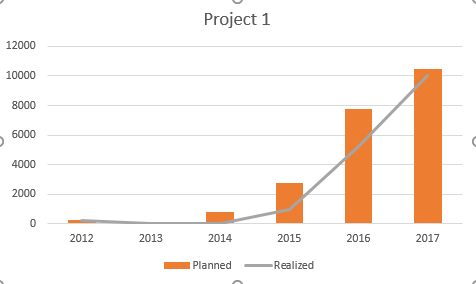
The problem I am facing is that either Project names or the years end up on the top row/headers. But I want to use both as a filter (not sure that is the right term).
Thanks!
Solved! Go to Solution.
- Mark as New
- Bookmark
- Subscribe
- Mute
- Subscribe to RSS Feed
- Permalink
- Report Inappropriate Content
Basically unpivot will help
I posted a similar solution here
http://community.powerbi.com/t5/Desktop/Actual-versus-projected/m-p/348465#M156474
I split the data into 2 querys on both unpivot the years.
Create a key of project and year and then merge back together
Here are the code from the Advanced Queries.
Projects
let
Source = Excel.Workbook(File.Contents("L:\Downloads\example-file.xlsx"), null, true),
Blad1_Sheet = Source{[Item="Blad1",Kind="Sheet"]}[Data],
#"Changed Type" = Table.TransformColumnTypes(Blad1_Sheet,{{"Column1", type text}, {"Column2", type any}, {"Column3", Int64.Type}, {"Column4", Int64.Type}, {"Column5", Int64.Type}, {"Column6", Int64.Type}, {"Column7", Int64.Type}, {"Column8", Int64.Type}, {"Column9", type any}, {"Column10", Int64.Type}, {"Column11", Int64.Type}, {"Column12", Int64.Type}, {"Column13", type number}, {"Column14", Int64.Type}, {"Column15", Int64.Type}}),
#"Removed Columns" = Table.RemoveColumns(#"Changed Type",{"Column9", "Column10", "Column11", "Column12", "Column13", "Column14", "Column15"}),
#"Removed Top Rows" = Table.Skip(#"Removed Columns",1),
#"Promoted Headers" = Table.PromoteHeaders(#"Removed Top Rows", [PromoteAllScalars=true]),
#"Changed Type1" = Table.TransformColumnTypes(#"Promoted Headers",{{"Projectname", type text}, {"Total", Int64.Type}, {"2012", Int64.Type}, {"2013", Int64.Type}, {"2014", Int64.Type}, {"2015", Int64.Type}, {"2016", Int64.Type}, {"2017", Int64.Type}}),
#"Removed Bottom Rows" = Table.RemoveLastN(#"Changed Type1",5),
#"Removed Columns1" = Table.RemoveColumns(#"Removed Bottom Rows",{"Total"}),
#"Unpivoted Columns" = Table.UnpivotOtherColumns(#"Removed Columns1", {"Projectname"}, "Attribute", "Value"),
#"Duplicated Column" = Table.DuplicateColumn(#"Unpivoted Columns", "Projectname", "Projectname - Copy"),
#"Duplicated Column1" = Table.DuplicateColumn(#"Duplicated Column", "Attribute", "Attribute - Copy"),
#"Merged Columns" = Table.CombineColumns(#"Duplicated Column1",{"Projectname - Copy", "Attribute - Copy"},Combiner.CombineTextByDelimiter("|", QuoteStyle.None),"ProjectYearKey"),
#"Merged Queries" = Table.NestedJoin(#"Merged Columns",{"ProjectYearKey"},Realised,{"ProjectYearKey"},"Realised",JoinKind.LeftOuter),
#"Expanded Realised" = Table.ExpandTableColumn(#"Merged Queries", "Realised", {"Value"}, {"Realised.Value"}),
#"Renamed Columns" = Table.RenameColumns(#"Expanded Realised",{{"Attribute", "Year"}, {"Value", "Planned"}, {"Realised.Value", "Realised"}})
in
#"Renamed Columns"
Realised
let
Source = Excel.Workbook(File.Contents("L:\Downloads\example-file.xlsx"), null, true),
Blad1_Sheet = Source{[Item="Blad1",Kind="Sheet"]}[Data],
#"Changed Type" = Table.TransformColumnTypes(Blad1_Sheet,{{"Column1", type text}, {"Column2", type any}, {"Column3", Int64.Type}, {"Column4", Int64.Type}, {"Column5", Int64.Type}, {"Column6", Int64.Type}, {"Column7", Int64.Type}, {"Column8", Int64.Type}, {"Column9", type any}, {"Column10", Int64.Type}, {"Column11", Int64.Type}, {"Column12", Int64.Type}, {"Column13", type number}, {"Column14", Int64.Type}, {"Column15", Int64.Type}}),
#"Removed Columns" = Table.RemoveColumns(#"Changed Type",{"Column2", "Column3", "Column4", "Column5", "Column6", "Column7", "Column8"}),
#"Removed Top Rows" = Table.Skip(#"Removed Columns",1),
#"Promoted Headers" = Table.PromoteHeaders(#"Removed Top Rows", [PromoteAllScalars=true]),
#"Changed Type1" = Table.TransformColumnTypes(#"Promoted Headers",{{"Projectname", type text}, {"Total", type number}, {"2012", Int64.Type}, {"2013", Int64.Type}, {"2014", Int64.Type}, {"2015", type number}, {"2016", Int64.Type}, {"2017", Int64.Type}}),
#"Removed Bottom Rows" = Table.RemoveLastN(#"Changed Type1",5),
#"Removed Columns1" = Table.RemoveColumns(#"Removed Bottom Rows",{"Total"}),
#"Unpivoted Columns" = Table.UnpivotOtherColumns(#"Removed Columns1", {"Projectname"}, "Attribute", "Value"),
#"Duplicated Column" = Table.DuplicateColumn(#"Unpivoted Columns", "Projectname", "Projectname - Copy"),
#"Duplicated Column1" = Table.DuplicateColumn(#"Duplicated Column", "Attribute", "Attribute - Copy"),
#"Merged Columns" = Table.CombineColumns(#"Duplicated Column1",{"Projectname - Copy", "Attribute - Copy"},Combiner.CombineTextByDelimiter("|", QuoteStyle.None),"ProjectYearKey")
in
#"Merged Columns"
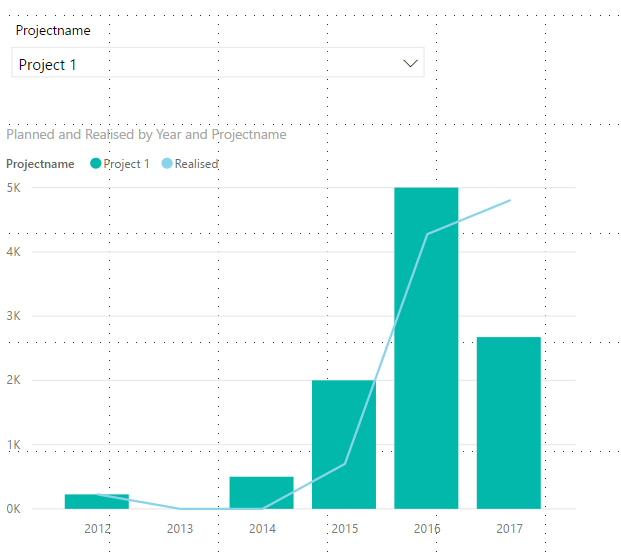
- Mark as New
- Bookmark
- Subscribe
- Mute
- Subscribe to RSS Feed
- Permalink
- Report Inappropriate Content
Basically unpivot will help
I posted a similar solution here
http://community.powerbi.com/t5/Desktop/Actual-versus-projected/m-p/348465#M156474
I split the data into 2 querys on both unpivot the years.
Create a key of project and year and then merge back together
Here are the code from the Advanced Queries.
Projects
let
Source = Excel.Workbook(File.Contents("L:\Downloads\example-file.xlsx"), null, true),
Blad1_Sheet = Source{[Item="Blad1",Kind="Sheet"]}[Data],
#"Changed Type" = Table.TransformColumnTypes(Blad1_Sheet,{{"Column1", type text}, {"Column2", type any}, {"Column3", Int64.Type}, {"Column4", Int64.Type}, {"Column5", Int64.Type}, {"Column6", Int64.Type}, {"Column7", Int64.Type}, {"Column8", Int64.Type}, {"Column9", type any}, {"Column10", Int64.Type}, {"Column11", Int64.Type}, {"Column12", Int64.Type}, {"Column13", type number}, {"Column14", Int64.Type}, {"Column15", Int64.Type}}),
#"Removed Columns" = Table.RemoveColumns(#"Changed Type",{"Column9", "Column10", "Column11", "Column12", "Column13", "Column14", "Column15"}),
#"Removed Top Rows" = Table.Skip(#"Removed Columns",1),
#"Promoted Headers" = Table.PromoteHeaders(#"Removed Top Rows", [PromoteAllScalars=true]),
#"Changed Type1" = Table.TransformColumnTypes(#"Promoted Headers",{{"Projectname", type text}, {"Total", Int64.Type}, {"2012", Int64.Type}, {"2013", Int64.Type}, {"2014", Int64.Type}, {"2015", Int64.Type}, {"2016", Int64.Type}, {"2017", Int64.Type}}),
#"Removed Bottom Rows" = Table.RemoveLastN(#"Changed Type1",5),
#"Removed Columns1" = Table.RemoveColumns(#"Removed Bottom Rows",{"Total"}),
#"Unpivoted Columns" = Table.UnpivotOtherColumns(#"Removed Columns1", {"Projectname"}, "Attribute", "Value"),
#"Duplicated Column" = Table.DuplicateColumn(#"Unpivoted Columns", "Projectname", "Projectname - Copy"),
#"Duplicated Column1" = Table.DuplicateColumn(#"Duplicated Column", "Attribute", "Attribute - Copy"),
#"Merged Columns" = Table.CombineColumns(#"Duplicated Column1",{"Projectname - Copy", "Attribute - Copy"},Combiner.CombineTextByDelimiter("|", QuoteStyle.None),"ProjectYearKey"),
#"Merged Queries" = Table.NestedJoin(#"Merged Columns",{"ProjectYearKey"},Realised,{"ProjectYearKey"},"Realised",JoinKind.LeftOuter),
#"Expanded Realised" = Table.ExpandTableColumn(#"Merged Queries", "Realised", {"Value"}, {"Realised.Value"}),
#"Renamed Columns" = Table.RenameColumns(#"Expanded Realised",{{"Attribute", "Year"}, {"Value", "Planned"}, {"Realised.Value", "Realised"}})
in
#"Renamed Columns"
Realised
let
Source = Excel.Workbook(File.Contents("L:\Downloads\example-file.xlsx"), null, true),
Blad1_Sheet = Source{[Item="Blad1",Kind="Sheet"]}[Data],
#"Changed Type" = Table.TransformColumnTypes(Blad1_Sheet,{{"Column1", type text}, {"Column2", type any}, {"Column3", Int64.Type}, {"Column4", Int64.Type}, {"Column5", Int64.Type}, {"Column6", Int64.Type}, {"Column7", Int64.Type}, {"Column8", Int64.Type}, {"Column9", type any}, {"Column10", Int64.Type}, {"Column11", Int64.Type}, {"Column12", Int64.Type}, {"Column13", type number}, {"Column14", Int64.Type}, {"Column15", Int64.Type}}),
#"Removed Columns" = Table.RemoveColumns(#"Changed Type",{"Column2", "Column3", "Column4", "Column5", "Column6", "Column7", "Column8"}),
#"Removed Top Rows" = Table.Skip(#"Removed Columns",1),
#"Promoted Headers" = Table.PromoteHeaders(#"Removed Top Rows", [PromoteAllScalars=true]),
#"Changed Type1" = Table.TransformColumnTypes(#"Promoted Headers",{{"Projectname", type text}, {"Total", type number}, {"2012", Int64.Type}, {"2013", Int64.Type}, {"2014", Int64.Type}, {"2015", type number}, {"2016", Int64.Type}, {"2017", Int64.Type}}),
#"Removed Bottom Rows" = Table.RemoveLastN(#"Changed Type1",5),
#"Removed Columns1" = Table.RemoveColumns(#"Removed Bottom Rows",{"Total"}),
#"Unpivoted Columns" = Table.UnpivotOtherColumns(#"Removed Columns1", {"Projectname"}, "Attribute", "Value"),
#"Duplicated Column" = Table.DuplicateColumn(#"Unpivoted Columns", "Projectname", "Projectname - Copy"),
#"Duplicated Column1" = Table.DuplicateColumn(#"Duplicated Column", "Attribute", "Attribute - Copy"),
#"Merged Columns" = Table.CombineColumns(#"Duplicated Column1",{"Projectname - Copy", "Attribute - Copy"},Combiner.CombineTextByDelimiter("|", QuoteStyle.None),"ProjectYearKey")
in
#"Merged Columns"
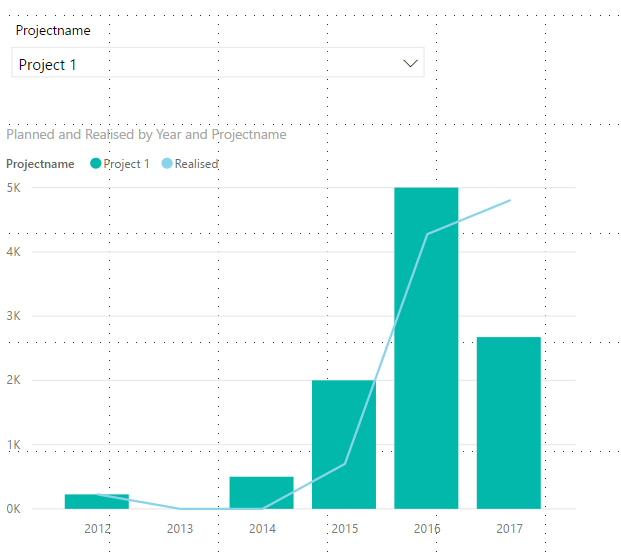
- Mark as New
- Bookmark
- Subscribe
- Mute
- Subscribe to RSS Feed
- Permalink
- Report Inappropriate Content
Thanks! This works.
How can I show the cumulative values for each project?
I tried:
CUMULATIVE =
CALCULATE (
SUM ( Hours[Realised] );
FILTER(
ALL ( Hours);
Hours[Year] <= MAX( Hours[Years] )
))
But this shows the total of all projects, instead of only the selected one.
Thanks!
---
Found it: need to use ALLSELECTED instead of ALL.
- Mark as New
- Bookmark
- Subscribe
- Mute
- Subscribe to RSS Feed
- Permalink
- Report Inappropriate Content
cool. ![]()
Helpful resources

Join our Fabric User Panel
Share feedback directly with Fabric product managers, participate in targeted research studies and influence the Fabric roadmap.

Power BI Monthly Update - February 2026
Check out the February 2026 Power BI update to learn about new features.

| User | Count |
|---|---|
| 52 | |
| 51 | |
| 39 | |
| 15 | |
| 14 |
| User | Count |
|---|---|
| 93 | |
| 84 | |
| 34 | |
| 29 | |
| 25 |