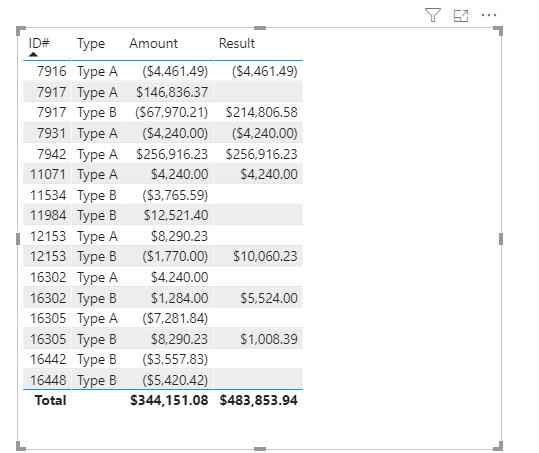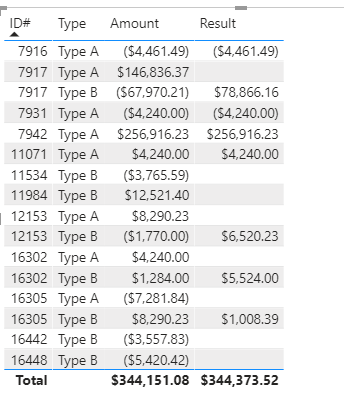Join us at FabCon Vienna from September 15-18, 2025
The ultimate Fabric, Power BI, SQL, and AI community-led learning event. Save €200 with code FABCOMM.
Get registered- Power BI forums
- Get Help with Power BI
- Desktop
- Service
- Report Server
- Power Query
- Mobile Apps
- Developer
- DAX Commands and Tips
- Custom Visuals Development Discussion
- Health and Life Sciences
- Power BI Spanish forums
- Translated Spanish Desktop
- Training and Consulting
- Instructor Led Training
- Dashboard in a Day for Women, by Women
- Galleries
- Data Stories Gallery
- Themes Gallery
- Contests Gallery
- Quick Measures Gallery
- Notebook Gallery
- Translytical Task Flow Gallery
- TMDL Gallery
- R Script Showcase
- Webinars and Video Gallery
- Ideas
- Custom Visuals Ideas (read-only)
- Issues
- Issues
- Events
- Upcoming Events
Compete to become Power BI Data Viz World Champion! First round ends August 18th. Get started.
- Power BI forums
- Forums
- Get Help with Power BI
- Desktop
- Need a measure that will aggregate based on whethe...
- Subscribe to RSS Feed
- Mark Topic as New
- Mark Topic as Read
- Float this Topic for Current User
- Bookmark
- Subscribe
- Printer Friendly Page
- Mark as New
- Bookmark
- Subscribe
- Mute
- Subscribe to RSS Feed
- Permalink
- Report Inappropriate Content
Need a measure that will aggregate based on whether two types exist
Hi Everyone,
I need a measure that can give me the total column below.
Basically, I want to aggregate the Amount column only for ID's that have both Type A & Type B rows. If it has only Type B, I want to ignore that value completely. If it has only Type A, I want that value to show in the total.
To SUM UP, if the ID has:
Type A & B - sum up both amounts
Type A only - show the amount
Type B only - show blank
| ID # | Type | Amount | Total (need measure) |
| 7917 | Type A | $ 146,836.37 | |
| 7917 | Type B | $ (67,970.21) | $ 78,866.16 |
| 12153 | Type A | $ 8,290.23 | |
| 12153 | Type B | $ (1,770.00) | $ 6,520.23 |
| 11071 | Type A | $ 4,240.00 | $ 4,240.00 |
| 16442 | Type B | $ (3,557.83) | |
| 11534 | Type B | $ (3,765.59) | |
| 7931 | Type A | $ (4,240.00) | $ (4,240.00) |
| 7916 | Type A | $ (4,461.49) | $ (4,461.49) |
| 16448 | Type B | $ (5,420.42) | |
| 16305 | Type A | $ (7,281.84) | $ (7,281.84) |
| 16305 | Tybe B | $ 8,290.23 | $ 1,008.39 |
| 16302 | Type A | $ 4,240.00 | |
| 16302 | Tybe B | $ 1,284.00 | $ 5,524.00 |
| 7942 | Type A | $ 256,916.23 | |
| 11984 | Type B | $ (12,521.40) | $ 244,394.83 |
Solved! Go to Solution.
- Mark as New
- Bookmark
- Subscribe
- Mute
- Subscribe to RSS Feed
- Permalink
- Report Inappropriate Content
Hi @RyndaRaw ,
Modify the formula like this:
Result =
VAR A =
CALCULATE (
COUNTROWS ( 'Table' ),
ALLEXCEPT ( 'Table', 'Table'[ID#] ),
'Table'[Type] = "Type A"
)
VAR B =
CALCULATE (
COUNTROWS ( 'Table' ),
ALLEXCEPT ( 'Table', 'Table'[ID#] ),
'Table'[Type] = "Type B"
)
VAR tab =
SUMMARIZE (
'Table',
'Table'[ID#],
'Table'[Type],
'Table'[Amount],
"_New Amount", IF (
'Table'[Amount] < 0
&& 'Table'[Type] = "Type B",
ABS ( 'Table'[Amount] ),
'Table'[Amount]
)
)
VAR total =
SUMX ( FILTER ( tab, [ID#] = EARLIER ( 'Table'[ID#] ) ), [_New Amount] )
RETURN
IF (
A > 0,
IF (
B > 0,
IF ( 'Table'[Type] = "Type B", total ),
CALCULATE ( SUM ( 'Table'[Amount] ), ALLEXCEPT ( 'Table', 'Table'[ID#] ) )
)
)
Best Regards,
Yingjie Li
If this post helps then please consider Accept it as the solution to help the other members find it more quickly.
- Mark as New
- Bookmark
- Subscribe
- Mute
- Subscribe to RSS Feed
- Permalink
- Report Inappropriate Content
Hi @RyndaRaw ,
I prefer you to create a column to calculate easier not a measure in this case:
Result =
VAR A =
CALCULATE (
COUNTROWS ( 'Table' ),
ALLEXCEPT ( 'Table', 'Table'[ID#] ),
'Table'[Type] = "Type A"
)
VAR B =
CALCULATE (
COUNTROWS ( 'Table' ),
ALLEXCEPT ( 'Table', 'Table'[ID#] ),
'Table'[Type] = "Type B"
)
VAR total =
CALCULATE ( SUM ( 'Table'[Amount] ), ALLEXCEPT ( 'Table', 'Table'[ID#] ) )
RETURN
IF (
A > 0,
IF (
B > 0,
IF ( 'Table'[Type] = "Type B", total ),
total
)
)Best Regards,
Yingjie Li
If this post helps then please consider Accept it as the solution to help the other members find it more quickly.
- Mark as New
- Bookmark
- Subscribe
- Mute
- Subscribe to RSS Feed
- Permalink
- Report Inappropriate Content
@RyndaRaw , Try a new column like
new column
var _A = sumx(filter(Table,[ID] =earlier[ID] && [Type] ="A"),[Amount])
var _B = sumx(filter(Table,[ID] =earlier[ID] && [Type] ="B"),[Amount])
return
if(isblank(_A) , blank(), _A+_B)
- Mark as New
- Bookmark
- Subscribe
- Mute
- Subscribe to RSS Feed
- Permalink
- Report Inappropriate Content
This solution almost works. for some reason, it's adding the abs value of both types rather than the value. So if Type B is a negative value, it treats it as postive.
- Mark as New
- Bookmark
- Subscribe
- Mute
- Subscribe to RSS Feed
- Permalink
- Report Inappropriate Content
Hi @RyndaRaw ,
Modify the formula like this:
Result =
VAR A =
CALCULATE (
COUNTROWS ( 'Table' ),
ALLEXCEPT ( 'Table', 'Table'[ID#] ),
'Table'[Type] = "Type A"
)
VAR B =
CALCULATE (
COUNTROWS ( 'Table' ),
ALLEXCEPT ( 'Table', 'Table'[ID#] ),
'Table'[Type] = "Type B"
)
VAR tab =
SUMMARIZE (
'Table',
'Table'[ID#],
'Table'[Type],
'Table'[Amount],
"_New Amount", IF (
'Table'[Amount] < 0
&& 'Table'[Type] = "Type B",
ABS ( 'Table'[Amount] ),
'Table'[Amount]
)
)
VAR total =
SUMX ( FILTER ( tab, [ID#] = EARLIER ( 'Table'[ID#] ) ), [_New Amount] )
RETURN
IF (
A > 0,
IF (
B > 0,
IF ( 'Table'[Type] = "Type B", total ),
CALCULATE ( SUM ( 'Table'[Amount] ), ALLEXCEPT ( 'Table', 'Table'[ID#] ) )
)
)
Best Regards,
Yingjie Li
If this post helps then please consider Accept it as the solution to help the other members find it more quickly.
- Mark as New
- Bookmark
- Subscribe
- Mute
- Subscribe to RSS Feed
- Permalink
- Report Inappropriate Content
Please try this expression for your measure (I called the table with your example data 'AB'):
Total A or AB =
VAR Arows =
CALCULATE (
COUNTROWS ( AB ),
ALL ( AB ),
VALUES ( AB[ID #] ),
AB[Type] = "Type A"
)
VAR total =
CALCULATE ( SUM ( AB[Amount] ), ALL ( AB ), VALUES ( AB[ID #] ) )
RETURN
IF ( Arows > 0, total, BLANK () )
If this works for you, please mark it as the solution. Kudos are appreciated too. Please let me know if not.
Regards,
Pat
Did I answer your question? Mark my post as a solution! Kudos are also appreciated!
To learn more about Power BI, follow me on Twitter or subscribe on YouTube.
@mahoneypa HoosierBI on YouTube
- Mark as New
- Bookmark
- Subscribe
- Mute
- Subscribe to RSS Feed
- Permalink
- Report Inappropriate Content
If it is dynamic column (like Type), where i will insert random columns from other dimension tables which has different categoies instead of A/B...what is the syntax. Can you please let me know
Thanks in advance.