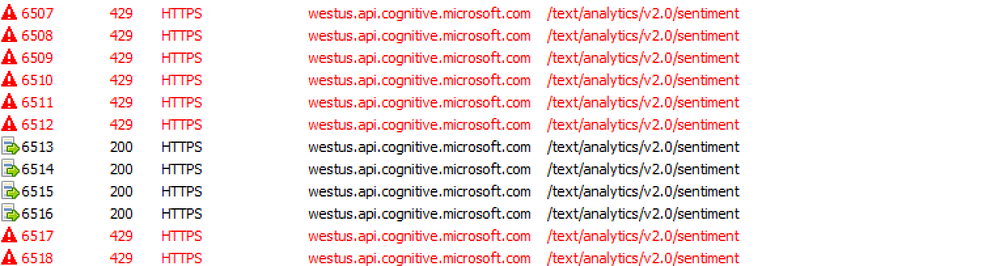Join us at the 2025 Microsoft Fabric Community Conference
March 31 - April 2, 2025, in Las Vegas, Nevada. Use code MSCUST for a $150 discount! Early bird discount ends December 31.
Register Now- Power BI forums
- Get Help with Power BI
- Desktop
- Service
- Report Server
- Power Query
- Mobile Apps
- Developer
- DAX Commands and Tips
- Custom Visuals Development Discussion
- Health and Life Sciences
- Power BI Spanish forums
- Translated Spanish Desktop
- Training and Consulting
- Instructor Led Training
- Dashboard in a Day for Women, by Women
- Galleries
- Community Connections & How-To Videos
- COVID-19 Data Stories Gallery
- Themes Gallery
- Data Stories Gallery
- R Script Showcase
- Webinars and Video Gallery
- Quick Measures Gallery
- 2021 MSBizAppsSummit Gallery
- 2020 MSBizAppsSummit Gallery
- 2019 MSBizAppsSummit Gallery
- Events
- Ideas
- Custom Visuals Ideas
- Issues
- Issues
- Events
- Upcoming Events
Be one of the first to start using Fabric Databases. View on-demand sessions with database experts and the Microsoft product team to learn just how easy it is to get started. Watch now
- Power BI forums
- Forums
- Get Help with Power BI
- Desktop
- Re: Need a Sleep or Wait step in my Query - hittin...
- Subscribe to RSS Feed
- Mark Topic as New
- Mark Topic as Read
- Float this Topic for Current User
- Bookmark
- Subscribe
- Printer Friendly Page
- Mark as New
- Bookmark
- Subscribe
- Mute
- Subscribe to RSS Feed
- Permalink
- Report Inappropriate Content
Need a Sleep or Wait step in my Query - hitting API rate limits
I have a working Power query function to pass ~12,000 tweets to MS cognitive sentiment API. Working just fine.
I'm paying for the S1 (100,000 calls / 30 days) pricing teir. Even in testing my script, i've not used anywhere near that many.
I'm starting my final analysis now and want it to run. However, After 50 I get this:
message=Rate limit is exceeded. Try again in 15 seconds. statusCode: 429.
Perhaps I'm going too fast and the problem isn't that i've breached my limit.
Is there a Power Query command similar to SLEEP 15 to wait or pause for 15 seconds and then do the next bunch?
Ideas? Thanks.
I'm hitting a rate limit from the Cognitive Text Analysis services.
Solved! Go to Solution.
- Mark as New
- Bookmark
- Subscribe
- Mute
- Subscribe to RSS Feed
- Permalink
- Report Inappropriate Content
BTW - You may want to re-evaluate your approach. From the initial code above, you post a single message per API call. Instead you can send 1000 messages in a single API call, and repeat it on your entire dataset. You can learn how to do it in my blog here.
- Mark as New
- Bookmark
- Subscribe
- Mute
- Subscribe to RSS Feed
- Permalink
- Report Inappropriate Content
Hi,
Look at this article. This slowed it for me.
- Mark as New
- Bookmark
- Subscribe
- Mute
- Subscribe to RSS Feed
- Permalink
- Report Inappropriate Content
Hi there
Please find below a blog post by Chris Webb which explains how to very easily do this using the Power Query function called Function.Invoke()
I am sure that this will help you set a time limit.
https://blog.crossjoin.co.uk/2015/04/30/using-function-invokeafter-in-power-query/
- Mark as New
- Bookmark
- Subscribe
- Mute
- Subscribe to RSS Feed
- Permalink
- Report Inappropriate Content
@GilbertQ Thanks. I found that as well.
I'm having troubles getting it to work in my case.
I have a query to get 10,000 items from a SharePoint list -> return to a list in PowerQuery.
Next, I wrote a function, a second query called fxGetSentiment, that uses the API for: https://westus.api.cognitive.microsoft.com/text/analytics/v2.0.
I then go back to the original query and choose ADD COLUMN - into which i put: "try fxGetSentiment(id,tweet)". It then runs for each of the 10K lines and pulls back the sentiment score from the second query, the Fx.
It works great for 50-70 queries, then I get error: "Exceeding API rate limit, try back in X seconds".
I'm not sure where to place Chris Webb's code. Here's my function below. It would seem like it should go here, but I can't figure out where to put it.
let
TweetCognitive = (TweetID as text, TweetText as text) =>
let
JsonRecords = Text.FromBinary(Json.FromValue([id=TweetID, text=TweetText])),
JsonRequest = "{""documents"": [" & JsonRecords & "]}",
JsonContent = Text.ToBinary(JsonRequest, TextEncoding.Ascii),
Response =
Web.Contents("https://westus.api.cognitive.microsoft.com/text/analytics/v2.0/sentiment?",
[
Headers = [#"Ocp-Apim-Subscription-Key"="MYKEYHERE",
#"Content-Type"="application/json", Accept="application/json"],
Content=JsonContent
]),
JsonResponse = Json.Document(Response,1252)
in
JsonResponse
in
TweetCognitive
- Mark as New
- Bookmark
- Subscribe
- Mute
- Subscribe to RSS Feed
- Permalink
- Report Inappropriate Content
@Evogelpohl I think that this might work
let
TweetCognitive = (TweetID as text, TweetText as text) =>
let
JsonRecords = Text.FromBinary(Json.FromValue([id=TweetID, text=TweetText])),
JsonRequest = "{""documents"": [" & JsonRecords & "]}",
JsonContent = Text.ToBinary(JsonRequest, TextEncoding.Ascii),
Response =
Web.Contents("https://westus.api.cognitive.microsoft.com/text/analytics/v2.0/sentiment?",
[
Headers = [#"Ocp-Apim-Subscription-Key"="MYKEYHERE",
#"Content-Type"="application/json", Accept="application/json"],
Content=JsonContent
]),
Delay = Function.InvokeAfter(Response, #duration(0,0,0,5)),
JsonResponse = Json.Document(Delay ,1252)
in
JsonResponse
in
TweetCognitive
- Mark as New
- Bookmark
- Subscribe
- Mute
- Subscribe to RSS Feed
- Permalink
- Report Inappropriate Content
Thanks. I see what you're doing here. Though, I cut/paste & reset MYEKY & the calls are happening at the same speed as they did before.
I have Fiddler up and running and can see each call to the API. They are going very fast - must faster than every 5 seconds.
It's like the Function.InvokeAfter portion is ignored. Each red line is the error "Rate limit exceeded, try back in X seconds"
The black lines work as designed.
- Mark as New
- Bookmark
- Subscribe
- Mute
- Subscribe to RSS Feed
- Permalink
- Report Inappropriate Content
I would say possibly to move the delay then before it makes the web call and see if that works?
It might just be to find the right place before it makes the web call, and looking at it now, there is no use to put it after the web call, but before?
- Mark as New
- Bookmark
- Subscribe
- Mute
- Subscribe to RSS Feed
- Permalink
- Report Inappropriate Content
BTW - You may want to re-evaluate your approach. From the initial code above, you post a single message per API call. Instead you can send 1000 messages in a single API call, and repeat it on your entire dataset. You can learn how to do it in my blog here.
- Mark as New
- Bookmark
- Subscribe
- Mute
- Subscribe to RSS Feed
- Permalink
- Report Inappropriate Content
@DataChant thanks. At some point in my power query learning - most likely from reading Kurt H's posts - I got fixated on the process of making functions out of queries and then using the add column pattern to add data to an existing source. I'm going to try to crack this nut, else I'll adopt your pattern. -Eric.
Helpful resources

Join us at the Microsoft Fabric Community Conference
March 31 - April 2, 2025, in Las Vegas, Nevada. Use code MSCUST for a $150 discount!

We want your feedback!
Your insights matter. That’s why we created a quick survey to learn about your experience finding answers to technical questions.

Microsoft Fabric Community Conference 2025
Arun Ulag shares exciting details about the Microsoft Fabric Conference 2025, which will be held in Las Vegas, NV.

| User | Count |
|---|---|
| 124 | |
| 89 | |
| 84 | |
| 70 | |
| 51 |
| User | Count |
|---|---|
| 206 | |
| 146 | |
| 97 | |
| 79 | |
| 69 |