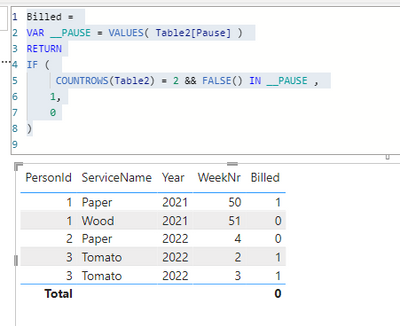FabCon is coming to Atlanta
Join us at FabCon Atlanta from March 16 - 20, 2026, for the ultimate Fabric, Power BI, AI and SQL community-led event. Save $200 with code FABCOMM.
Register now!- Power BI forums
- Get Help with Power BI
- Desktop
- Service
- Report Server
- Power Query
- Mobile Apps
- Developer
- DAX Commands and Tips
- Custom Visuals Development Discussion
- Health and Life Sciences
- Power BI Spanish forums
- Translated Spanish Desktop
- Training and Consulting
- Instructor Led Training
- Dashboard in a Day for Women, by Women
- Galleries
- Data Stories Gallery
- Themes Gallery
- Contests Gallery
- QuickViz Gallery
- Quick Measures Gallery
- Visual Calculations Gallery
- Notebook Gallery
- Translytical Task Flow Gallery
- TMDL Gallery
- R Script Showcase
- Webinars and Video Gallery
- Ideas
- Custom Visuals Ideas (read-only)
- Issues
- Issues
- Events
- Upcoming Events
Get Fabric Certified for FREE during Fabric Data Days. Don't miss your chance! Request now
- Power BI forums
- Forums
- Get Help with Power BI
- Desktop
- Re: Need a [Measure] - Countrows by several catego...
- Subscribe to RSS Feed
- Mark Topic as New
- Mark Topic as Read
- Float this Topic for Current User
- Bookmark
- Subscribe
- Printer Friendly Page
- Mark as New
- Bookmark
- Subscribe
- Mute
- Subscribe to RSS Feed
- Permalink
- Report Inappropriate Content
Need a [Measure] - Countrows by several categories, AND evaluating booleans
My data:
| PersonId | ServiceName | Year | WeekNr | Weekday | Pause |
| 1 | Paper | 2021 | 50 | monday | False |
| 1 | Paper | 2021 | 50 | tuesday | False |
| 1 | Wood | 2021 | 51 | monday | True |
| 1 | Wood | 2021 | 51 | tuesday | True |
| 2 | Paper | 2022 | 4 | monday | False |
| 3 | Tomato | 2022 | 2 | monday | True |
| 3 | Tomato | 2022 | 2 | tuesday | False |
| 3 | Tomato | 2022 | 3 | monday | False |
| 3 | Tomato | 2022 | 3 | tuesday | False |
So - I need to find two things in order to get the result I need.
- I need the row count per [PersonId,ServiceName,Year and Weeknr]. It should end up being no more than 2 (because we only use monday and tuesday)
- I need to know if at least one of the boolean values per [PersonId,ServiceName,Year and Weeknr] (same group as before) is False.
If A = 2 and B = True then the person gets billed (Billed = 1 else 0)
Meaning, for the above table:
| PersonId | ServiceHame | Year | WeekNr | Billed (measure) |
| 1 | Paper | 2021 | 50 | 1 |
| 1 | Wood | 2021 | 51 | 0 (2x True) |
| 2 | Paper | 2022 | 4 | 0 (only 1 row) |
| 3 | Tomato | 2022 | 2 | 1 |
| 3 | Tomato | 2022 | 3 | 1 |
I'd love this to work in a measure, since I'm working off a PBI Dataset.
Can anyone lead me in the right direction?
Solved! Go to Solution.
- Mark as New
- Bookmark
- Subscribe
- Mute
- Subscribe to RSS Feed
- Permalink
- Report Inappropriate Content
@grggmrtn
Can you try this measure please:
Billed =
VAR __PAUSE = VALUES( Table2[Pause] )
RETURN
IF (
COUNTROWS(Table2) = 2 && FALSE() IN __PAUSE ,
1,
0
)
⭕ Subscribe and learn Power BI from these videos
⚪ Website ⚪ LinkedIn ⚪ PBI User Group
- Mark as New
- Bookmark
- Subscribe
- Mute
- Subscribe to RSS Feed
- Permalink
- Report Inappropriate Content
@grggmrtn
Can you try this measure please:
Billed =
VAR __PAUSE = VALUES( Table2[Pause] )
RETURN
IF (
COUNTROWS(Table2) = 2 && FALSE() IN __PAUSE ,
1,
0
)
⭕ Subscribe and learn Power BI from these videos
⚪ Website ⚪ LinkedIn ⚪ PBI User Group
- Mark as New
- Bookmark
- Subscribe
- Mute
- Subscribe to RSS Feed
- Permalink
- Report Inappropriate Content
I'm seriously impressed! That was a LOT easier than I had imagined, and I'm still not sure why it's working, but it is 😉
Is there any way to do this with a SUMMARIZE instead of an actual "physical" table? My data, in reality, is comprised of a factless fact table and a bunch of dimensions...
- Mark as New
- Bookmark
- Subscribe
- Mute
- Subscribe to RSS Feed
- Permalink
- Report Inappropriate Content
@grggmrtn
Glad it solved your problem!
How it works ?
VALUES captures the currently visible values from the Pause column and stores in __PAUSE virtual table, the IF condition checks if there are two rows in the table, and using the IN operator it also checks if FALSE() value exists within __PAUSE table, then returns 1 else 0
Hope I it was clear or confused you 🙂
Regarding your 2nd question, yes, you can perform this using a virtual table as well, it depends on the type of model and tables involved.
⭕ Subscribe and learn Power BI from these videos
⚪ Website ⚪ LinkedIn ⚪ PBI User Group
- Mark as New
- Bookmark
- Subscribe
- Mute
- Subscribe to RSS Feed
- Permalink
- Report Inappropriate Content
Yeah I'm having big problems getting it virtual - The measure that I actually got to WORK (but give wrong results was
Afregning =
VAR Pause = VALUES(FACT_Indsatser[PauseFlag])
VAR Tab = COUNTROWS(
CALCULATETABLE(
SUMMARIZE(
FACT,
Person[PersonId],
Dato[YearWeek],
Dato[WeekdayName],
Department[DepartmentName],
Service[SerciceName],
FACT[Pause]),
Dato[Ugedagnavn] = "Mandag" || Dato[Ugedagnavn] = "Tirsdag" && FALSE() IN Pause
)
)
RETURN
IF(Tab = 2, 1, 0)(The CALCULATETABLE part is what worked for me, and gave me the correct values earlier, when I used it to create an actual "physical" table)
It seems a lot of the problem COULD be that the calculated table isn't getting filtered with the filters that I've put on the actual dimensions.
It could also be that I have no idea what I'm doing when it comes to virtual tables...
Helpful resources

Power BI Monthly Update - November 2025
Check out the November 2025 Power BI update to learn about new features.

Fabric Data Days
Advance your Data & AI career with 50 days of live learning, contests, hands-on challenges, study groups & certifications and more!