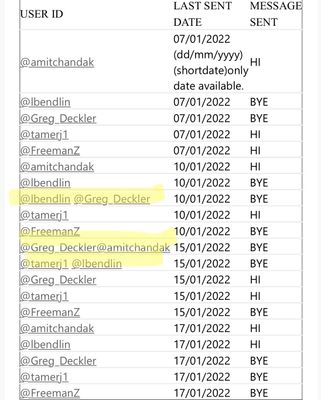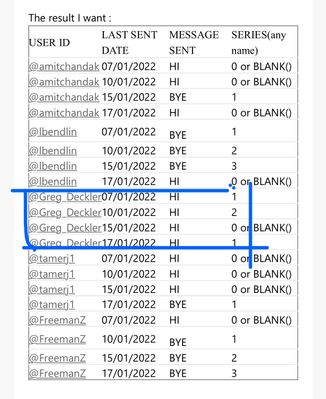- Power BI forums
- Updates
- News & Announcements
- Get Help with Power BI
- Desktop
- Service
- Report Server
- Power Query
- Mobile Apps
- Developer
- DAX Commands and Tips
- Custom Visuals Development Discussion
- Health and Life Sciences
- Power BI Spanish forums
- Translated Spanish Desktop
- Power Platform Integration - Better Together!
- Power Platform Integrations (Read-only)
- Power Platform and Dynamics 365 Integrations (Read-only)
- Training and Consulting
- Instructor Led Training
- Dashboard in a Day for Women, by Women
- Galleries
- Community Connections & How-To Videos
- COVID-19 Data Stories Gallery
- Themes Gallery
- Data Stories Gallery
- R Script Showcase
- Webinars and Video Gallery
- Quick Measures Gallery
- 2021 MSBizAppsSummit Gallery
- 2020 MSBizAppsSummit Gallery
- 2019 MSBizAppsSummit Gallery
- Events
- Ideas
- Custom Visuals Ideas
- Issues
- Issues
- Events
- Upcoming Events
- Community Blog
- Power BI Community Blog
- Custom Visuals Community Blog
- Community Support
- Community Accounts & Registration
- Using the Community
- Community Feedback
Register now to learn Fabric in free live sessions led by the best Microsoft experts. From Apr 16 to May 9, in English and Spanish.
- Power BI forums
- Forums
- Get Help with Power BI
- Desktop
- Re: Need a Dax calculated column for the following...
- Subscribe to RSS Feed
- Mark Topic as New
- Mark Topic as Read
- Float this Topic for Current User
- Bookmark
- Subscribe
- Printer Friendly Page
- Mark as New
- Bookmark
- Subscribe
- Mute
- Subscribe to RSS Feed
- Permalink
- Report Inappropriate Content
Need a Dax calculated column for the following problem.
Hi,
I am trying to create a calculted column for my users, please refer to the sample data, If you can help would be very grateful. My objective is remove any user inactive for four days/BYE from visuals. My options for visual are limited, I "cannot use table or matrix" hence using a measure is out of question. I would prefer Dax calculated column over Query, but If you can leave both justify which is better would be welcome as well. I have been at it for long time, have tried many different solutions got close to solving the problem using countrows but my problem didn't get solve as if a user comes back online after 2 days of inactivity my column still counted the data in series after they went offline again. If they had been offline twice it counted 2 then blank since they came back online then again offline but "instead of showing 1 again it showed 3". My data base is 50,000 rows, additon of 1,700 rows everyday. Hope this problem present a challenge for you. Please help I'm in dire need. I have tried more than 10 solution for similar issues, would appreciate an attached pbix file than links for blogs and tutorials.
Kudos Awaiting on every solution you give after solving this, for any user problem in the community because I'll follow you here and probably learn from whoever can solve this.
Good day!!!
| USER ID | LAST SENT DATE | MESSAGE SENT |
| @amitchandak | 07/01/2022 (dd/mm/yyyy)(shortdate)only date available. | HI |
| @lbendlin | 07/01/2022 | BYE |
| @Greg_Deckler | 07/01/2022 | BYE |
| @tamerj1 | 07/01/2022 | HI |
| @FreemanZ | 07/01/2022 | HI |
| @amitchandak | 10/01/2022 | HI |
| @lbendlin | 10/01/2022 | BYE |
| @lbendlin @Greg_Deckler | 10/01/2022 | BYE |
| @tamerj1 | 10/01/2022 | HI |
| @FreemanZ | 10/01/2022 | BYE |
| @Greg_Deckler@amitchandak | 15/01/2022 | BYE |
| @tamerj1 @lbendlin | 15/01/2022 | BYE |
| @Greg_Deckler | 15/01/2022 | HI |
| @tamerj1 | 15/01/2022 | HI |
| @FreemanZ | 15/01/2022 | BYE |
| @amitchandak | 17/01/2022 | HI |
| @lbendlin | 17/01/2022 | HI |
| @Greg_Deckler | 17/01/2022 | BYE |
| @tamerj1 | 17/01/2022 | BYE |
| @FreemanZ | 17/01/2022 | BYE |
The result I want :
| USER ID | LAST SENT DATE | MESSAGE SENT | SERIES(any name) |
| @amitchandak | 07/01/2022 | HI | 0 or BLANK() |
| @amitchandak | 10/01/2022 | HI | 0 or BLANK() |
| @amitchandak | 15/01/2022 | BYE | 1 |
| @amitchandak | 17/01/2022 | HI | 0 or BLANK() |
| @lbendlin | 07/01/2022 | BYE | 1 |
| @lbendlin | 10/01/2022 | BYE | 2 |
| @lbendlin | 15/01/2022 | BYE | 3 |
| @lbendlin | 17/01/2022 | HI | 0 or BLANK() |
| @Greg_Deckler | 07/01/2022 | HI | 1 |
| @Greg_Deckler | 10/01/2022 | HI | 2 |
| @Greg_Deckler | 15/01/2022 | HI | 0 or BLANK() |
| @Greg_Deckler | 17/01/2022 | HI | 1 |
| @tamerj1 | 07/01/2022 | HI | 0 or BLANK() |
| @tamerj1 | 10/01/2022 | HI | 0 or BLANK() |
| @tamerj1 | 15/01/2022 | HI | 0 or BLANK() |
| @tamerj1 | 17/01/2022 | BYE | 1 |
| @FreemanZ | 07/01/2022 | HI | 0 or BLANK() |
| @FreemanZ | 10/01/2022 | BYE | 1 |
| @FreemanZ | 15/01/2022 | BYE | 2 |
| @FreemanZ | 17/01/2022 | BYE | 3 |
Solved! Go to Solution.
- Mark as New
- Bookmark
- Subscribe
- Mute
- Subscribe to RSS Feed
- Permalink
- Report Inappropriate Content
First create the following calcuted column
GROUP =
VAR Rank1 =
RANKX (
CALCULATETABLE ( 'Table', ALLEXCEPT ( 'Table', 'Table'[USER ID] ) ),
'Table'[LAST SENT DATE]
)
VAR Rank2 =
RANKX (
CALCULATETABLE (
'Table',
ALLEXCEPT ( 'Table', 'Table'[USER ID], 'Table'[MESSAGE SENT] )
),
'Table'[LAST SENT DATE]
)
RETURN
Rank1 - Rank2
then the SERIES calculated column would be
SERIES =
VAR CurrentMessage = 'Table'[MESSAGE SENT]
VAR CrrentDate = 'Table'[LAST SENT DATE]
RETURN
IF (
CurrentMessage = "BYE",
COUNTROWS (
CALCULATETABLE (
'Table',
ALLEXCEPT ( 'Table', 'Table'[USER ID], 'Table'[MESSAGE SENT], 'Table'[GROUP] ),
'Table'[LAST SENT DATE] <= CrrentDate
)
)
)
- Mark as New
- Bookmark
- Subscribe
- Mute
- Subscribe to RSS Feed
- Permalink
- Report Inappropriate Content
The date is a little missed up which makes it confusing. Some rows have user names. At least this how I see it on my phone.
- Mark as New
- Bookmark
- Subscribe
- Mute
- Subscribe to RSS Feed
- Permalink
- Report Inappropriate Content
Each row has only one username sir and dates are missed up because of holiday's, server maintainance for which we can't download the data, etc. But dates are irregular, working days of the server is 6 days a week, starting monday till saturday, Sundays data we'are ignoring as it's more difficult to fetch and source is different.
- Mark as New
- Bookmark
- Subscribe
- Mute
- Subscribe to RSS Feed
- Permalink
- Report Inappropriate Content
- Mark as New
- Bookmark
- Subscribe
- Mute
- Subscribe to RSS Feed
- Permalink
- Report Inappropriate Content
Sir thank you for sparing your time, I think it happened due to network issues, every cell having two usernames, remove the first user name and that's the real data, I hope it clear. If not let me know I'll make a table again put it here for reference.
- Mark as New
- Bookmark
- Subscribe
- Mute
- Subscribe to RSS Feed
- Permalink
- Report Inappropriate Content
First create the following calcuted column
GROUP =
VAR Rank1 =
RANKX (
CALCULATETABLE ( 'Table', ALLEXCEPT ( 'Table', 'Table'[USER ID] ) ),
'Table'[LAST SENT DATE]
)
VAR Rank2 =
RANKX (
CALCULATETABLE (
'Table',
ALLEXCEPT ( 'Table', 'Table'[USER ID], 'Table'[MESSAGE SENT] )
),
'Table'[LAST SENT DATE]
)
RETURN
Rank1 - Rank2
then the SERIES calculated column would be
SERIES =
VAR CurrentMessage = 'Table'[MESSAGE SENT]
VAR CrrentDate = 'Table'[LAST SENT DATE]
RETURN
IF (
CurrentMessage = "BYE",
COUNTROWS (
CALCULATETABLE (
'Table',
ALLEXCEPT ( 'Table', 'Table'[USER ID], 'Table'[MESSAGE SENT], 'Table'[GROUP] ),
'Table'[LAST SENT DATE] <= CrrentDate
)
)
)
- Mark as New
- Bookmark
- Subscribe
- Mute
- Subscribe to RSS Feed
- Permalink
- Report Inappropriate Content
Hi, sir apologies for the delayed response I'm working on with the solution you have provided, it's solving the problem for my MESSAGE = BYE, but the series is all generating for MESSAGE SENT = HI, If I use the column as filter it filters out both, which I don't want. I only want to filterout BYE for series >= 7. If you look at the post I requested 0/Blank()/null for "HI". Any suggestions how to work around it?
But otherwise whatever you have done is just amazing, it's fast as well, my Power BI doesn't take a lot of time or runs out of memory.
- Mark as New
- Bookmark
- Subscribe
- Mute
- Subscribe to RSS Feed
- Permalink
- Report Inappropriate Content
- Mark as New
- Bookmark
- Subscribe
- Mute
- Subscribe to RSS Feed
- Permalink
- Report Inappropriate Content
Thank you for investing your valuable time on this, really appreciate it. This is the best possible solution for a problem like this. It's working on my main data, I checked this morning.
Helpful resources

Microsoft Fabric Learn Together
Covering the world! 9:00-10:30 AM Sydney, 4:00-5:30 PM CET (Paris/Berlin), 7:00-8:30 PM Mexico City

Power BI Monthly Update - April 2024
Check out the April 2024 Power BI update to learn about new features.

| User | Count |
|---|---|
| 105 | |
| 96 | |
| 79 | |
| 67 | |
| 62 |
| User | Count |
|---|---|
| 137 | |
| 105 | |
| 104 | |
| 80 | |
| 63 |