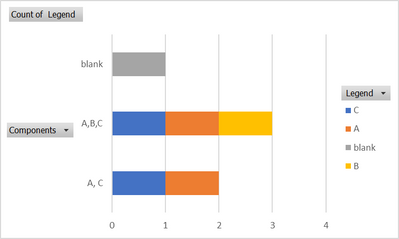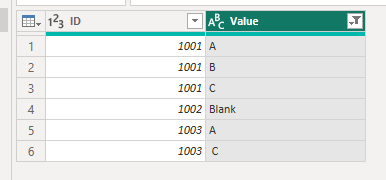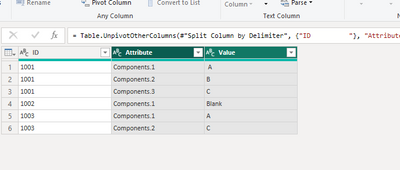FabCon is coming to Atlanta
Join us at FabCon Atlanta from March 16 - 20, 2026, for the ultimate Fabric, Power BI, AI and SQL community-led event. Save $200 with code FABCOMM.
Register now!- Power BI forums
- Get Help with Power BI
- Desktop
- Service
- Report Server
- Power Query
- Mobile Apps
- Developer
- DAX Commands and Tips
- Custom Visuals Development Discussion
- Health and Life Sciences
- Power BI Spanish forums
- Translated Spanish Desktop
- Training and Consulting
- Instructor Led Training
- Dashboard in a Day for Women, by Women
- Galleries
- Data Stories Gallery
- Themes Gallery
- Contests Gallery
- QuickViz Gallery
- Quick Measures Gallery
- Visual Calculations Gallery
- Notebook Gallery
- Translytical Task Flow Gallery
- TMDL Gallery
- R Script Showcase
- Webinars and Video Gallery
- Ideas
- Custom Visuals Ideas (read-only)
- Issues
- Issues
- Events
- Upcoming Events
View all the Fabric Data Days sessions on demand. View schedule
- Power BI forums
- Forums
- Get Help with Power BI
- Desktop
- Need Suggestion to create calculated column using ...
- Subscribe to RSS Feed
- Mark Topic as New
- Mark Topic as Read
- Float this Topic for Current User
- Bookmark
- Subscribe
- Printer Friendly Page
- Mark as New
- Bookmark
- Subscribe
- Mute
- Subscribe to RSS Feed
- Permalink
- Report Inappropriate Content
Need Suggestion to create calculated column using Power Query Step or column
Hi All,
I need a legend to categorize the components that we used in my table
ID Components
1001 A,B,C
1002 blank
1003 A, C
I need a power query step or colunm to split the components and make that split value as legend
Data should be like this -
If i set the components value as legend it should show the components count
ID Components
1001 A
1001 B
1001 C
1002 blank
1003 A
1003 C
Legend
- blank
- A
- B
- C
Expected Result -
Thanks,
- Mark as New
- Bookmark
- Subscribe
- Mute
- Subscribe to RSS Feed
- Permalink
- Report Inappropriate Content
Hello @Navaneetharaju_ ,
You could use the following M code in Power query to reach your desired outcome.
let
Source = Table.FromRows(Json.Document(Binary.Decompress(Binary.FromText("i45WMjQwMFTSUXLUcdJxVorVAQsYAQWcchLzsmECxmAVCkAFsQA=", BinaryEncoding.Base64), Compression.Deflate)), let _t = ((type nullable text) meta [Serialized.Text = true]) in type table [ID = _t, Components = _t]),
#"Changed Type" = Table.TransformColumnTypes(Source,{{"ID", Int64.Type}, {"Components", type text}}),
#"Inserted Text After Delimiter" = Table.AddColumn(#"Changed Type", "Text After Delimiter", each Text.AfterDelimiter([Components], ","), type text),
#"Inserted Text After Delimiter1" = Table.AddColumn(#"Inserted Text After Delimiter", "Text After Delimiter.1", each Text.AfterDelimiter([Text After Delimiter], ","), type text),
#"Extracted Text Before Delimiter" = Table.TransformColumns(#"Inserted Text After Delimiter1", {{"Components", each Text.BeforeDelimiter(_, ","), type text}}),
#"Extracted Text Before Delimiter1" = Table.TransformColumns(#"Extracted Text Before Delimiter", {{"Text After Delimiter", each Text.BeforeDelimiter(_, ","), type text}}),
#"Unpivoted Other Columns" = Table.UnpivotOtherColumns(#"Extracted Text Before Delimiter1", {"ID"}, "Attribute", "Value"),
#"Replaced Value" = Table.ReplaceValue(#"Unpivoted Other Columns","Text After Delimiter.1","Components",Replacer.ReplaceText,{"Attribute"}),
#"Replaced Value1" = Table.ReplaceValue(#"Replaced Value","Text After Delimiter","Components",Replacer.ReplaceText,{"Attribute"}),
#"Unpivoted Columns" = Table.UnpivotOtherColumns(#"Replaced Value1", {"ID", "Value"}, "Attribute.1", "Value.1"),
#"Removed Other Columns" = Table.SelectColumns(#"Unpivoted Columns",{"ID", "Value"}),
#"Filtered Rows" = Table.SelectRows(#"Removed Other Columns", each ([Value] <> ""))
in
#"Filtered Rows"
If I answered your question, please mark my post as solution, Appreciate your Kudos 👍
Follow me on Linkedin
Vote For my Idea💡
Proud to be a Super User! |  |
- Mark as New
- Bookmark
- Subscribe
- Mute
- Subscribe to RSS Feed
- Permalink
- Report Inappropriate Content
In Power query, go to Transform. Split Column by delimiter and choose comma. Highlight all columns except id and right click unpiviot columns.
Thanks
Joe
Helpful resources

Power BI Monthly Update - November 2025
Check out the November 2025 Power BI update to learn about new features.

Fabric Data Days
Advance your Data & AI career with 50 days of live learning, contests, hands-on challenges, study groups & certifications and more!