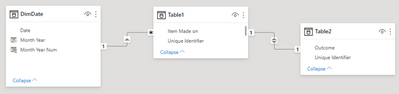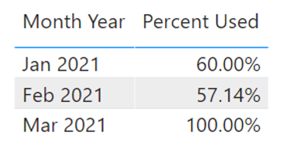- Power BI forums
- Updates
- News & Announcements
- Get Help with Power BI
- Desktop
- Service
- Report Server
- Power Query
- Mobile Apps
- Developer
- DAX Commands and Tips
- Custom Visuals Development Discussion
- Health and Life Sciences
- Power BI Spanish forums
- Translated Spanish Desktop
- Power Platform Integration - Better Together!
- Power Platform Integrations (Read-only)
- Power Platform and Dynamics 365 Integrations (Read-only)
- Training and Consulting
- Instructor Led Training
- Dashboard in a Day for Women, by Women
- Galleries
- Community Connections & How-To Videos
- COVID-19 Data Stories Gallery
- Themes Gallery
- Data Stories Gallery
- R Script Showcase
- Webinars and Video Gallery
- Quick Measures Gallery
- 2021 MSBizAppsSummit Gallery
- 2020 MSBizAppsSummit Gallery
- 2019 MSBizAppsSummit Gallery
- Events
- Ideas
- Custom Visuals Ideas
- Issues
- Issues
- Events
- Upcoming Events
- Community Blog
- Power BI Community Blog
- Custom Visuals Community Blog
- Community Support
- Community Accounts & Registration
- Using the Community
- Community Feedback
Register now to learn Fabric in free live sessions led by the best Microsoft experts. From Apr 16 to May 9, in English and Spanish.
- Power BI forums
- Forums
- Get Help with Power BI
- Desktop
- Need Help with Dax formula to pull Use percentage ...
- Subscribe to RSS Feed
- Mark Topic as New
- Mark Topic as Read
- Float this Topic for Current User
- Bookmark
- Subscribe
- Printer Friendly Page
- Mark as New
- Bookmark
- Subscribe
- Mute
- Subscribe to RSS Feed
- Permalink
- Report Inappropriate Content
Need Help with Dax formula to pull Use percentage of last month only
I have hit a wall in figuring out the correct dax formula to get the last month's use percentage to show up through a measure. I need to pull a list of the item numbers(unique identifiers) that were created last month, then take those numbers and based on whether they were used or not, determine a percentage that were used. I have the item number and created date in one table. I then have the item number and whether the item was used or not used in another table. I thought determining the list of the items created first as a variable would be best, but I can summarize columns, but getting the correct formula to take the current date and then subtract one month and then pull a list of the items with the item numbers for that month. From there I would use that variable to use on the second table and then divide the two numbers, not used versus used.
I have been waiting for that aha moment with dax to where I can read and write proficiently in it and the format makes sense, but it has not happened yet. Hopefully soon!! any tips or explanations would be greatly appreciated.
Solved! Go to Solution.
- Mark as New
- Bookmark
- Subscribe
- Mute
- Subscribe to RSS Feed
- Permalink
- Report Inappropriate Content
This measure is based on today's date:
Percent Used Last Month =
VAR vToday =
TODAY ()
VAR vEndDate =
EOMONTH ( vToday, -1 )
VAR vStartDate =
EOMONTH ( vToday, -2 ) + 1
VAR vNumerator =
CALCULATE (
[Count Item],
Table2[Outcome] = "Used",
DATESBETWEEN ( DimDate[Date], vStartDate, vEndDate )
)
VAR vDenominator =
CALCULATE ( [Count Item], DATESBETWEEN ( DimDate[Date], vStartDate, vEndDate ) )
VAR vResult =
DIVIDE ( vNumerator, vDenominator )
RETURN
vResultDid I answer your question? Mark my post as a solution!
Proud to be a Super User!
- Mark as New
- Bookmark
- Subscribe
- Mute
- Subscribe to RSS Feed
- Permalink
- Report Inappropriate Content
Would you be able to provide sample data or a link to your pbix?
Did I answer your question? Mark my post as a solution!
Proud to be a Super User!
- Mark as New
- Bookmark
- Subscribe
- Mute
- Subscribe to RSS Feed
- Permalink
- Report Inappropriate Content
So below is an example of the data I have in two seperate tables. I need to pull the ID numbers that are tied to the previous month(In this example, lets say that the previous month is February) from Table 1 and then take their outcome from table 2 and find the Used percentage. I can quite easily take the outcome and put it in the same table as 1 and that is what I did today. I know SQL code very well, but DAX is kicking my butt as I cant wrap my head around to format and foundation of its thinking.
| Table 1 | Table 2 | |||
| UniqueIdentifier | Item Made on | Unique Identifier | Outcome | |
| 1 | 1/3/2021 | 1 | Used | |
| 2 | 1/5/2021 | 2 | Used | |
| 3 | 1/7/2021 | 3 | NotUsed | |
| 4 | 1/9/2021 | 4 | Used | |
| 5 | 1/11/2021 | 5 | NotUsed | |
| 6 | 1/13/2021 | 6 | NotUsed | |
| 7 | 1/15/2021 | 7 | NotUsed | |
| 8 | 1/17/2021 | 8 | Used | |
| 9 | 1/19/2021 | 9 | Used | |
| 10 | 1/21/2021 | 10 | Used | |
| 11 | 1/23/2021 | 11 | Used | |
| 12 | 1/25/2021 | 12 | Used | |
| 13 | 1/27/2021 | 13 | NotUsed | |
| 14 | 1/29/2021 | 14 | NotUsed | |
| 15 | 1/31/2021 | 15 | Used | |
| 16 | 2/2/2021 | 16 | Used | |
| 17 | 2/4/2021 | 17 | Used | |
| 18 | 2/6/2021 | 18 | NotUsed | |
| 19 | 2/8/2021 | 19 | NotUsed | |
| 20 | 2/10/2021 | 20 | Used | |
| 21 | 2/12/2021 | 21 | Used | |
| 22 | 2/14/2021 | 22 | Used | |
| 23 | 2/16/2021 | 23 | NotUsed | |
| 24 | 2/18/2021 | 24 | NotUsed | |
| 25 | 2/20/2021 | 25 | Used | |
| 26 | 2/22/2021 | 26 | Used | |
| 27 | 2/24/2021 | 27 | Used | |
| 28 | 2/26/2021 | 28 | NotUsed | |
| 29 | 2/28/2021 | 29 | NotUsed | |
| 30 | 3/2/2021 | 30 | Used | |
| 31 | 3/4/2021 | 31 | Used |
- Mark as New
- Bookmark
- Subscribe
- Mute
- Subscribe to RSS Feed
- Permalink
- Report Inappropriate Content
Try this solution.
1. Create data model with a date table:
2. Create measures:
Count Item = COUNT ( Table1[Unique Identifier] )
Percent Used =
VAR vNumerator =
CALCULATE ( [Count Item], Table2[Outcome] = "Used" )
VAR vDenominator = [Count Item]
VAR vResult =
DIVIDE ( vNumerator, vDenominator )
RETURN
vResult
3. Result:
You can add a date slicer to filter the visual by the selected Month Year.
Did I answer your question? Mark my post as a solution!
Proud to be a Super User!
- Mark as New
- Bookmark
- Subscribe
- Mute
- Subscribe to RSS Feed
- Permalink
- Report Inappropriate Content
This is great. Thanks.
If I wanted to put a card on the dashboard that is titled "Used % last month" or even "Used % in the last 30 days", that is something that I have struggled with. Now that I have the "vResult", would it just be:
Previous Month Used % = PreviousMonth(vResult)
- Mark as New
- Bookmark
- Subscribe
- Mute
- Subscribe to RSS Feed
- Permalink
- Report Inappropriate Content
How are you defining "last month"? Is it specified by the user in a slicer, or based on today's date?
Did I answer your question? Mark my post as a solution!
Proud to be a Super User!
- Mark as New
- Bookmark
- Subscribe
- Mute
- Subscribe to RSS Feed
- Permalink
- Report Inappropriate Content
Today's Date.
I have wrestled with this as to either just show the previous month. For example, today is 7/1, so today would be the first day the card would show data from 6/1-6/30.
or
Should I do the used % of the last 30 days and it is constantly moving. Leaning towards the previous month from a data use need.
- Mark as New
- Bookmark
- Subscribe
- Mute
- Subscribe to RSS Feed
- Permalink
- Report Inappropriate Content
This measure is based on today's date:
Percent Used Last Month =
VAR vToday =
TODAY ()
VAR vEndDate =
EOMONTH ( vToday, -1 )
VAR vStartDate =
EOMONTH ( vToday, -2 ) + 1
VAR vNumerator =
CALCULATE (
[Count Item],
Table2[Outcome] = "Used",
DATESBETWEEN ( DimDate[Date], vStartDate, vEndDate )
)
VAR vDenominator =
CALCULATE ( [Count Item], DATESBETWEEN ( DimDate[Date], vStartDate, vEndDate ) )
VAR vResult =
DIVIDE ( vNumerator, vDenominator )
RETURN
vResultDid I answer your question? Mark my post as a solution!
Proud to be a Super User!
- Mark as New
- Bookmark
- Subscribe
- Mute
- Subscribe to RSS Feed
- Permalink
- Report Inappropriate Content
Give me a second to give you a data example. We deal with very sensitive data so I will see what we can do
Helpful resources

Microsoft Fabric Learn Together
Covering the world! 9:00-10:30 AM Sydney, 4:00-5:30 PM CET (Paris/Berlin), 7:00-8:30 PM Mexico City

Power BI Monthly Update - April 2024
Check out the April 2024 Power BI update to learn about new features.

| User | Count |
|---|---|
| 108 | |
| 97 | |
| 75 | |
| 63 | |
| 62 |
| User | Count |
|---|---|
| 143 | |
| 104 | |
| 103 | |
| 82 | |
| 66 |