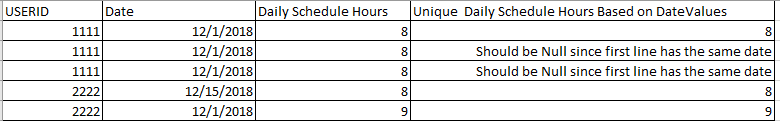FabCon is coming to Atlanta
Join us at FabCon Atlanta from March 16 - 20, 2026, for the ultimate Fabric, Power BI, AI and SQL community-led event. Save $200 with code FABCOMM.
Register now!- Power BI forums
- Get Help with Power BI
- Desktop
- Service
- Report Server
- Power Query
- Mobile Apps
- Developer
- DAX Commands and Tips
- Custom Visuals Development Discussion
- Health and Life Sciences
- Power BI Spanish forums
- Translated Spanish Desktop
- Training and Consulting
- Instructor Led Training
- Dashboard in a Day for Women, by Women
- Galleries
- Data Stories Gallery
- Themes Gallery
- Contests Gallery
- Quick Measures Gallery
- Notebook Gallery
- Translytical Task Flow Gallery
- TMDL Gallery
- R Script Showcase
- Webinars and Video Gallery
- Ideas
- Custom Visuals Ideas (read-only)
- Issues
- Issues
- Events
- Upcoming Events
Join the Fabric FabCon Global Hackathon—running virtually through Nov 3. Open to all skill levels. $10,000 in prizes! Register now.
- Power BI forums
- Forums
- Get Help with Power BI
- Desktop
- Need Help with Dax! Pull unique values based on tw...
- Subscribe to RSS Feed
- Mark Topic as New
- Mark Topic as Read
- Float this Topic for Current User
- Bookmark
- Subscribe
- Printer Friendly Page
- Mark as New
- Bookmark
- Subscribe
- Mute
- Subscribe to RSS Feed
- Permalink
- Report Inappropriate Content
Need Help with Dax! Pull unique values based on two criterias
Hi everyone, I have a table with time entry data for employees. I am working on a overtime dashboard. At the end I will need to have Total Schedule Hours, Overtime Hours and Overtime % (Overtime Hours/Total Schedule Hours). For me to calculate the Total Schedule Hours I need to extract only the schedule hours for 1 day, but in some cases I have employees that type in multiple codes of time entries and every time they do that I get a line with the daily schedule hours but I only need to add 1 line, not all.
Example:
Solved! Go to Solution.
- Mark as New
- Bookmark
- Subscribe
- Mute
- Subscribe to RSS Feed
- Permalink
- Report Inappropriate Content
@Anonymous,
So your requirement is to remove the duplicate rows if the user enter the same rows in different times, right? If you want to show the data in any chart in power bi, you don't need to write DAX function because the visual in power bi will filter duplicate rows automatically. If not, the best way to solve this is to write a trigger or delete the duplicates in database, for example, in SQL you may refer to: https://www.geeksforgeeks.org/sql-remove-duplicates-without-distinct/.
In addtion, you can also do this in power query, click query editor-> Remove Rows-> Remove Duplicates.
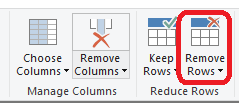
Regards,
Jimmy Tao
- Mark as New
- Bookmark
- Subscribe
- Mute
- Subscribe to RSS Feed
- Permalink
- Report Inappropriate Content
@Anonymous,
So your requirement is to remove the duplicate rows if the user enter the same rows in different times, right? If you want to show the data in any chart in power bi, you don't need to write DAX function because the visual in power bi will filter duplicate rows automatically. If not, the best way to solve this is to write a trigger or delete the duplicates in database, for example, in SQL you may refer to: https://www.geeksforgeeks.org/sql-remove-duplicates-without-distinct/.
In addtion, you can also do this in power query, click query editor-> Remove Rows-> Remove Duplicates.
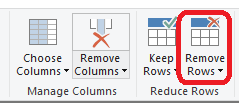
Regards,
Jimmy Tao
- Mark as New
- Bookmark
- Subscribe
- Mute
- Subscribe to RSS Feed
- Permalink
- Report Inappropriate Content
You should be able to use DISTINCT or VALUES or maybe FIRSTNONBLANK with the right filters, etc. Or, just use SUMMARIZE with an AVERAGE or MAX or MIN.
Follow on LinkedIn
@ me in replies or I'll lose your thread!!!
Instead of a Kudo, please vote for this idea
Become an expert!: Enterprise DNA
External Tools: MSHGQM
YouTube Channel!: Microsoft Hates Greg
Latest book!: DAX For Humans
DAX is easy, CALCULATE makes DAX hard...
- Mark as New
- Bookmark
- Subscribe
- Mute
- Subscribe to RSS Feed
- Permalink
- Report Inappropriate Content
You should be able to use DISTINCT or VALUES or maybe FIRSTNONBLANK with the right filters, etc. Or, just use SUMMARIZE with an AVERAGE or MAX or MIN.
Follow on LinkedIn
@ me in replies or I'll lose your thread!!!
Instead of a Kudo, please vote for this idea
Become an expert!: Enterprise DNA
External Tools: MSHGQM
YouTube Channel!: Microsoft Hates Greg
Latest book!: DAX For Humans
DAX is easy, CALCULATE makes DAX hard...