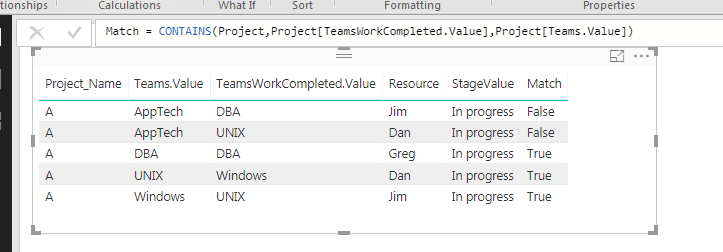New Offer! Become a Certified Fabric Data Engineer
Check your eligibility for this 50% exam voucher offer and join us for free live learning sessions to get prepared for Exam DP-700.
Get Started- Power BI forums
- Get Help with Power BI
- Desktop
- Service
- Report Server
- Power Query
- Mobile Apps
- Developer
- DAX Commands and Tips
- Custom Visuals Development Discussion
- Health and Life Sciences
- Power BI Spanish forums
- Translated Spanish Desktop
- Training and Consulting
- Instructor Led Training
- Dashboard in a Day for Women, by Women
- Galleries
- Community Connections & How-To Videos
- COVID-19 Data Stories Gallery
- Themes Gallery
- Data Stories Gallery
- R Script Showcase
- Webinars and Video Gallery
- Quick Measures Gallery
- 2021 MSBizAppsSummit Gallery
- 2020 MSBizAppsSummit Gallery
- 2019 MSBizAppsSummit Gallery
- Events
- Ideas
- Custom Visuals Ideas
- Issues
- Issues
- Events
- Upcoming Events
Don't miss out! 2025 Microsoft Fabric Community Conference, March 31 - April 2, Las Vegas, Nevada. Use code MSCUST for a $150 discount. Prices go up February 11th. Register now.
- Power BI forums
- Forums
- Get Help with Power BI
- Desktop
- Re: Need Help Pulling a count from this list
- Subscribe to RSS Feed
- Mark Topic as New
- Mark Topic as Read
- Float this Topic for Current User
- Bookmark
- Subscribe
- Printer Friendly Page
- Mark as New
- Bookmark
- Subscribe
- Mute
- Subscribe to RSS Feed
- Permalink
- Report Inappropriate Content
Need Help Pulling a count from this list
I am trying to show number of active projects a team is working on. The problem I have is the way the data is stored in the table.
| Project_Name | Teams.Value | TeamsWorkCompleted.Value | ResourceAssigned | StageValue |
| Project A | AppTech | DBA | Jim | In Progress |
| Project A | AppTech | Unix | Dan | In Progress |
| Project A | AppTech | Windows | Greg | In Progress |
| Project A | DBA | DBA | Jim | In Progress |
| Project A | DBA | Unix | Dan | In Progress |
| Project A | DBA | Windows | Greg | In Progress |
| Project A | Unix | DBA | Jim | In Progress |
| Project A | Unix | Unix | Dan | In Progress |
| Project A | Unix | Windows | Greg | In Progress |
| Project A | Windows | DBA | Jim | In Progress |
| Project A | Windows | Unix | Dan | In Progress |
| Project A | Windows | Windows | Greg | In Progress |
| Project B | Network | Web | Shawn | In Progress |
| Project B | Web | Web | George | In Progress |
| Project B | Network | Web | Shawn | In Progress |
| Project B | Web | Web | George | In Progress |
What I am trying to do is show a count for each team where the stagevalue is set to In Progress and Teams.Value is not showing up under TeamsWorkCompleted.Value for a given project. In the example above only AppTech has work left to be completed for Project A so count that as 1 project for AppTech. DBA, Unix, and Web would not have any count for Project A as they have a value in the TeamsWorkComplete.Value column. If through the rest of the table AppTech has another project where they have yet to complete the work then they would have 2 projects. Hope this makes sense.
Solved! Go to Solution.
- Mark as New
- Bookmark
- Subscribe
- Mute
- Subscribe to RSS Feed
- Permalink
- Report Inappropriate Content
- Mark as New
- Bookmark
- Subscribe
- Mute
- Subscribe to RSS Feed
- Permalink
- Report Inappropriate Content
Hello,
You need 3 measures :
NbTeams = DISTINCTCOUNT(Projects[Teams.Value])
The number of different teams who work on a project
NbTeamsComplete = DISTINCTCOUNT(Projects[TeamsWorkCompleted.Value])
Number of teams who complete their jobs
NbNotComplete = [NbTeams]-[NbTeamsComplete]
Number of teams who still have work to do
- Mark as New
- Bookmark
- Subscribe
- Mute
- Subscribe to RSS Feed
- Permalink
- Report Inappropriate Content
Not quite what I am looking for. That gives me the number of teams that have work to do, I am looking to show the name of the teams that have work to do.
- Mark as New
- Bookmark
- Subscribe
- Mute
- Subscribe to RSS Feed
- Permalink
- Report Inappropriate Content
The value where the Match column is "False" is your result set.
- Mark as New
- Bookmark
- Subscribe
- Mute
- Subscribe to RSS Feed
- Permalink
- Report Inappropriate Content
That works! Thanks!
Helpful resources

Join us at the Microsoft Fabric Community Conference
March 31 - April 2, 2025, in Las Vegas, Nevada. Use code MSCUST for a $150 discount! Prices go up Feb. 11th.

Power BI Monthly Update - January 2025
Check out the January 2025 Power BI update to learn about new features in Reporting, Modeling, and Data Connectivity.

| User | Count |
|---|---|
| 144 | |
| 87 | |
| 65 | |
| 50 | |
| 45 |
| User | Count |
|---|---|
| 217 | |
| 88 | |
| 81 | |
| 65 | |
| 56 |