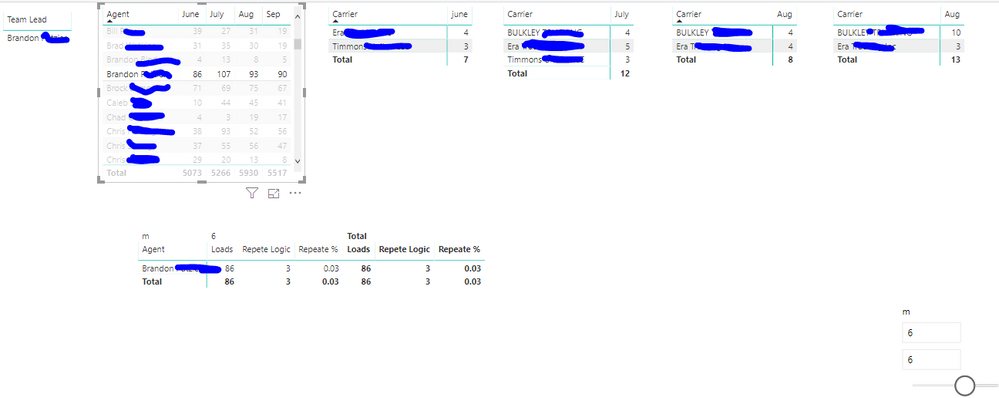Fabric Data Days starts November 4th!
Advance your Data & AI career with 50 days of live learning, dataviz contests, hands-on challenges, study groups & certifications and more!
Get registered- Power BI forums
- Get Help with Power BI
- Desktop
- Service
- Report Server
- Power Query
- Mobile Apps
- Developer
- DAX Commands and Tips
- Custom Visuals Development Discussion
- Health and Life Sciences
- Power BI Spanish forums
- Translated Spanish Desktop
- Training and Consulting
- Instructor Led Training
- Dashboard in a Day for Women, by Women
- Galleries
- Data Stories Gallery
- Themes Gallery
- Contests Gallery
- QuickViz Gallery
- Quick Measures Gallery
- Visual Calculations Gallery
- Notebook Gallery
- Translytical Task Flow Gallery
- TMDL Gallery
- R Script Showcase
- Webinars and Video Gallery
- Ideas
- Custom Visuals Ideas (read-only)
- Issues
- Issues
- Events
- Upcoming Events
Get Fabric Certified for FREE during Fabric Data Days. Don't miss your chance! Request now
- Power BI forums
- Forums
- Get Help with Power BI
- Desktop
- Need Help Calculating repeat customers Percent mon...
- Subscribe to RSS Feed
- Mark Topic as New
- Mark Topic as Read
- Float this Topic for Current User
- Bookmark
- Subscribe
- Printer Friendly Page
- Mark as New
- Bookmark
- Subscribe
- Mute
- Subscribe to RSS Feed
- Permalink
- Report Inappropriate Content
Need Help Calculating repeat customers Percent monthly from Customer and sales
Team Leads have agents below them. Each agent books loads. We want to know which agent has repeat carrier business. As you can see When clicking on Dax in the month of April, he used carrier Bline 3 times. If they use the carrier 3 times or more, we count that as repeat carrier regardless of the customer. Dax in the month of May has 3 loads.
What we need help with to make is one table that gives the Percent of total loads booked / by repeat carriers. For example Dax booked a total of 5 loads in April. 3 of them were repeat carriers. His percent would be 60% for April. In May his repeat would be 75% So we want Aa table that gives all agents there repeat carrier % as well as adding up the team leads
We want it to look like this
Here is a example PBIX
Example of the sample
https://drive.google.com/file/d/1sam1CVOy50QCT31zzRh1Uup4qYDpJwrl/view?usp=sharing
Solved! Go to Solution.
- Mark as New
- Bookmark
- Subscribe
- Mute
- Subscribe to RSS Feed
- Permalink
- Report Inappropriate Content
Change the repeat formula to
Repeat = var l1 =SUMMARIZE(Sheet1,Sheet1[Carrier],"G1",SUM(Sheet1[Loads])) var _rep= CALCULATE(sumx(filter(l1,[G1]>1),[G1])) return _rep
Appreciate your Kudos. In case, this is the solution you are looking for, mark it as the Solution. In case it does not help, please provide additional information and mark me with @
Thanks.
- Mark as New
- Bookmark
- Subscribe
- Mute
- Subscribe to RSS Feed
- Permalink
- Report Inappropriate Content
I created formulas and added a visual on page 2. But the requirement of getting values above dimension seems to have limitation
https://www.dropbox.com/s/8q0ki3p25ruxmse/test%281%29.pbix?dl=0\
Refer
Appreciate your Kudos. In case, this is the solution you are looking for, mark it as the Solution. In case it does not help, please provide additional information and mark me with @
Thanks.
- Mark as New
- Bookmark
- Subscribe
- Mute
- Subscribe to RSS Feed
- Permalink
- Report Inappropriate Content
I added it to our main dataset. Here is what we are getting.
So we look at brandon he had 86 loads. so the math should be 7/86 should be 0.08138 or 8.1%
it is showing 0.03.
So we are filtering out what agent has booked more than 3 loads with one carrier.
- Mark as New
- Bookmark
- Subscribe
- Mute
- Subscribe to RSS Feed
- Permalink
- Report Inappropriate Content
Change the repeat formula to
Repeat = var l1 =SUMMARIZE(Sheet1,Sheet1[Carrier],"G1",SUM(Sheet1[Loads])) var _rep= CALCULATE(sumx(filter(l1,[G1]>1),[G1])) return _rep
Appreciate your Kudos. In case, this is the solution you are looking for, mark it as the Solution. In case it does not help, please provide additional information and mark me with @
Thanks.
Helpful resources

Power BI Monthly Update - November 2025
Check out the November 2025 Power BI update to learn about new features.

Fabric Data Days
Advance your Data & AI career with 50 days of live learning, contests, hands-on challenges, study groups & certifications and more!