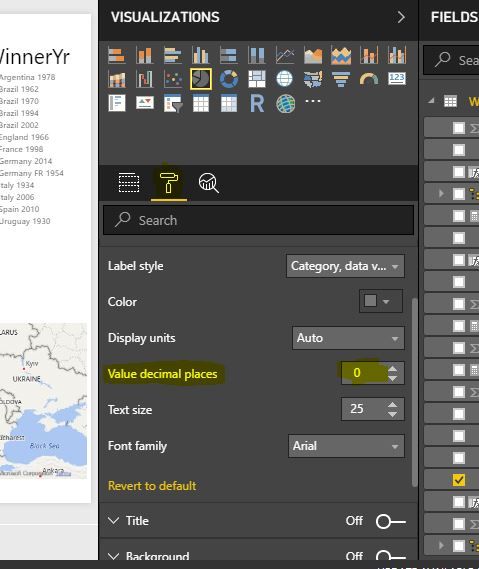Become a Certified Power BI Data Analyst!
Join us for an expert-led overview of the tools and concepts you'll need to pass exam PL-300. The first session starts on June 11th. See you there!
Get registered- Power BI forums
- Get Help with Power BI
- Desktop
- Service
- Report Server
- Power Query
- Mobile Apps
- Developer
- DAX Commands and Tips
- Custom Visuals Development Discussion
- Health and Life Sciences
- Power BI Spanish forums
- Translated Spanish Desktop
- Training and Consulting
- Instructor Led Training
- Dashboard in a Day for Women, by Women
- Galleries
- Webinars and Video Gallery
- Data Stories Gallery
- Themes Gallery
- Contests Gallery
- Quick Measures Gallery
- Notebook Gallery
- Translytical Task Flow Gallery
- R Script Showcase
- Ideas
- Custom Visuals Ideas (read-only)
- Issues
- Issues
- Events
- Upcoming Events
Power BI is turning 10! Let’s celebrate together with dataviz contests, interactive sessions, and giveaways. Register now.
- Power BI forums
- Forums
- Get Help with Power BI
- Desktop
- Need DAX for Percent of Grand Total
- Subscribe to RSS Feed
- Mark Topic as New
- Mark Topic as Read
- Float this Topic for Current User
- Bookmark
- Subscribe
- Printer Friendly Page
- Mark as New
- Bookmark
- Subscribe
- Mute
- Subscribe to RSS Feed
- Permalink
- Report Inappropriate Content
Need DAX for Percent of Grand Total
Currently I'm using the "Percent of Grand Total" by using the field properties ("show value as") in the visual but one problem is that it automatically calculates it to percentage and I can't remove/change its decimal place to 0. So I need a dax formula instead to be able to remove decimal.
In the image below, I need to divide the average (12.91/10.70 = 1.21), then for the second row (1.12/10.70 = 0.10) and so on.
I'm currently experimenting some formula like this:
Percentage = DIVIDE(SUMX(SUMMARIZE('CUAppend', 'CUAppend'[Target], "NewAverage", [CUA Average Completed Request per day]), [CUA Average])
However, still can't get the correct values for each row.
For reference:
CUA Average = AVERAGEX(SUMMARIZE('CUAppend', 'CUAppend'[Target], "NewAverage", [CUA Request Completed]), [CUA Average Completed Request per day])
CUA Average Completed Request per day = DIVIDE([CUA Request Completed], [CUA Avg ColumnAdded])
CUA Request Completed = COUNTROWS('CUAppend')
CUA Avg ColumnAdded = AVERAGE('CUAppend'[CUA ColumnAdded])
Thanks in advance!
Solved! Go to Solution.
- Mark as New
- Bookmark
- Subscribe
- Mute
- Subscribe to RSS Feed
- Permalink
- Report Inappropriate Content
- Mark as New
- Bookmark
- Subscribe
- Mute
- Subscribe to RSS Feed
- Permalink
- Report Inappropriate Content
Hi,
I have the same issue and still not working on my end and badly needed help.
Here are the data:
| Category | Count | Percentage |
| Win | 209 | ? |
| Loss | 141 | ? |
| Not Pursued | 160 | ? |
Hope someone can help. DAX function is highly recommended.
Thank you.
- Mark as New
- Bookmark
- Subscribe
- Mute
- Subscribe to RSS Feed
- Permalink
- Report Inappropriate Content
- Mark as New
- Bookmark
- Subscribe
- Mute
- Subscribe to RSS Feed
- Permalink
- Report Inappropriate Content
Hi @zlokesh
Thanks for the response, but It would not work either. I already tried removing the decimal thru Modeling>Formatting and still won't work.
Thanks!
- Mark as New
- Bookmark
- Subscribe
- Mute
- Subscribe to RSS Feed
- Permalink
- Report Inappropriate Content
Helpful resources
| User | Count |
|---|---|
| 84 | |
| 76 | |
| 74 | |
| 48 | |
| 39 |
| User | Count |
|---|---|
| 114 | |
| 56 | |
| 51 | |
| 42 | |
| 42 |