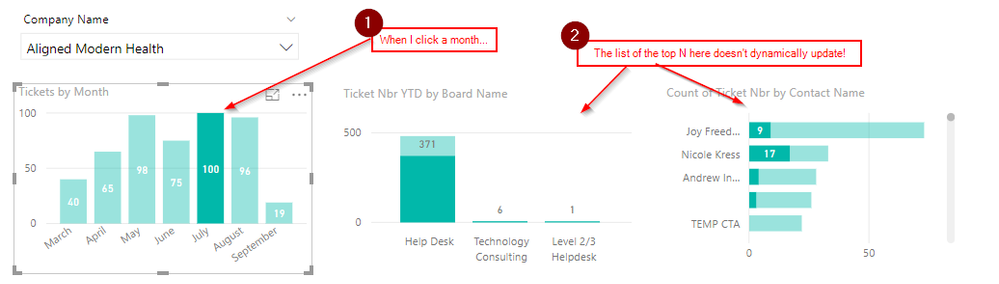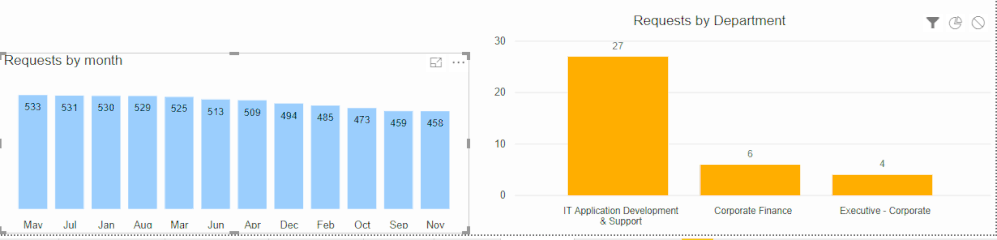Fabric Data Days starts November 4th!
Advance your Data & AI career with 50 days of live learning, dataviz contests, hands-on challenges, study groups & certifications and more!
Get registered- Power BI forums
- Get Help with Power BI
- Desktop
- Service
- Report Server
- Power Query
- Mobile Apps
- Developer
- DAX Commands and Tips
- Custom Visuals Development Discussion
- Health and Life Sciences
- Power BI Spanish forums
- Translated Spanish Desktop
- Training and Consulting
- Instructor Led Training
- Dashboard in a Day for Women, by Women
- Galleries
- Data Stories Gallery
- Themes Gallery
- Contests Gallery
- Quick Measures Gallery
- Visual Calculations Gallery
- Notebook Gallery
- Translytical Task Flow Gallery
- TMDL Gallery
- R Script Showcase
- Webinars and Video Gallery
- Ideas
- Custom Visuals Ideas (read-only)
- Issues
- Issues
- Events
- Upcoming Events
Get Fabric Certified for FREE during Fabric Data Days. Don't miss your chance! Learn more
- Power BI forums
- Forums
- Get Help with Power BI
- Desktop
- NOOB question - How to dynamically update other vi...
- Subscribe to RSS Feed
- Mark Topic as New
- Mark Topic as Read
- Float this Topic for Current User
- Bookmark
- Subscribe
- Printer Friendly Page
- Mark as New
- Bookmark
- Subscribe
- Mute
- Subscribe to RSS Feed
- Permalink
- Report Inappropriate Content
NOOB question - How to dynamically update other visualizations with slicer
Hi guys, my first post (of many to come!) in this community. Grateful in advance for help with what is probably a simple request!
I'm trying to accomplish something that is visible in spades in this demo:
If I click on any month in the main visual (the one showing all the months of sales/profit/returns), then the visualization named "Top X stores by..." dynamically updates the list of stores.
I'll set the table:
I have a single data source called "Tickets". It's a .csv that was exported from our ticketing software. It has every ticket submitted by every one of our customers. (we are a tech support company). I have no other tables, no other relationships yet. I'm under the impression that this might change based on your answers!
I have a page that has the following:
- A slicer that holds the customer name that I use to choose which company the page will provide visualizations on
- A clustered column visualization that shows the number of tickets opened by month (I just dropped the ticket number field onto the page, then dropped the [date opened] field on it, set to display only by month. This shows every month that tickets were submitted.
- A stacked bar visualization for the "top 5 requestors" that show the top 5 (five is fine as a static value) requestors - who were the folks who made the most requests.
- A clustered column visualizatoin for the "top 5 closers", showing which engineers closed the most tickets.
The page works fine off the bat... It shows all the proper metrics. Where I need help is here:
When I click on a month, the other visuals don't update with the top 5. It just keeps the current 5 in place and then adjusts to show how many tickets those 5 closed.
What I want to happen is for the top 5 in both visualizations to dynamically adjust to show the top 5 for that selected month.
Help me, Obi Wan! You're my only help...
Thanks for helping this hungry noob eat!
Mitch
Solved! Go to Solution.
- Mark as New
- Bookmark
- Subscribe
- Mute
- Subscribe to RSS Feed
- Permalink
- Report Inappropriate Content
Hi @mkranitz,
Believe that what you need is to edit the interactions between your charts, you are making a highlight interaction so the TOP 5 will keep the same only showing what percentage of the month selected represents in the full year. If you select the interaction to be cross filter then you will get the change of the TOP 5.
Check the documentation on how to achieve this and and example I have made:
Regards,
MFelix
Regards
Miguel Félix
Did I answer your question? Mark my post as a solution!
Proud to be a Super User!
Check out my blog: Power BI em Português- Mark as New
- Bookmark
- Subscribe
- Mute
- Subscribe to RSS Feed
- Permalink
- Report Inappropriate Content
Hi @mkranitz,
Believe that what you need is to edit the interactions between your charts, you are making a highlight interaction so the TOP 5 will keep the same only showing what percentage of the month selected represents in the full year. If you select the interaction to be cross filter then you will get the change of the TOP 5.
Check the documentation on how to achieve this and and example I have made:
Regards,
MFelix
Regards
Miguel Félix
Did I answer your question? Mark my post as a solution!
Proud to be a Super User!
Check out my blog: Power BI em Português- Mark as New
- Bookmark
- Subscribe
- Mute
- Subscribe to RSS Feed
- Permalink
- Report Inappropriate Content
That's the ticket! SUPER EASY! Many thanks for pointing me in the right direction.
Helpful resources

Fabric Data Days
Advance your Data & AI career with 50 days of live learning, contests, hands-on challenges, study groups & certifications and more!

Power BI Monthly Update - October 2025
Check out the October 2025 Power BI update to learn about new features.

| User | Count |
|---|---|
| 85 | |
| 49 | |
| 36 | |
| 31 | |
| 30 |