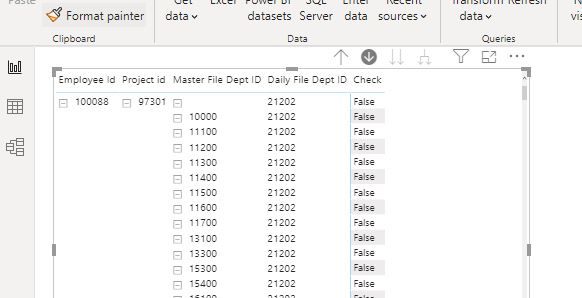- Power BI forums
- Updates
- News & Announcements
- Get Help with Power BI
- Desktop
- Service
- Report Server
- Power Query
- Mobile Apps
- Developer
- DAX Commands and Tips
- Custom Visuals Development Discussion
- Health and Life Sciences
- Power BI Spanish forums
- Translated Spanish Desktop
- Power Platform Integration - Better Together!
- Power Platform Integrations (Read-only)
- Power Platform and Dynamics 365 Integrations (Read-only)
- Training and Consulting
- Instructor Led Training
- Dashboard in a Day for Women, by Women
- Galleries
- Community Connections & How-To Videos
- COVID-19 Data Stories Gallery
- Themes Gallery
- Data Stories Gallery
- R Script Showcase
- Webinars and Video Gallery
- Quick Measures Gallery
- 2021 MSBizAppsSummit Gallery
- 2020 MSBizAppsSummit Gallery
- 2019 MSBizAppsSummit Gallery
- Events
- Ideas
- Custom Visuals Ideas
- Issues
- Issues
- Events
- Upcoming Events
- Community Blog
- Power BI Community Blog
- Custom Visuals Community Blog
- Community Support
- Community Accounts & Registration
- Using the Community
- Community Feedback
Register now to learn Fabric in free live sessions led by the best Microsoft experts. From Apr 16 to May 9, in English and Spanish.
- Power BI forums
- Forums
- Get Help with Power BI
- Desktop
- Re: NEED HELP Compare columns in two tables and Fi...
- Subscribe to RSS Feed
- Mark Topic as New
- Mark Topic as Read
- Float this Topic for Current User
- Bookmark
- Subscribe
- Printer Friendly Page
- Mark as New
- Bookmark
- Subscribe
- Mute
- Subscribe to RSS Feed
- Permalink
- Report Inappropriate Content
NEED HELP Compare columns in two tables and Find Difference
Hi Experts
I am trying to compare a master file with daily employee file
In Master table, I have unique department code for each Project code
In Employee table, I have more than one department code for a single project as the department is tagged incorrectly by the employee level.
I am stuck with this now. Please advise.
Below is the Sample -
Employee Table Project ID - 12345
Employee Table Department ID - 100
Master table Departement id - 101
Result - False
Solved! Go to Solution.
- Mark as New
- Bookmark
- Subscribe
- Mute
- Subscribe to RSS Feed
- Permalink
- Report Inappropriate Content
Master Table
| Project ID | Department ID |
| 1200 | 101 |
| 1201 | 120 |
EmployeeTable
| Project ID | Employee ID | Department ID |
| 1200 | 1 | 100 |
| 1201 | 2 | 120 |
Status Check =
var _selectedDepartment= CALCULATE(SELECTEDVALUE(EmployeeTable[Department ID]))
var _selectedProjectId= CALCULATE(SELECTEDVALUE(EmployeeTable[Project ID]))
var _actualDepartment= CALCULATE(LOOKUPVALUE(MasterTable[Department ID],MasterTable[Project ID],_selectedProjectId))
var _result= IF(_actualDepartment=_selectedDepartment,TRUE(),FALSE())
return _result
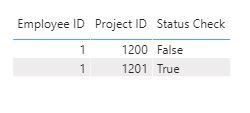
If this is not working, please share your sample tables with 5 rows and expected output.
Did I answer your question? Mark my post as a solution!
Appreciate with a kudos 🙂
- Mark as New
- Bookmark
- Subscribe
- Mute
- Subscribe to RSS Feed
- Permalink
- Report Inappropriate Content
Master Table
| Project ID | Department ID |
| 1200 | 101 |
| 1201 | 120 |
EmployeeTable
| Project ID | Employee ID | Department ID |
| 1200 | 1 | 100 |
| 1201 | 2 | 120 |
Status Check =
var _selectedDepartment= CALCULATE(SELECTEDVALUE(EmployeeTable[Department ID]))
var _selectedProjectId= CALCULATE(SELECTEDVALUE(EmployeeTable[Project ID]))
var _actualDepartment= CALCULATE(LOOKUPVALUE(MasterTable[Department ID],MasterTable[Project ID],_selectedProjectId))
var _result= IF(_actualDepartment=_selectedDepartment,TRUE(),FALSE())
return _result
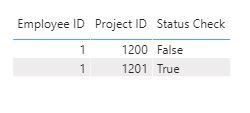
If this is not working, please share your sample tables with 5 rows and expected output.
Did I answer your question? Mark my post as a solution!
Appreciate with a kudos 🙂
- Mark as New
- Bookmark
- Subscribe
- Mute
- Subscribe to RSS Feed
- Permalink
- Report Inappropriate Content
- Mark as New
- Bookmark
- Subscribe
- Mute
- Subscribe to RSS Feed
- Permalink
- Report Inappropriate Content
there is not full data model but it may looked like
Measure =
var _curDepartment = MAX('Master'[Departement id])
RETURN
IF(
CALCULATE(COUNTROWS('Employee'), FILTER(ALL('Employee'), 'Employee'[Departement id]=_curDepartment) ) > 0,
TRUE(),
FALSE()
)
- Mark as New
- Bookmark
- Subscribe
- Mute
- Subscribe to RSS Feed
- Permalink
- Report Inappropriate Content
Thank you for taking time and responding @az38 . I tried the above measure and it did not work. Below is the screenshot from the visual.
The comparison has to be done on employee level. and i need to view only the employee ids with incorrect department.
Helpful resources

Microsoft Fabric Learn Together
Covering the world! 9:00-10:30 AM Sydney, 4:00-5:30 PM CET (Paris/Berlin), 7:00-8:30 PM Mexico City

Power BI Monthly Update - April 2024
Check out the April 2024 Power BI update to learn about new features.

| User | Count |
|---|---|
| 96 | |
| 95 | |
| 82 | |
| 71 | |
| 64 |
| User | Count |
|---|---|
| 116 | |
| 106 | |
| 94 | |
| 79 | |
| 72 |