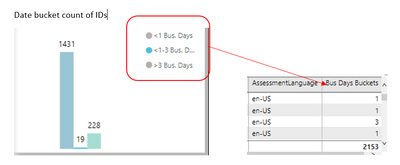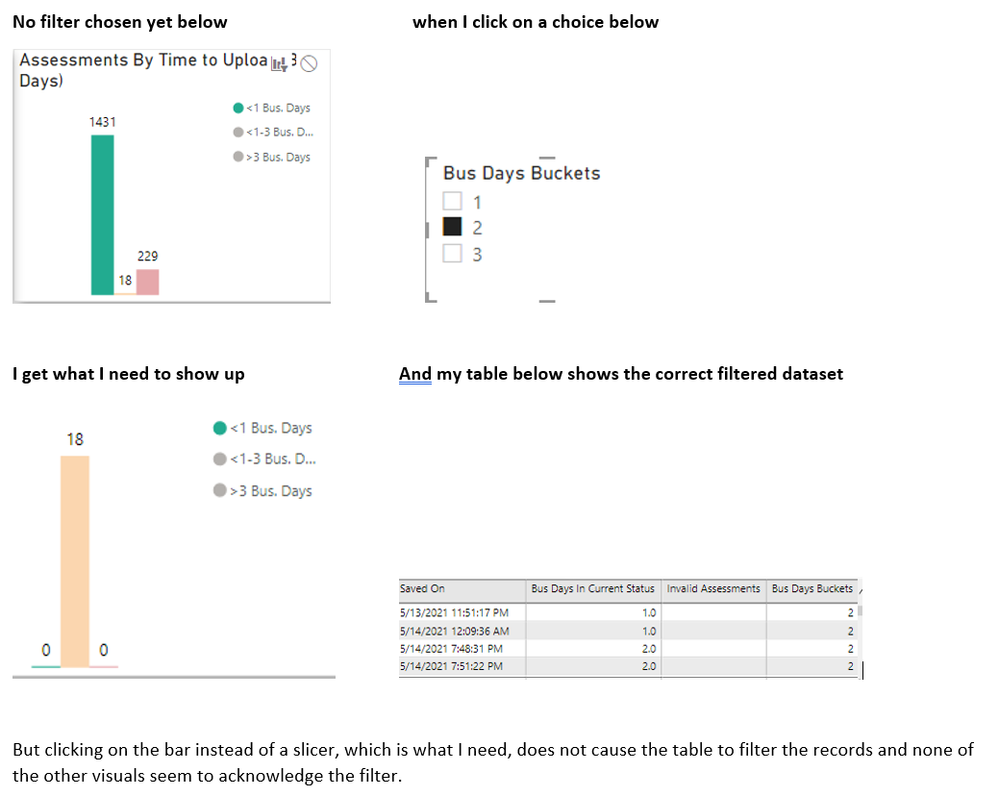FabCon is coming to Atlanta
Join us at FabCon Atlanta from March 16 - 20, 2026, for the ultimate Fabric, Power BI, AI and SQL community-led event. Save $200 with code FABCOMM.
Register now!- Power BI forums
- Get Help with Power BI
- Desktop
- Service
- Report Server
- Power Query
- Mobile Apps
- Developer
- DAX Commands and Tips
- Custom Visuals Development Discussion
- Health and Life Sciences
- Power BI Spanish forums
- Translated Spanish Desktop
- Training and Consulting
- Instructor Led Training
- Dashboard in a Day for Women, by Women
- Galleries
- Data Stories Gallery
- Themes Gallery
- Contests Gallery
- QuickViz Gallery
- Quick Measures Gallery
- Visual Calculations Gallery
- Notebook Gallery
- Translytical Task Flow Gallery
- TMDL Gallery
- R Script Showcase
- Webinars and Video Gallery
- Ideas
- Custom Visuals Ideas (read-only)
- Issues
- Issues
- Events
- Upcoming Events
The Power BI Data Visualization World Championships is back! Get ahead of the game and start preparing now! Learn more
- Power BI forums
- Forums
- Get Help with Power BI
- Desktop
- My Date Bucket Filters aren't working when clicked...
- Subscribe to RSS Feed
- Mark Topic as New
- Mark Topic as Read
- Float this Topic for Current User
- Bookmark
- Subscribe
- Printer Friendly Page
- Mark as New
- Bookmark
- Subscribe
- Mute
- Subscribe to RSS Feed
- Permalink
- Report Inappropriate Content
My Date Bucket Filters aren't working when clicked on
Hi, I have a weird issue.
I have a # of filters on my report that work great. No issues at all. All except Date Buckets
I have a field on SQL Load that shows datebucket (integer) = 1,2 or 3, each being based on a date range
(1 <1 day, 2 1-3 days, 3 > 3days.
So every record will have a value of 1,2 or 3
I load this table into the report, then have the above as a bar chart. I then want to click on each bar and depending on the bar clicked, only show records that match the clicked bar.
Kind of thought this would be a no brainer. I was wrong.
No matter which bar you click on, the records show all, completely ignoring what was clicked (EX. clicking on th green bar should show a filtered dataset of 228 records.
Each of the three buckets above are measures, built the following way
The filtering fails.
Any help would be extremely appreciated. I'm spending my labor day weekend trying to figure this out and I just ran out of ideas.
Thanks, Steve
Solved! Go to Solution.
- Mark as New
- Bookmark
- Subscribe
- Mute
- Subscribe to RSS Feed
- Permalink
- Report Inappropriate Content
Hi and thanks for your help. But I'm going to cancel this request because I was able to get t working on my own. I basically made a mistake that became apparent after many hours of looking my PBI report over..
- Mark as New
- Bookmark
- Subscribe
- Mute
- Subscribe to RSS Feed
- Permalink
- Report Inappropriate Content
I'd like to add a follow up to my issue.
I added a slicer to see if it would work as a filter when clicked, sure enough, it worked when the user clicks the slicer!
So what the problem appears to be is that when clicking on the bar, it doesn't behave as if it's a slicer.
I want the bar to be the representative of 1,2 or 3 when clicked. It works in the slicer but not when clicking the bar on the chart.
Help!
Thanks, Steven
- Mark as New
- Bookmark
- Subscribe
- Mute
- Subscribe to RSS Feed
- Permalink
- Report Inappropriate Content
Hi, @Anonymous
I'm not quite sure what you mean by 'Date Bucket Filters'. Is it a custom visual?
Could you provide a sample file for further research?
Best Regards,
Community Support Team _ Eason
- Mark as New
- Bookmark
- Subscribe
- Mute
- Subscribe to RSS Feed
- Permalink
- Report Inappropriate Content
Hi and thanks for your help. But I'm going to cancel this request because I was able to get t working on my own. I basically made a mistake that became apparent after many hours of looking my PBI report over..
Helpful resources

Power BI Dataviz World Championships
The Power BI Data Visualization World Championships is back! Get ahead of the game and start preparing now!

| User | Count |
|---|---|
| 41 | |
| 38 | |
| 36 | |
| 31 | |
| 28 |
| User | Count |
|---|---|
| 129 | |
| 88 | |
| 79 | |
| 68 | |
| 63 |