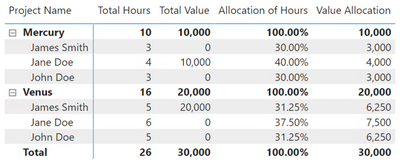Join us at FabCon Vienna from September 15-18, 2025
The ultimate Fabric, Power BI, SQL, and AI community-led learning event. Save €200 with code FABCOMM.
Get registered- Power BI forums
- Get Help with Power BI
- Desktop
- Service
- Report Server
- Power Query
- Mobile Apps
- Developer
- DAX Commands and Tips
- Custom Visuals Development Discussion
- Health and Life Sciences
- Power BI Spanish forums
- Translated Spanish Desktop
- Training and Consulting
- Instructor Led Training
- Dashboard in a Day for Women, by Women
- Galleries
- Data Stories Gallery
- Themes Gallery
- Contests Gallery
- Quick Measures Gallery
- Notebook Gallery
- Translytical Task Flow Gallery
- TMDL Gallery
- R Script Showcase
- Webinars and Video Gallery
- Ideas
- Custom Visuals Ideas (read-only)
- Issues
- Issues
- Events
- Upcoming Events
Enhance your career with this limited time 50% discount on Fabric and Power BI exams. Ends September 15. Request your voucher.
- Power BI forums
- Forums
- Get Help with Power BI
- Desktop
- Multiplying Percentage with Total
- Subscribe to RSS Feed
- Mark Topic as New
- Mark Topic as Read
- Float this Topic for Current User
- Bookmark
- Subscribe
- Printer Friendly Page
- Mark as New
- Bookmark
- Subscribe
- Mute
- Subscribe to RSS Feed
- Permalink
- Report Inappropriate Content
Multiplying Percentage with Total
Hi Everyone,
I'm semi-new to PBI with no formal training or structured course-taking. I'm sort of learning on the job.
I need help with the following scenario. I have sales data with hours and dollar amount values. I was able to calculate the % of hours vs total sales but I'm not able to calculate the $$ value of those hours versus total sales. I tried multiplying the % dax measure with the measure of total sales but it didn't work, it skipped a couple of rows and only gave me the value of 1 row.
Sample Data: the last column is what i'm trying to achieve. multiply the allocation of horus for each row by the total value
| Project Name | User | Hours | Value | Allocation of Hours | Value Allocation |
| Mercury | John Doe | 3 | 0 | 30% | 3,000.00 |
| James Smith | 3 | 0 | 30% | 3,000.00 | |
| Jane Doe | 4 | 10,000.00 | 40% | 4,000.00 | |
| Total | 10 | 10,000.00 | 100% | 10,000.00 |
- Mark as New
- Bookmark
- Subscribe
- Mute
- Subscribe to RSS Feed
- Permalink
- Report Inappropriate Content
Try these measures:
Total Hours = SUM ( Table1[Hours] )Total Value = SUM ( Table1[Value] )Allocation of Hours =
VAR vNumerator = [Total Hours]
VAR vDenominator =
CALCULATE (
[Total Hours],
ALLSELECTED ( Table1 ),
VALUES ( Table1[Project Name] )
)
VAR vResult =
DIVIDE ( vNumerator, vDenominator )
RETURN
vResultValue Allocation =
VAR vValue =
CALCULATE (
[Total Value],
ALLSELECTED ( Table1 ),
VALUES ( Table1[Project Name] )
)
VAR vFactor = [Allocation of Hours]
VAR vResult = vValue * vFactor
RETURN
vResult
Did I answer your question? Mark my post as a solution!
Proud to be a Super User!