Huge last-minute discounts for FabCon Vienna from September 15-18, 2025
Supplies are limited. Contact info@espc.tech right away to save your spot before the conference sells out.
Get your discount- Power BI forums
- Get Help with Power BI
- Desktop
- Service
- Report Server
- Power Query
- Mobile Apps
- Developer
- DAX Commands and Tips
- Custom Visuals Development Discussion
- Health and Life Sciences
- Power BI Spanish forums
- Translated Spanish Desktop
- Training and Consulting
- Instructor Led Training
- Dashboard in a Day for Women, by Women
- Galleries
- Data Stories Gallery
- Themes Gallery
- Contests Gallery
- Quick Measures Gallery
- Notebook Gallery
- Translytical Task Flow Gallery
- TMDL Gallery
- R Script Showcase
- Webinars and Video Gallery
- Ideas
- Custom Visuals Ideas (read-only)
- Issues
- Issues
- Events
- Upcoming Events
Score big with last-minute savings on the final tickets to FabCon Vienna. Secure your discount
- Power BI forums
- Forums
- Get Help with Power BI
- Desktop
- Multiply in DAX does not Match
- Subscribe to RSS Feed
- Mark Topic as New
- Mark Topic as Read
- Float this Topic for Current User
- Bookmark
- Subscribe
- Printer Friendly Page
- Mark as New
- Bookmark
- Subscribe
- Mute
- Subscribe to RSS Feed
- Permalink
- Report Inappropriate Content
Multiply in DAX does not Match
Hi, can you help with one issue in PowerBi i create a report and i this report i see the scrap, and total cost of production, i use the next dax for calculate the cost of production
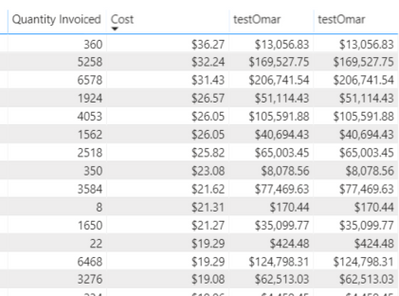
in all rows the result is worng, for example
first row
360 * 36.27 = 13,056.83
and the correct result is
13,057.2
and this is with all multiply in this dax.
Thank you
Solved! Go to Solution.
- Mark as New
- Bookmark
- Subscribe
- Mute
- Subscribe to RSS Feed
- Permalink
- Report Inappropriate Content
its better to create topics like this in another part of community: https://community.powerbi.com/t5/Desktop/bd-p/power-bi-designer
So, anyway. everything is saying that you have a round-problem
13056.83/360 = 36.269
so, try to click left mouse on your field Cost then go to Modelling pane or Column tools pane (in the new version of pbi desktop) and set number of decimal as 3
do not hesitate to give a kudo to useful posts and mark solutions as solution
Linkedin
- Mark as New
- Bookmark
- Subscribe
- Mute
- Subscribe to RSS Feed
- Permalink
- Report Inappropriate Content
The "error" seems a rounding problem.
I suggest you use the same precision in your all numbers to see the exact value.
Regards,
Marcel Magalhães
Microsoft Power BI Official Partner
MCT | Certified PL-300 Power BI
- Mark as New
- Bookmark
- Subscribe
- Mute
- Subscribe to RSS Feed
- Permalink
- Report Inappropriate Content
its better to create topics like this in another part of community: https://community.powerbi.com/t5/Desktop/bd-p/power-bi-designer
So, anyway. everything is saying that you have a round-problem
13056.83/360 = 36.269
so, try to click left mouse on your field Cost then go to Modelling pane or Column tools pane (in the new version of pbi desktop) and set number of decimal as 3
do not hesitate to give a kudo to useful posts and mark solutions as solution
Linkedin



