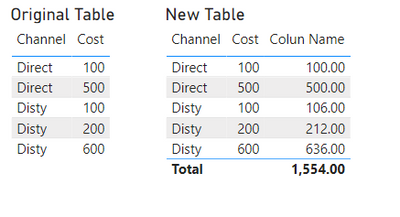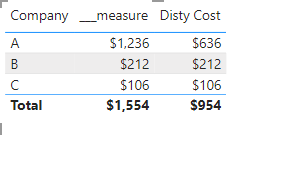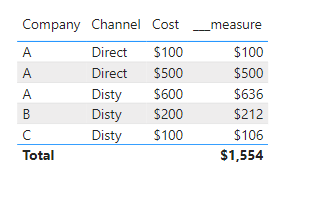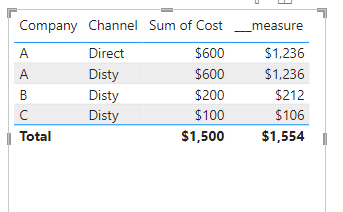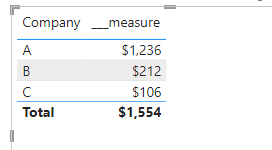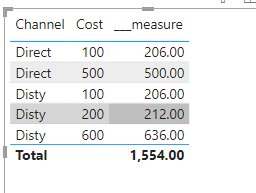Jumpstart your career with the Fabric Career Hub
Find everything you need to get certified on Fabric—skills challenges, live sessions, exam prep, role guidance, and a 50 percent discount on exams.
Get started- Power BI forums
- Updates
- News & Announcements
- Get Help with Power BI
- Desktop
- Service
- Report Server
- Power Query
- Mobile Apps
- Developer
- DAX Commands and Tips
- Custom Visuals Development Discussion
- Health and Life Sciences
- Power BI Spanish forums
- Translated Spanish Desktop
- Power Platform Integration - Better Together!
- Power Platform Integrations (Read-only)
- Power Platform and Dynamics 365 Integrations (Read-only)
- Training and Consulting
- Instructor Led Training
- Dashboard in a Day for Women, by Women
- Galleries
- Community Connections & How-To Videos
- COVID-19 Data Stories Gallery
- Themes Gallery
- Data Stories Gallery
- R Script Showcase
- Webinars and Video Gallery
- Quick Measures Gallery
- 2021 MSBizAppsSummit Gallery
- 2020 MSBizAppsSummit Gallery
- 2019 MSBizAppsSummit Gallery
- Events
- Ideas
- Custom Visuals Ideas
- Issues
- Issues
- Events
- Upcoming Events
- Community Blog
- Power BI Community Blog
- Custom Visuals Community Blog
- Community Support
- Community Accounts & Registration
- Using the Community
- Community Feedback
Earn a 50% discount on the DP-600 certification exam by completing the Fabric 30 Days to Learn It challenge.
- Power BI forums
- Forums
- Get Help with Power BI
- Desktop
- Re: Multiplier depending on critera
- Subscribe to RSS Feed
- Mark Topic as New
- Mark Topic as Read
- Float this Topic for Current User
- Bookmark
- Subscribe
- Printer Friendly Page
- Mark as New
- Bookmark
- Subscribe
- Mute
- Subscribe to RSS Feed
- Permalink
- Report Inappropriate Content
Multiplier depending on critera
Hello,
I would like to create a measure or column based off critera that will dicate to multiply a set of data or not. In the table below, I would like to multiply anything that has the channel of "Disty" by 6%. Any help would be great! Thank you!
| Channel | Cost |
| Direct | $ 100.00 |
| Disty | $ 200.00 |
| Disty | $ 100.00 |
| Direct | $ 500.00 |
| Disty | $ 600.00 |
Solved! Go to Solution.
- Mark as New
- Bookmark
- Subscribe
- Mute
- Subscribe to RSS Feed
- Permalink
- Report Inappropriate Content
Hey there @Kfitzek2022,
What you need to do is create a DAX Calculated column. The formula should look like this:
Column Name = If('Table'[Channel] = "Disty", 'Table'[Cost] * 1.06, 'Table'[Cost])
If this is correct please think about marking it as a solution.
- Mark as New
- Bookmark
- Subscribe
- Mute
- Subscribe to RSS Feed
- Permalink
- Report Inappropriate Content
Oh you're saying you just don't want the Direct cost? Only disty?
Disty Cost = CALCULATE (
SUM ( 'table'[cost] ),
'table'[Channel] = "Disty"
) * 1.06
- Mark as New
- Bookmark
- Subscribe
- Mute
- Subscribe to RSS Feed
- Permalink
- Report Inappropriate Content
A few things to consider when choosing a calculated column vs measure.
https://www.sqlbi.com/articles/calculated-columns-and-measures-in-dax/#:~:text=The%20difference%20is....
Try the measure I posted earlier to see if you get your desired result.
- Mark as New
- Bookmark
- Subscribe
- Mute
- Subscribe to RSS Feed
- Permalink
- Report Inappropriate Content
Hello @Syk I tried your solution as well, and though it works in isolated instances. It also like the column doesn't work when I use certain filters. Any ideas how I get it to apply to when I filter?
- Mark as New
- Bookmark
- Subscribe
- Mute
- Subscribe to RSS Feed
- Permalink
- Report Inappropriate Content
Depends on your relationships and the filter.. Can you give an example?
- Mark as New
- Bookmark
- Subscribe
- Mute
- Subscribe to RSS Feed
- Permalink
- Report Inappropriate Content
So I added the table below to show sort of what I mean. I'm only using one data source right now, so no relationships have been made. I simply will choose a Company, and it will sum up all the ones labled "Disty" not just Company A for instance.
| Company | Channel | Cost |
| A | Direct | $ 100.00 |
| B | Disty | $ 200.00 |
| C | Disty | $ 100.00 |
| A | Direct | $ 500.00 |
| A | Disty | $ 600.00 |
- Mark as New
- Bookmark
- Subscribe
- Mute
- Subscribe to RSS Feed
- Permalink
- Report Inappropriate Content
You're trying to sum this up by company? A little confused by this response.
Right now this is what I'm showing by copying your example.
If you set Cost to sum, you'll get
And if you want it rolled up by company, just remove the other details
- Mark as New
- Bookmark
- Subscribe
- Mute
- Subscribe to RSS Feed
- Permalink
- Report Inappropriate Content
Hey @Syk That is correct. Trying to sum things up by each company. So if I choose Company A, I just want back the sum of the disty cost by company A. I want to be able to do that with each company I select.
- Mark as New
- Bookmark
- Subscribe
- Mute
- Subscribe to RSS Feed
- Permalink
- Report Inappropriate Content
Oh you're saying you just don't want the Direct cost? Only disty?
Disty Cost = CALCULATE (
SUM ( 'table'[cost] ),
'table'[Channel] = "Disty"
) * 1.06
- Mark as New
- Bookmark
- Subscribe
- Mute
- Subscribe to RSS Feed
- Permalink
- Report Inappropriate Content
This is exactly what I needed! Thank you so much!
- Mark as New
- Bookmark
- Subscribe
- Mute
- Subscribe to RSS Feed
- Permalink
- Report Inappropriate Content
Hey there @Kfitzek2022,
What you need to do is create a DAX Calculated column. The formula should look like this:
Column Name = If('Table'[Channel] = "Disty", 'Table'[Cost] * 1.06, 'Table'[Cost])
If this is correct please think about marking it as a solution.
- Mark as New
- Bookmark
- Subscribe
- Mute
- Subscribe to RSS Feed
- Permalink
- Report Inappropriate Content
This works, but when I filter on other things in the report, it is multiplying all cost still instead of what is filtered. Anyway to get around this? For instance. If had the same table as above but added in one more column for filtering. Example below.
| Company | Channel | Cost |
| A | Direct | $ 100.00 |
| B | Disty | $ 200.00 |
| C | Disty | $ 100.00 |
| A | Direct | $ 500.00 |
| A | Disty | $ 600.00 |
- Mark as New
- Bookmark
- Subscribe
- Mute
- Subscribe to RSS Feed
- Permalink
- Report Inappropriate Content
___measure =
VAR disty =
CALCULATE (
SUM ( 'table'[cost] ),
'table'[Channel] = "Disty"
) * 1.06
VAR other =
CALCULATE (
SUM ( 'table'[cost] ),
'table'[Channel] <> "Disty"
)
RETURN
other + disty
Will this work for you?
- Mark as New
- Bookmark
- Subscribe
- Mute
- Subscribe to RSS Feed
- Permalink
- Report Inappropriate Content
Now you have a solution for a column or a measure!
Helpful resources
| User | Count |
|---|---|
| 87 | |
| 72 | |
| 68 | |
| 63 | |
| 54 |
| User | Count |
|---|---|
| 98 | |
| 89 | |
| 74 | |
| 67 | |
| 62 |