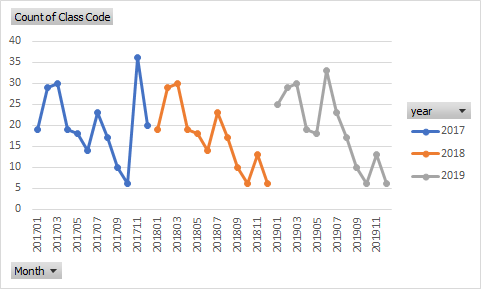- Power BI forums
- Updates
- News & Announcements
- Get Help with Power BI
- Desktop
- Service
- Report Server
- Power Query
- Mobile Apps
- Developer
- DAX Commands and Tips
- Custom Visuals Development Discussion
- Health and Life Sciences
- Power BI Spanish forums
- Translated Spanish Desktop
- Power Platform Integration - Better Together!
- Power Platform Integrations (Read-only)
- Power Platform and Dynamics 365 Integrations (Read-only)
- Training and Consulting
- Instructor Led Training
- Dashboard in a Day for Women, by Women
- Galleries
- Community Connections & How-To Videos
- COVID-19 Data Stories Gallery
- Themes Gallery
- Data Stories Gallery
- R Script Showcase
- Webinars and Video Gallery
- Quick Measures Gallery
- 2021 MSBizAppsSummit Gallery
- 2020 MSBizAppsSummit Gallery
- 2019 MSBizAppsSummit Gallery
- Events
- Ideas
- Custom Visuals Ideas
- Issues
- Issues
- Events
- Upcoming Events
- Community Blog
- Power BI Community Blog
- Custom Visuals Community Blog
- Community Support
- Community Accounts & Registration
- Using the Community
- Community Feedback
Register now to learn Fabric in free live sessions led by the best Microsoft experts. From Apr 16 to May 9, in English and Spanish.
- Power BI forums
- Forums
- Get Help with Power BI
- Desktop
- Re: Multiple year line in single line chart
- Subscribe to RSS Feed
- Mark Topic as New
- Mark Topic as Read
- Float this Topic for Current User
- Bookmark
- Subscribe
- Printer Friendly Page
- Mark as New
- Bookmark
- Subscribe
- Mute
- Subscribe to RSS Feed
- Permalink
- Report Inappropriate Content
Multiple year line in single line chart
Hi All,
I have a column in yyyymm format, i have converted this to month format.
How do i display multiple year as different line in single line chart? when i try to add year to legend field is shows 1 single line for all year but not different line.
Thank you in advance..
Solved! Go to Solution.
- Mark as New
- Bookmark
- Subscribe
- Mute
- Subscribe to RSS Feed
- Permalink
- Report Inappropriate Content
You will need to create different calculations for each year to display the way you request.
This Year Sales = SUM(FactTable[LineSales])
Last Year Sales = CALCULATE([This Year Sales], DATEADD(Date[DateKey], -1, year))
2 Yr Prior Sales = CALCULATE([This Year Sales], DATEADD(Date[DateKey], -2, year))
Then drop these as measures on the visual using your date table month column for the axis.
If I have misunderstood your question, please provide some sample data and more information on the solution you are hoping to see.
Did I answer your question? Mark my post as a solution!
Proud to be a Super User!
- Mark as New
- Bookmark
- Subscribe
- Mute
- Subscribe to RSS Feed
- Permalink
- Report Inappropriate Content
Put your months for your x axis. Then create the calculations and drop them on the chart.
Did I answer your question? Mark my post as a solution!
Proud to be a Super User!
- Mark as New
- Bookmark
- Subscribe
- Mute
- Subscribe to RSS Feed
- Permalink
- Report Inappropriate Content
You will need to create different calculations for each year to display the way you request.
This Year Sales = SUM(FactTable[LineSales])
Last Year Sales = CALCULATE([This Year Sales], DATEADD(Date[DateKey], -1, year))
2 Yr Prior Sales = CALCULATE([This Year Sales], DATEADD(Date[DateKey], -2, year))
Then drop these as measures on the visual using your date table month column for the axis.
If I have misunderstood your question, please provide some sample data and more information on the solution you are hoping to see.
Did I answer your question? Mark my post as a solution!
Proud to be a Super User!
- Mark as New
- Bookmark
- Subscribe
- Mute
- Subscribe to RSS Feed
- Permalink
- Report Inappropriate Content
Hi kcantor,
Thanks for replying.
My data looks like this.
Row Labels201720182019Grand TotalGrand Total241204229674
| 201701 | 19 | 19 | ||
| 201702 | 29 | 29 | ||
| 201703 | 30 | 30 | ||
| 201704 | 19 | 19 | ||
| 201705 | 18 | 18 | ||
| 201706 | 14 | 14 | ||
| 201707 | 23 | 23 | ||
| 201708 | 17 | 17 | ||
| 201709 | 10 | 10 | ||
| 201710 | 6 | 6 | ||
| 201711 | 36 | 36 | ||
| 201712 | 20 | 20 | ||
| 201801 | 19 | 19 | ||
| 201802 | 29 | 29 | ||
| 201803 | 30 | 30 | ||
| 201804 | 19 | 19 | ||
| 201805 | 18 | 18 | ||
| 201806 | 14 | 14 | ||
| 201807 | 23 | 23 | ||
| 201808 | 17 | 17 | ||
| 201809 | 10 | 10 | ||
| 201810 | 6 | 6 | ||
| 201811 | 13 | 13 | ||
| 201812 | 6 | 6 | ||
| 201901 | 25 | 25 | ||
| 201902 | 29 | 29 | ||
| 201903 | 30 | 30 | ||
| 201904 | 19 | 19 | ||
| 201905 | 18 | 18 | ||
| 201906 | 33 | 33 | ||
| 201907 | 23 | 23 | ||
| 201908 | 17 | 17 | ||
| 201909 | 10 | 10 | ||
| 201910 | 6 | 6 | ||
| 201911 | 13 | 13 | ||
| 201912 | 6 | 6 |
and my chart comes like this .
But i want the all years in different line. how do i do that.
Thank You.
- Mark as New
- Bookmark
- Subscribe
- Mute
- Subscribe to RSS Feed
- Permalink
- Report Inappropriate Content
Put your months for your x axis. Then create the calculations and drop them on the chart.
Did I answer your question? Mark my post as a solution!
Proud to be a Super User!
Helpful resources

Microsoft Fabric Learn Together
Covering the world! 9:00-10:30 AM Sydney, 4:00-5:30 PM CET (Paris/Berlin), 7:00-8:30 PM Mexico City

Power BI Monthly Update - April 2024
Check out the April 2024 Power BI update to learn about new features.

| User | Count |
|---|---|
| 108 | |
| 105 | |
| 87 | |
| 74 | |
| 66 |
| User | Count |
|---|---|
| 124 | |
| 112 | |
| 96 | |
| 82 | |
| 72 |